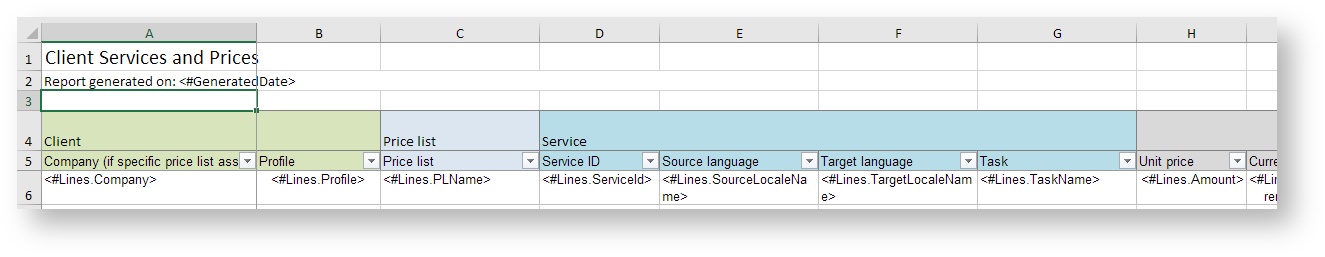Report S504 - Client Services And Prices
This report prints all client price lists and services with price details, discounts and other properties.
When a price list is assigned to specific clients then the client names are printed.
Report content
Each line shows one specific service of a price list and client (in the case a price list is assigned to that client).
Please note:
- Disabled price lists or draft price lists are not included.
- Disabled services are not included.
- Services with custom discounts (which are filled in as unit prices in the service) are printed as percentages in this report.
Template
Screenshot of default template:
Global placeholders
These can be placed in any location in the Excel and are general properties applicable to all the report.
| Placeholder name | Description |
|---|---|
| <#GeneratedDate> | The date when the report was generated. |
| <#MasterCurrency> | Your default currency as 3 letter ISO code (such as EUR or USD). This is taken from the default price list you configured in the My Company page of your platform. Read more. |
Data rows and placeholders
Each row in the report corresponds to a supplier service. In other words, all information of a specific supplier service will be contained in one single row.
The placeholders of the row must be placed within the Excel table range named "___Lines___" (3 leading and trailing underscore characters). Click here for more details on table ranges.
A report prints the raw data in rows. Each row, you can use any of the following placeholders:
| Placeholder name | Description |
|---|---|
| Client | Shows the client details to which the price list and service was assigned. |
| <#Lines.Company> | The client name. Set if the price list was assigned to this client. Note: A price list which is not assigned to any client is automatically "available" for use for all clients. This column and all other client columns are then empty in the report. |
| <#Lines.CompanyId> | Numeric unique client company identifier. |
| <#Lines.Profile> | The client profile: Agency, Freelancer etc. |
| <#Lines.Active> | Indicates if the client has any enabled logins. |
<#Lines.CCF1>... <#Lines.CCF20> | Client company custom fields 1 to 20. As the platform administrator you can create up to 20 custom fields for companies. To find out the ID (1, 2, ... 20) of a specific custom field, edit the custom field in "Settings" > "Custom Fields" > "Companies". The ID is shown at the bottom of the editing popup. Also read: Finding Custom Field ID |
| Price list | Shows price list details |
| <#Lines.PLId> | An internal numeric identifier of the price list. |
| <#Lines.PLName> | Name of price list |
| <#Lines.PLEnabled> | Indicates if the price list is enabled. Always true as this report shows active price lists only. |
| Service | Shows all fields relative to the supplier service for this line. |
| <#Lines.ServiceId> | The globally unique ID of the service. This ID is enough to uniquely identify a specific service. |
| <#Lines.SourceLocaleName> | The source language name. |
| <#Lines.TargetLocaleName> | The target language name. |
| <#Lines.TaskName> | The task name. |
| <#Lines.SourceLocale> | The source language ISO code. |
| <#Lines.LocaleTarget> | The target language ISO code. |
| <#Lines.Task> | The task code such as TR for translation or PROOF for proofreading. These codes can be viewed in Wordbee under Settings > Task categories. |
| <#Lines.ProductCode> | Optional product code added to the service. |
| <#Lines.Comments> | Internal comments added to the service. |
| <#Lines.Rating> | Service rating between 1 and 5 stars |
| <#Lines.LeadTime> | The lead time in hours added to the service. It is used for automatic deadline calculation (the minimum work time). |
| <#Lines.Capacity> | The capacity in terms of units that can be worked per day of 8 hours. |
| <#Lines.LeadTimeAndCapacity> | A print friendly string that combines the information on lead time and capacity. |
| Price | Shows all fields relative to the supplier service prices for this line. |
| <#Lines.Amount> | The unitary price amount for the service. |
| <#Lines.Currency> | The currency code such as EUR or USD. |
| <#Lines.AmountText> | The unitay amount including the currency. For example. "0.65 EUR" |
| <#Lines.AmountUnitText> | The unitary amount plus details on the unit. For example: "0.65 EUR per word" |
| <#Lines.UnitCode> | The price unit code for the service. Example: WD = word, CH = character et. |
| <#Lines.UnitName> | The unit name. Example: "Word"", "Character", "Page" etc. |
| <#Lines.Units> | Total units included in the price. Used if you define a service like: 1 Euro per 250 characters. Units would be 250. |
| <#Lines.Unit> | Same as unit name but singular/plural adjusted to the "Units" fields. Prints "Word" if Units is 1 and "Words" if Units is 10. |
| Discounts | Shows all fields relative to the supplier service pre-translation discounts for this line. |
| <#Lines.DCMode> | Defines if and how discounts are defined:
|
| <#Lines.DiscountMT> | The Machine Translation (MT) discount in percent. Value between 0 and -1.. |
<#Lines.DiscountPT100> | The discount for total words that are pre-translated at 100% or above in percent. Value between 0 and -1.. |
| <#Lines.DiscountPT100Prev> | The discount for total words that are pre-translated at 100%(identical pre-translations) from memories or termbases, in percent. Value between 0 and -1.. |
| <#Lines.DiscountPT110> | The discount for total words of perfect pre-translations (110%) in percent. Value between 0 and -1.. |
| <#Lines.DiscountPT110Prev> | The discount for total words that were pre-translated at 110% (perfect pre-translations) from a previous document version in percent. Value between 0 and -1.. |
| <#Lines.DiscountPTFuzzy> | The discount for total words of fuzzy (< 100%) pre-translations in percent. Value between 0 and -1.. |
<#Lines.Interval1>... <#Lines.Interval5> | The discount intervals used for repetitions and memory matches without translation. For example: 110 = in context match, 100 = exact match, 70 = 70% match. |
<#Lines.Discount1>... <#Lines.Discount5> | The discounts for the intervals above in percent. This is a value between 0 and 1. The value is negative. -0.1 means a 10% discount. |
Related content
Copyright Wordbee - Buzzin' Outside the Box since 2008