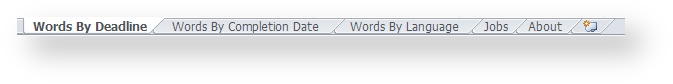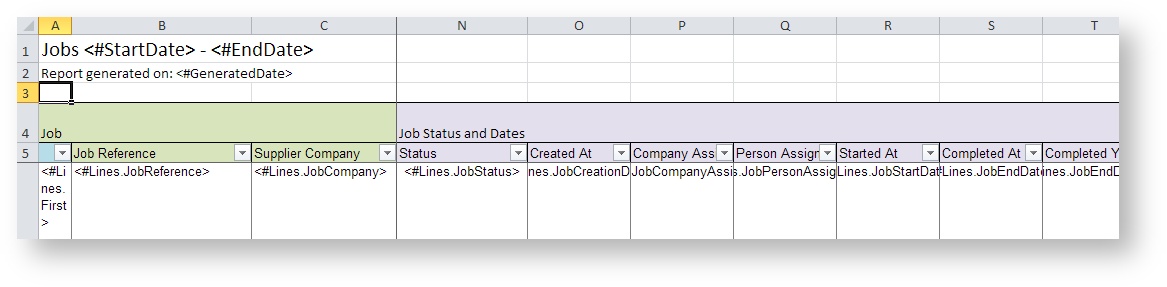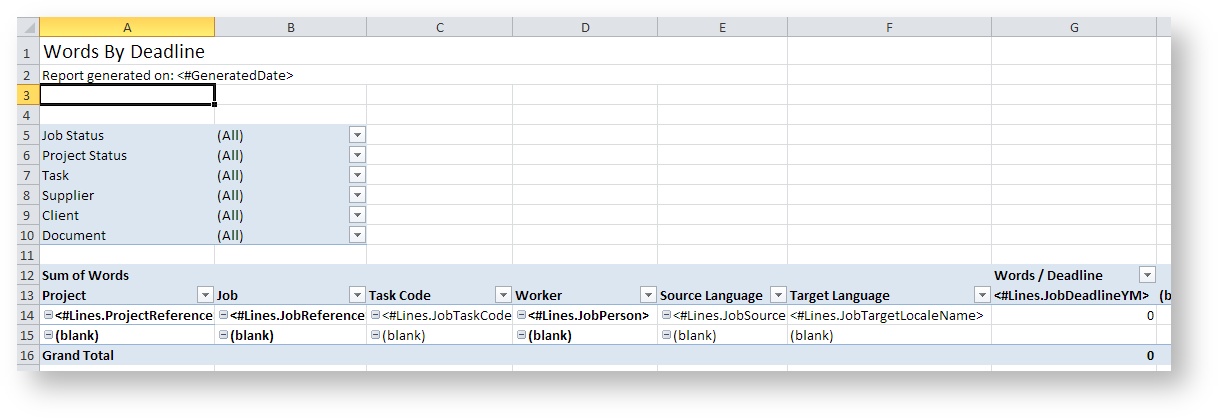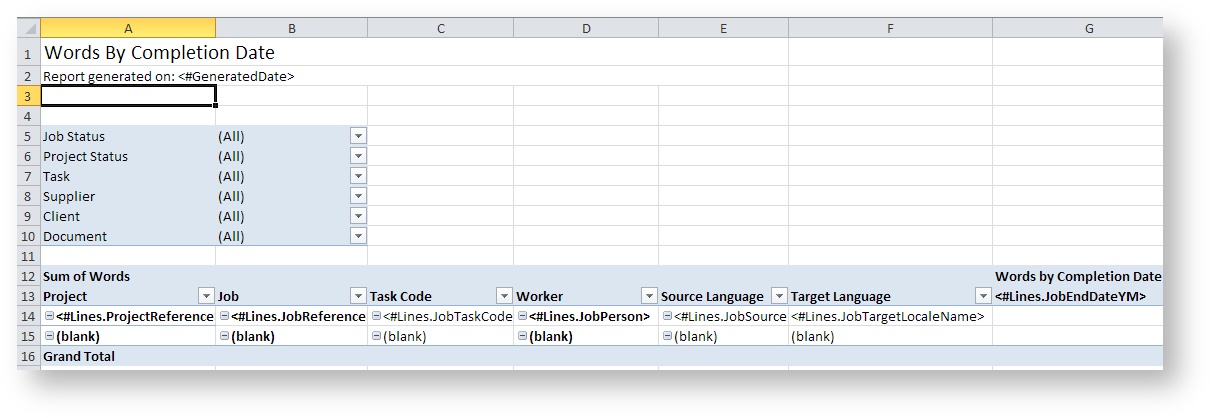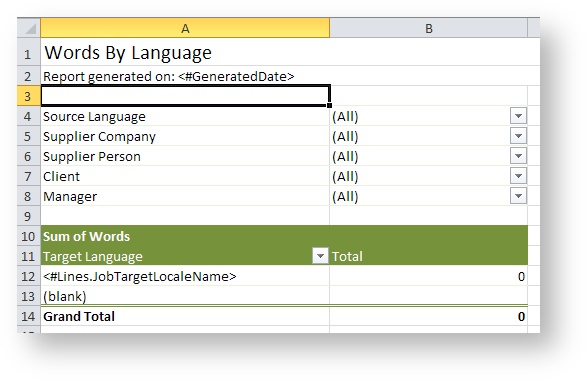Report S420 - View - Jobs Volume
This report comprises all jobs (exclusive cancelled jobs) and their documents and presents them as a set of pivot tables. The Excel sheets are:
- Excel sheet 1 showing a pivot table for: Total words by deadline month
- Excel sheet 2 showing a pivot table for: Total words by completion date month
- Excel sheet 3 showing a pivot table with total words per target language
- Excel sheet 4 with the raw data of jobs and their documents
The last sheet contains the raw data. Each line shows one job and one document. If a job has multiple documents then as many lines are listed for that job. The pivot tables are simply constructed from that raw data.
Report content
When creating the report you select a date range and the system will select all jobs that were created in the system within this date range.
The report includes all jobs excluding cancelled ones. Please note that this report excludes any jobs of cancelled projects.
Also read Languages, Dates and Currencies for important information.
Template
The different sheets in the template:
Sheet 4 contains the job/document raw data:
Sheets 1 to 3 contain the pivot tables:
Template and Placeholders
This report uses the same placeholders as the following report. Click this link for customization details:
Report S401 - List - Completed Jobs
For introductory information on creating and configuring pivot tables check out:
Edit Report Templates (see chapter on pivot tables).
Related content
Copyright Wordbee - Buzzin' Outside the Box since 2008