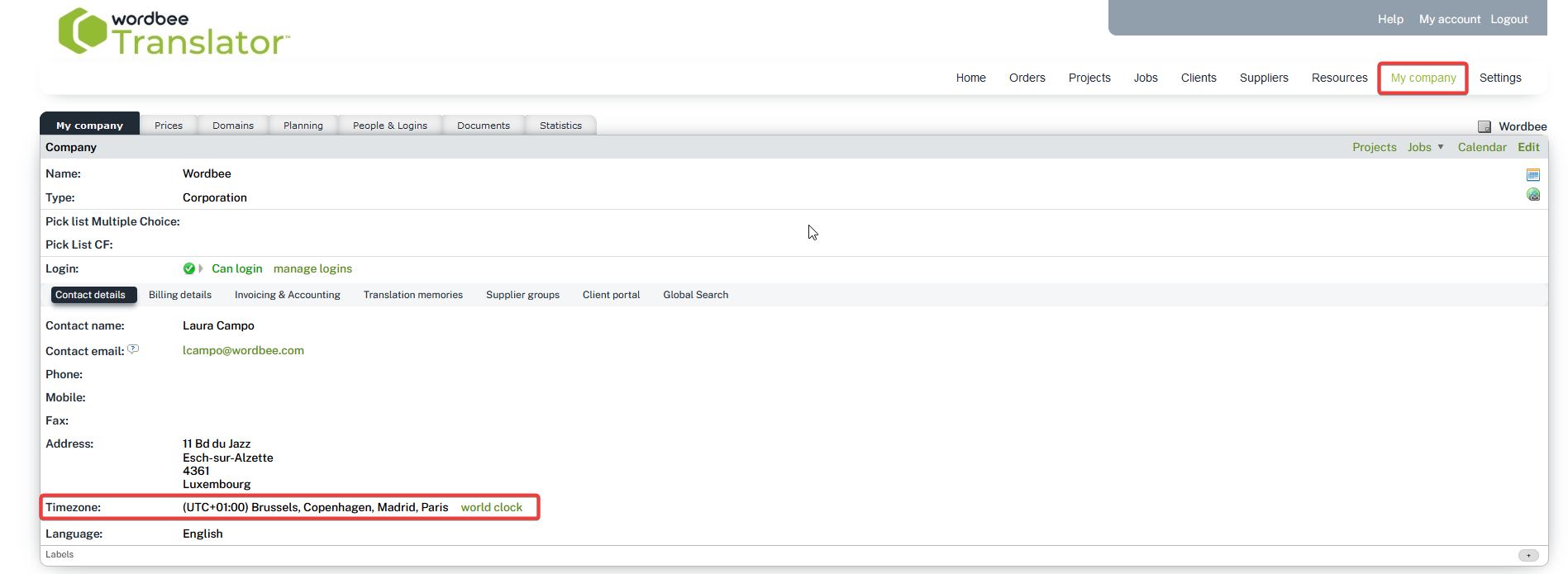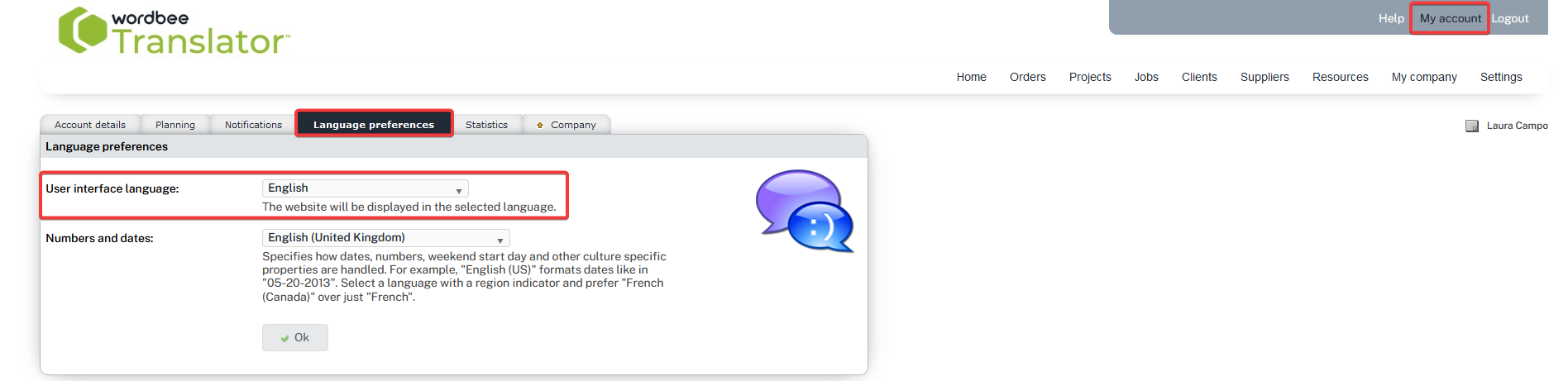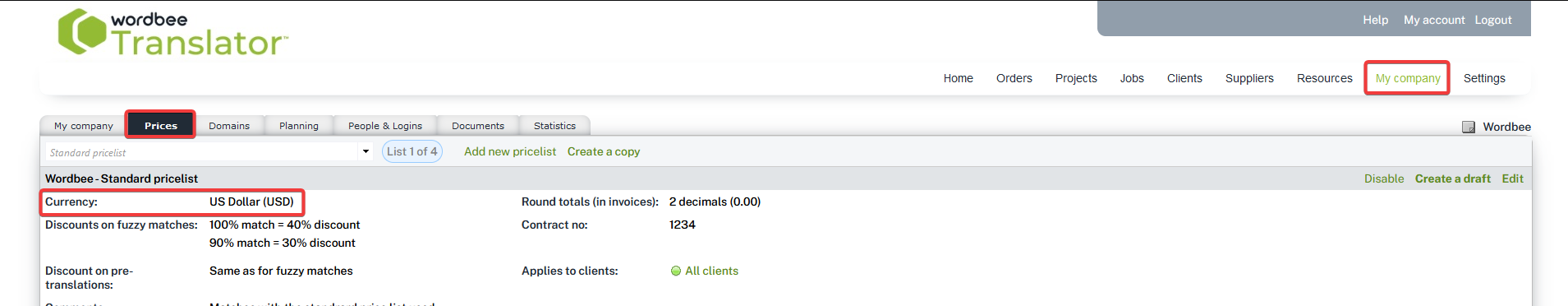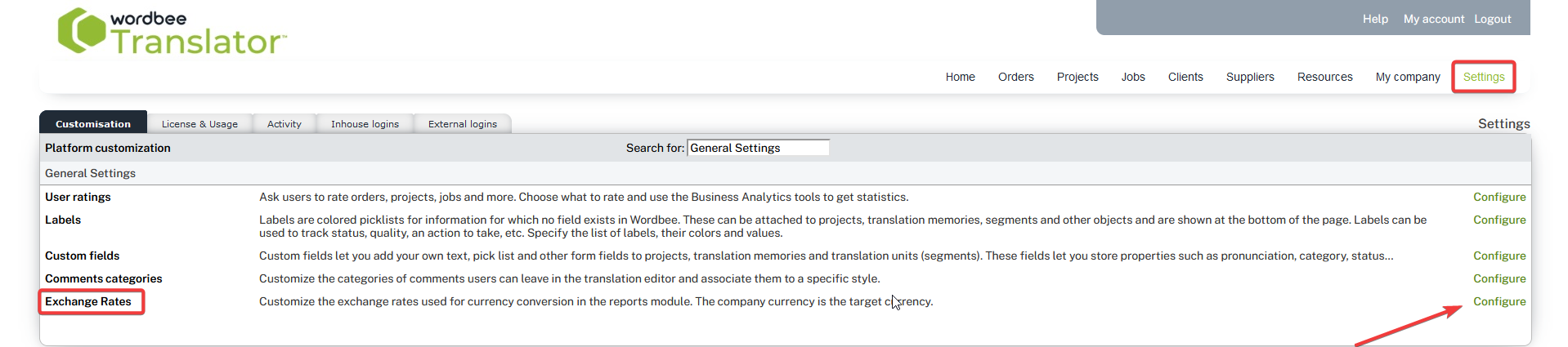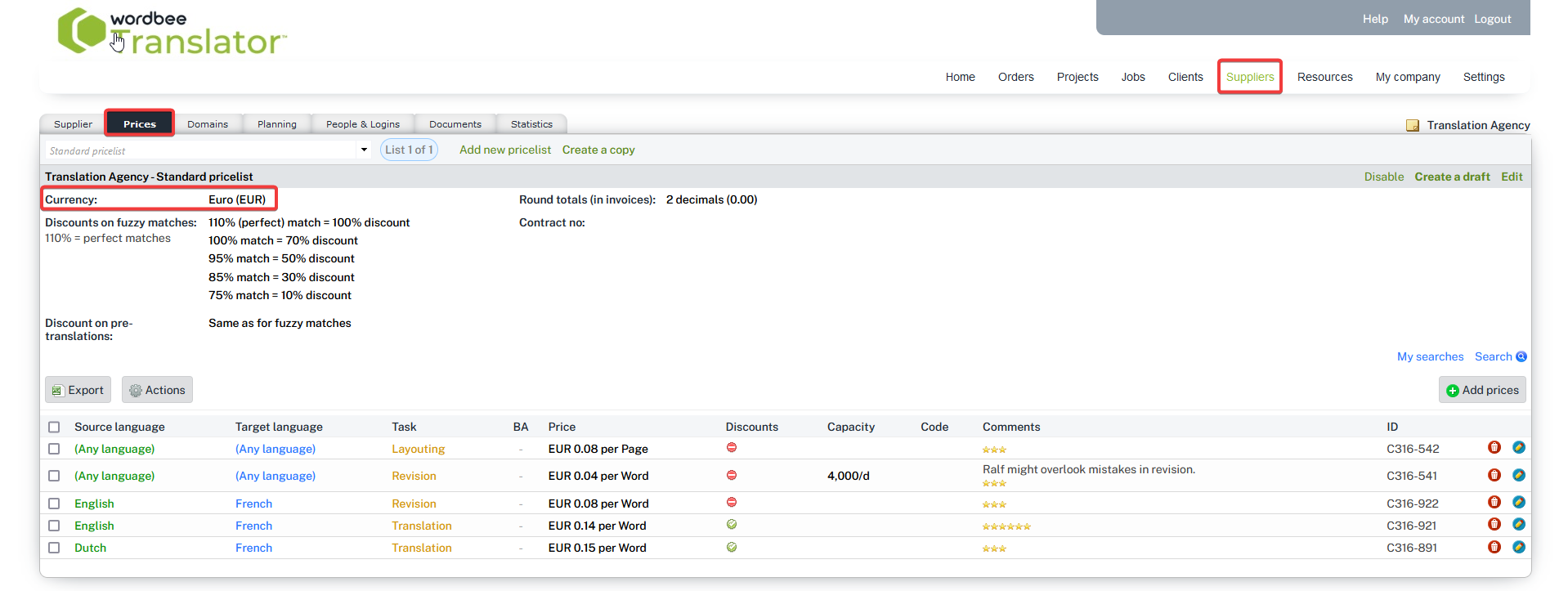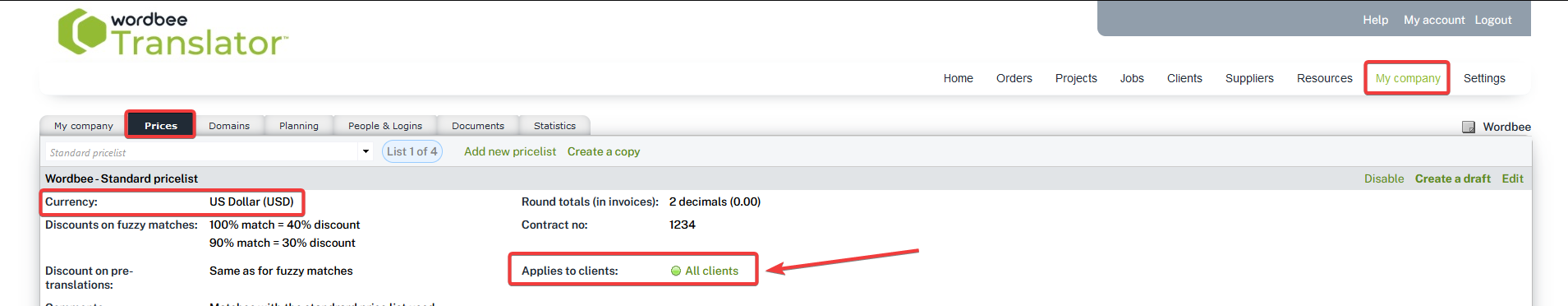Languages, Dates and Currencies
This page describes how time, amounts, and titles are rendered.
Dates and Time Zone
All dates in the report are adjusted to the time zone configured for the internal user creating the report.
The time zone is configured in My Company page.
Language of the report
Some of the content in the report is rendered in the user interface language you have selected. For example, language names are localized.
You choose the language in the My Account page under the Language preferences tab:
Since the settings above are user-specific, the language of a report may depend on the user who generates the report.
Currencies and Exchange Rates
For easier financial analysis, such as cost and benefit calculations, reports generally include additional fields with monetary amounts converted to your default currency.
For example, the template field "SupplierAmountExVAT" is the amount in the supplier currency. "SupplierAmountExVATConv" is the same amount converted to the "MasterCurrency" or the synonymous "ConvertToCurrency".
You configure the master currency in the default price list in the My Company page:
The actual currency conversion rates are configured in the Settings page:
Supplier and Client currencies
Wordbee Translator is a multi-currency system. You can use different currencies at the same time.
This is done when you create the price lists for your clients and suppliers. For suppliers, this is configured in the Prices' tab of a supplier's page:
Client price lists are configured under My Company and the Prices tab. You can create several price lists and assign each to specific clients.
Copyright Wordbee - Buzzin' Outside the Box since 2008