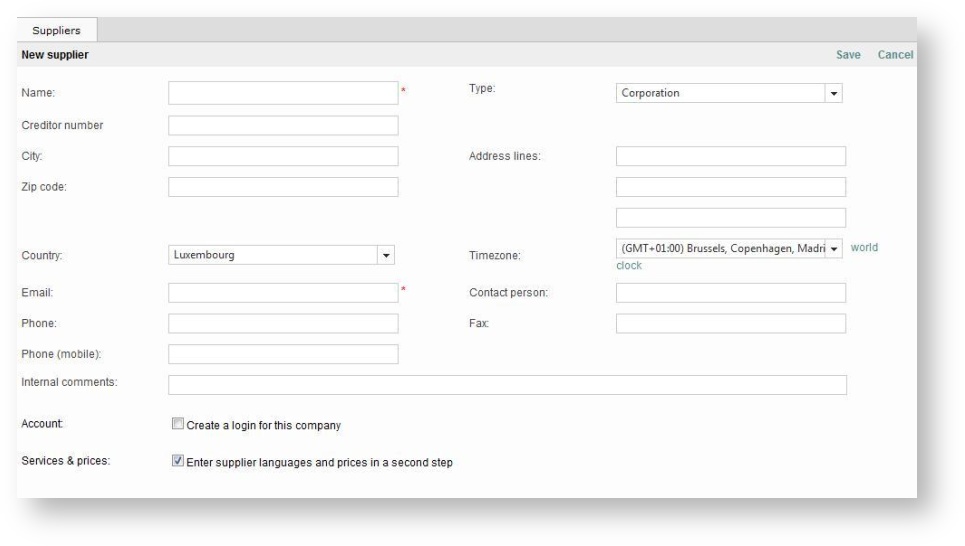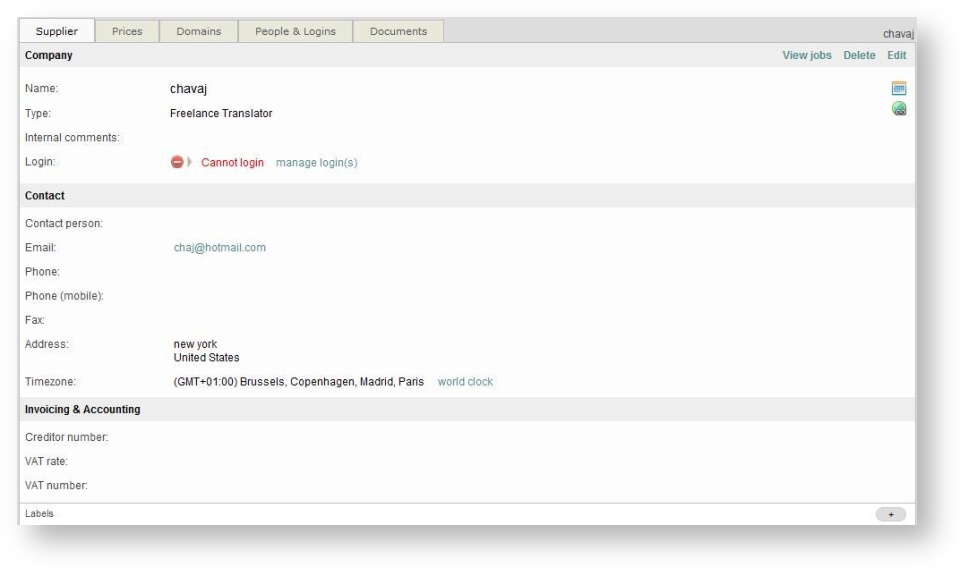/
Adding Suppliers
Adding Suppliers
If you need to add a new supplier, you must first define all pertinent data on the New supplier's page.
To define new suppliers follow these steps:
- Point to the Suppliers' arrow and select New supplier from the list or click on New supplier on the Suppliers main page.
- Fill the supplier's Name field.
- Select the Type of supplier from the drop-down list.
- Specify whether or not this account has login rights by ticking the Create a login for this company checkbox.
- If you want the supplier to be able to log on, you must also fill in the following fields:
User last name, User first name, User email, Login, Password, Retype password to confirm, The User profile is set to External worker.
- Click on Save.
The supplier is now in your database and the page changes to show the Supplier's page with four more tabs and several other elements on the page:
, multiple selections available,
Related content
Supplier Pricelists (general configurations and services)
Supplier Pricelists (general configurations and services)
Read with this
services/suppliergroups/{id}/members
services/suppliergroups/{id}/members
More like this
Create company
Create company
More like this
Importing Pricelists
Importing Pricelists
More like this
Work and Delivery
Work and Delivery
More like this
Report S300 - Client orders
Report S300 - Client orders
More like this
Copyright Wordbee - Buzzin' Outside the Box since 2008