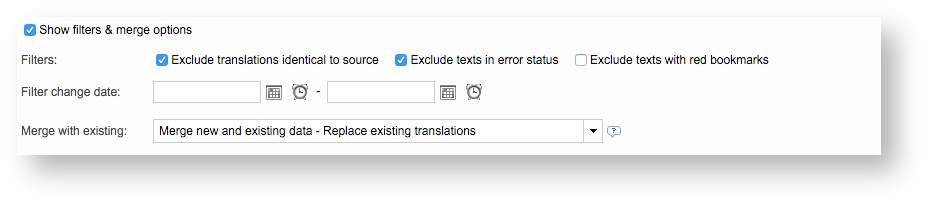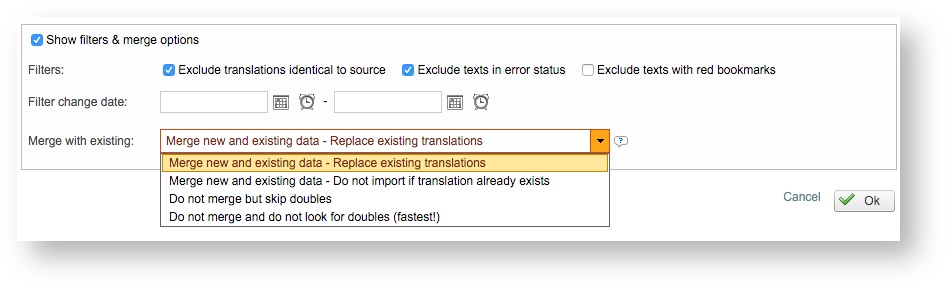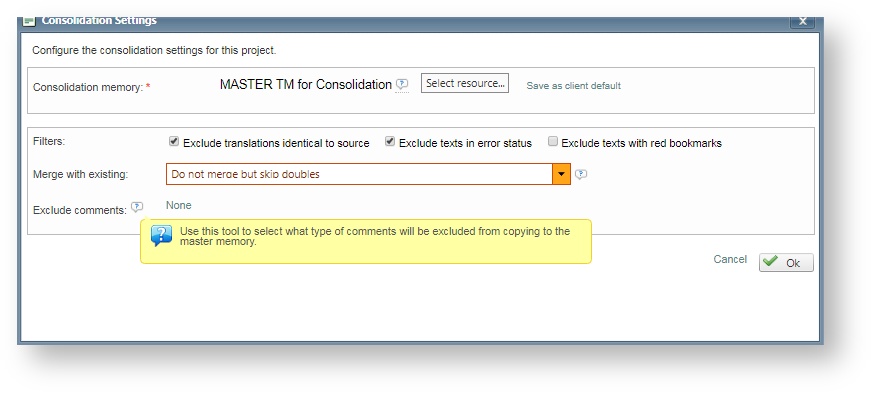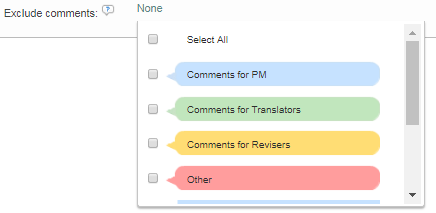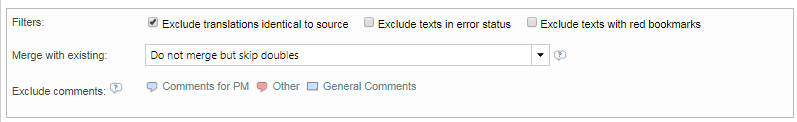Consolidation options
Filters & merge options to process translated segments
Filters
These checkboxes allow using additional options for filtering segments and merge them into the desired memories.
The first two filters (translations identical to source and texts with red status) are checked by default and recommended for any project memory consolidation.
Excluding texts with red bookmarks is optional. This option refers to any segment in the translated document(s) currently marked with a red pin (bookmark).
Consolidation options
Merge into existing segments vs. create new segments
Additional options include entering a filter change date range. If dates are entered here, then only translation changes within that range will be merged. The following merge options are also provided:
- Merge new and existing data - Replace existing translations (Default) - This will merge the two memories and replace any existing translations. It is the recommended selection.
- Merge new and existing data - Do not import if translation already exists - This will merge the two memories but not replace existing translations in the master TM.
- Do not merge but skip doubles - Data will not be merged, but instead added to the TM and all doubles will be skipped.
- Do not merge and do not look for doubles - All data will be added to the TM, but not merged (doubles will exist).
Include/Remove comments
You can decide what do do with the comments available in the segments to be consolidated. By default, they are all included, which means you keep all the discussions and comments stored with that segment.
You will see other options when clicking on the right column (which shows "none" in the screenshot above):
- Exclude specific comment categories
- Exclude multiple comment categories
Related content
Copyright Wordbee - Buzzin' Outside the Box since 2008