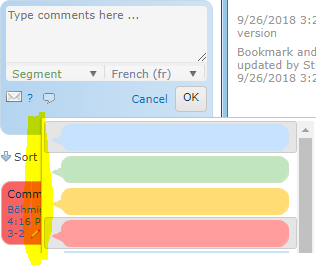resources/segments/search
Permits to find segments by a wide range of criteria.
URL
(POST) /api/resources/segments/searchPARAMETERS
The message body contains a JSON object with these properties.
scope | The scope object. It delimits the total range of segments and related resources that can be queried. Example: "scope": { "type": "Project", "projectid": 1234 }
| Mandatory, object |
| query | The filters to apply. See chapters further down. Get segments in scope with a word in English and where the German translation has green status. Further, we want the segment context to be a "Heading" (we suppose we translate a Microsoft Word document). "query": {
"ctx": { "value": "Heading", "mode": "Prefix" },
"languages": [
{ "locs": ["en"], "text": { "value": "ministry" } },
{ "locs": ["de"], "status": { 1 } }
]
}
| Optional, object? |
| layout | Optional layout object. The layout presets the data and the languages you want to retrieve with the results. If not specified or null the layout is preset - see autoLayout property below. | Optional, object? |
| autoLayout | If layout is not set, the system creates one depending on the values of this property:
This example returns results in 3 languages. Not setting the layoutMode requires explicitly specifying languages: {
"scope": {
"type": "Job",
"jobid": 16682,
"jobcdyt": true
},
"query": {
"languages": [
{ "locs": ["en"] },
{ "locs": ["de"] },
{ "locs": ["fr"] }
]
}
}
Alternatively, this can be written more compactly: ...
"query": {
"languages": [
{ "locs": ["en", "de", "fr"] }
]
}
...
| Optional, string |
| usecache | Optional boolean, default is true. Set to false only if there is a possibility that user access rights have changed. False enforces the system to recalculate all access rights for the specified scope. | Optional, bool? |
Smart navigation - See explanation below | ||
| previousSkip | This is the skip value of the currently shown editor page (i.e. before making this call). Use previousSkip and previousTotal when implementing translation editor interfaces. Here the user may apply a filter and navigate between pages. Consider this scenario: User sets a filter to show green status segments only. User is on page 2. Now user, sets some segments into red status and saves changes. Finally, user clicks button to move to next page (3). With smart navigation, the system will adjust the skip value to maintain it on page 2 (since page 2 now shows new segments). | Optional, int? |
| previousTotal | This is the grand total amount of segments was obtained when showing the current editor page (i.e. the total known by editor before making this call) | Optional, int? |
| includeRights | Default: false
Use false when possible to reduce http response size. | Optional, bool |
| includeLayout | Default: false
Use false when possible to reduce http response size. | Optional, bool |
| data | User custom data. You can put your own data here. It will be persisted when saving/loading queries for later reuse: resources/segments/search/profiles | Optional, string |
Paginate and sort
To paginate results, use these properties:
query.skip | Optional, default is 0. Used for pagination. Specifies the number of segments in the result set to skip. | Optional, int |
| query.take | Optional, default is 20. Specifies the number of segments to retrieve. Setting take to 0 maybe useful if you only want to obtain the grand total for the filter (without fetching segments). | Optional, int |
| query.sort | Optional. Default is "Natural". Specifies how results shall be sorted:
Example: "sort": "Natural" | Optional, string |
| query.sortdir | Optional sort direction. Options are:
Example: "sortdir": "desc" Default sort orders:
| Optional, string? |
| query.highlight | Optional, default is null. Instruction whether to highlight texts in the results that actually matched a filter in that language. Useful with terminology searches where you want to know which of the term variants in a concept actually matched the filter. Without highlighting, the system will return the concept but does not tell you which of the 3 variants is matching. Values are:
| Optional, string? |
Go to instructions
Use the goto parameter for advanced navigation:
- Jump to a specific segment id. Query adjusts "skip" accordingly.
- Jump to the next or previous locked text
Instructions:
- Make sure to set the take parameter to specify your pagination size
- Check the gotoSuccess property in the method result. If it is false then the navigation did not find anything.
- The result.skip and result.take properties are the resulting pagination details.
- This feature works only with certain sort values, check applicable notes below.
| goto | Navigate to segment by segment ID Specify mode and segment ID as shown below. "goto": {
"mode": "SegmentId",
"sid": 2991
}
| Optional, object |
Navigate to segment by sequential ID Segments of documents are assigned a sequential ID such as 1, 2, 3-1, 3-2 etc. The first part is the bee segment ID (bsid), the second part is the sub segment ID (bssid). "goto": {
"mode": "BeeSegmentId",
"bsid": 10,
"bssid": 0
}
The bssid is optional. 0 denotes the first sub segment, 1 the second. In the user interfaces we display this number incremented by 1 (after all "3-1" looks better than "3-0" NOTE: This mode is available only with Job or Project scopes. | ||
Navigate to locked text Navigates to the next (next: true) or previous (next:false) locked text relative to the specified segment ID. "goto": {
"mode": "LockedYes",
"sid": 88721,
"locale": "fr",
"next": "true"
}
The locale parameter is mandatory. | ||
Navigate to non-locked text Navigates to the very first unlocked segment. Here we drop the sid value and thus navigate from the start. "goto": {
"mode": "LockedNo",
"locale": "fr",
"next": "true"
}
The locale parameter is mandatory. |
Filter resources and documents
The scope generally delimits the searchable resources, documents or segments. If the scope is a project then you will get the documents in this project.The following properties permit to drill down on the scope resources, documents or segments.
| query.documentSets | Optional list of resources to search. A resource can be a translation memory, a term base or a project memory. See resources/documentsets to find resources and their IDs (dsid). Example: "documentSets": [ 1292, 19923 ] | Optional, int[] |
| query.documents | Optional list of documents to search. With projects, a document is, well, a document being translated. With resources it groups segments added to a resource together. See resources/documents/list (post) to find documents and their IDs (did) Each element is an object with these properties:
Example: "documents": [ { "did": 77362 } ]
| Optional, object[] |
| query.segments | Optional list of segments to search. The segment ID is the sid property included with search results. Example: "segments": [ 992821, 992822 ] | Optional, int[] |
| query.segmentsFT | Optional string with a list of segment IDs or ID ranges. Examples:
| Optional, string? |
| query.segmentNumbers | Optional list of segment numbers to search. The segment number is the bsid property included with search results. It is available with projects and jobs only and is an incremental number starting at 1 (per each document). The number may contain a subsegment ID: 2-1, 2-2, 2-3 (if segment 2 is split into 3 subsegments). | Optional, string[] |
| query.segmentNumbersFT | Optional string with a list of segment IDs or ID ranges. Examples:
| Optional, string? |
| query.resourceTypes | Optional filter on the type of resource to search:. Options are:
Example to search resources only while excluding any documents: "resourceTypes": [ 2, 3 ] | Optional, int[] |
Filter segment level properties
The scope generally delimits the searchable resources, documents or segments. If the scope is a project then you will get the documents in this project. The following properties permit to drill down on the scope resources, documents or segments.
| query.ctx | To filter by the context string of a segment. The context may be the style (such as Heading 1 in a Microsoft Word document) or a software string ID. This element is an object with the following properties: | Optional, object |
| query.ctx.value | The string to search. The search is case-insensitive. | Mandatory, string |
| query.ctx.mode | The search mode, any of these options. If missing then uses the "Prefix" mode. See String filter (Filter) for details. | Optional, string |
| query.ctxs | To search segments by one or more context strings. The context may be the style (such as Heading 1 in a Microsoft Word document) or a software string ID. The search is case-insensitive but otherwise an exact search (not a prefix search). | Optional, string[] |
| query.constraints | Optional. To find segments that have or have no size constraint (max or min length in translations). Missing or null: No filter. True: Segment must have a size constraint. False: Segment must not have a size constraint. | Optional, bool |
| query.cfs | Optional filter for segment-level custom fields. A array of custom field filters. Each element filters one custom field value:
Example to find values prefixed with "Department" in custom text field #1: "cfs": [ { "id": 1, "val": "Department.*", mode: "Regex" }, { "id": 5, "val": "Priority", "phrase": true } ]
When specifying multiple items, all of them must match. | Optional, object[] |
| query.lbls | Optional filter for segment-level labels. A array of label filters. Each element filters one label value:
Example: "lbls": [ { "id": 1, "val": 0 }, { "id": 23, "val": 3 }, { "id": 10, "val": null } ]
When specifying multiple items, all of them must match. | Optional, object[] |
| query.tbx | Optional filter on term-level TBX fields. An array of TBX field and value pairs. Each array element has these properties:
Example: "tbx": [ { "id": "context", "val": "Mechanical" }, { "id": "example", "val": "stru*e", "mode": "Wildcards" } ]
| Optional, object[] |
Language filters
To filter source texts and translations.
| query.languages | Optional array of languages and filters to apply. This permits to find source texts or translations by a wide range of filter criteria. See table below for object properties. Example: Find all source texts containing word "ministry" and where the German translation if flagged as erroneous. {
"query": {
"languages": [
{ "locs": ["en"], "text": { "value": "ministry" } },
{ "locs": ["de"], "status": { "Red" } }
]
}
}
| Optional, object[] |
Each element in languages has these properties:
| locs | An array with one or more language codes. With multiple languages, filters apply to either one of the languages (a boolean "OR"). Let us look at an example: Example 1: Search segments that contain "ministry" in any of the 3 languages: {
"query": {
"languages": [
{ "locs": ["en", "de", "fr"], "text": { "value": "ministry" } }
]
}
}
Example 2: Search segments that contain "ministry" in all of the 3 languages: {
"query": {
"languages": [
{ "locs": ["en"], "text": { "value": "ministry" } },
{ "locs": ["de"], "text": { "value": "ministry" } },
{ "locs": ["fr"], "text": { "value": "ministry" } }
]
}
}
| Mandatory, string[] |
| text | Optional filter on the text of the language. | Optional, object |
| text.value | The string to search. Find any translation containing a word, case insensitive: "text": { "value": "ministry of energy" }
Find all texts starting with: "text": { "value": "Chapter*", "mode": "Wildcards", "case": false, "phrase": true }
| Mandatory, string |
| text.mode | The optional search mode. Uses "Plain" if not specified.
| Optional, string |
| text.case | Case sensitive constraint. By default false. True: Search is case sensitive. False: Search is case insensitive. | Optional, bool |
| text.phrase | Optional, default is false. If true then the value must match the complete text. If false then the system does an infix search. With regular expressions or wildcards and phrase set to true: The system automatically prepends and appends * or .*? | Optional, bool |
| hasText | Optional. Default is null:
| Optional, bool? |
| hasBadOrMissing | Permits to find erroneous translations:
| Optional, bool? |
| hasQAError | Filter segments with or without QA error. Optional. Default is null. True: Segments with QA error. False: Segments without QA error. Any dismissed QA errors are not considered. | Optional, bool? |
| qa | Advanced filter for QA issues, see Searching - QA issues | Optional, object |
| status | Filter by status. An optional list of one or more statuses. See Text Status (Enumeration)
Example: "status": [ 2 ] | Optional, int[] |
| bookmarks | Filter by bookmark. An optional list of one or more bookmarks. See Text Bookmark (Enumeration)
Example: "bookmarks": [ 1, 2 ] | Optional, int[] |
| dttext | Filter on the last text change date. This is an optional object. See Date filter (Filter) for details. Examples: Periods are accumulated. The following finds texts changed the last 3 days: "dttext": { "hours": 48, "days": 1 }
Find changes of October (UTC): "dttext": { "min": "2018-10-1T00:00:00Z", "max": "2018-11-1T00:00:00Z" }
| Optional, object |
| dtflags | Filter on the last status or bookmark change. This is an optional object. The properties are the same as for dttext. Example for finding any texts changed on or after a date: "dtflags": { "min": "2018-10-26T10:40:00Z" }
| Optional, object |
lengthMin lengthMax | Filter on the text length. The following finds all texts between 10 and 20 characters: "lengthMin": 10, "lengthMax": 20 Find texts with maximum of 10 characters: "lengthMax": 10 | Optional, int? Optional, int? |
| locked | Filter texts that are explicitly locked or unlocked for editing.
Example to find locked texts: "locked": true | Optional, bool? |
| hasHistory | Filter texts that have a text change history. A text has a history if the first (initial) text, whether typed by a human or coming from a pre-translation, was changed at least once. Texts with history are generally referred to as post-edited or revised. True: Only locked texts. False: Only unlocked texts. | Optional, bool? |
| editors | Filter texts by who is responsible for the latest version. See available options here: Last Editor (Enumeration). Find all types of pre-translations: "editors": [ 2, 3, 6, 7, 8, 9 ] Find texts last edited by a human: "editors": [ 1 ] | Optional, INT[] |
| pastEditors | Filter texts by who has edited a past version of the text. See available options here: Last Editor (Enumeration). Find any text that was initially a machine translation: "pastEditors": [ 5 ] | Optional, INT[] |
| users | Filter texts that were last edited by specific users. "users": [ 100, 110 ] | Optional, int[] |
| repetitions | Permits to find repetitions identified during the last word count (e.g. when marking the file for translation in Codyt). This filter must be set on a target language and NOT the source language. Options are:
| Optional, string? |
| cfs | Optional filter for language-level custom fields. A array of custom field filters. Each element filters one custom field value:
Example to find values prefixed with "Department A" in custom field #1: "cfs": [ { "id": 1, "val": "Department A" }, { "id": 5, "val": "Priority" } ]
When specifying multiple items, all of them must match. | Optional, object[] |
| lbls | Optional filter for language-level labels. A array of label filters. Each element filters one label value:
Example: "lbls": [ { "id": 1, "val": 0 }, { "id": 23, "val": 3 }, { "id": 10, "val": null } ]
When specifying multiple items, all of them must match. | Optional, object[] |
| tbx | Optional filter on term-level TBX fields. An array of TBX field and value pairs. Each array element has these properties:
Example: "tbx": [ { "id": "context", "val": "Mechanical" }, { "id": "example", "val": "stru*e", "mode": "Wildcards" } ]
| Optional, object[] |
| data | Any additional string data you want to include for your specific purposes. This is useful if you load/save search profiles resources/segments/search/profiles and you need to persist additional data here. | Optional, string? |
Comments filters
To filter comments attached to segments.
| query.comments | Example to find segments with a comment containing a text: "comments": {
"locs": [ "fr" ],
"txt": "grammar"
}
Filter segments that have one or more comments in either English or French or both: "comments": {
"locs": [ "fr", "en-US" ]
}
| Optional, object? |
| query.comments.locs | An array of the languages to filter. This field is mandatory. All other properties are optional. Just specifying the languages filters segments that have at least 1 comment attached. | Mandatory, string[] |
| query.comments.txt | Optional text to find in comments. This is an infix search and it is case-insensitive | Optional, string? |
| query.comments.cat | Optional comments category. When adding a comment to a text, the user can choose a category. Category IDs are numbers 0, 1, 2 in the order they are shown online. The administrator can customize the categories. | Optional, int? |
| query.comments.uid | Optional filter on the person who submitted the comment. | Optional, int? |
| query.comments.dt | Optional filter by comment creation/change date. This object has optional properties:
Note: Specify either min/max or minutes/hours/days. | Optional, object? |
| query.comments.tsk | Optional filter on the job the submitting user was working on. Task codes are "TR", "RV", etc. and can be customized by the platform administrator. | Optional, string? |
RESULTS
The message body contains a JSON object:
| SEGMENTS | ||
| result.rows | The list of segments. Includes main segment properties as well as the data columns specified in the layout parameter. The format is explained further down in this page. | object[] |
| result.total | Total segments in scope or query. Not dependent on pagination parameters skip and take. | int |
| result.skip | The skip parameter supplied to the method. When using smart navigation with previousSkip and previousTotal: This value may differ from the skip parameter. See also explanations further up. | |
| result.take | The take pagination parameter. If you pass no take value to the method, this will be preset to the system default. | int |
| DOCUMENTS AND USERS | ||
| result.docs | A dictionary with all documents that appear in the results. This permits to show document names and more information per segment (see the did property of a segment). The format is explained further down in this page. | object |
| result.users | A dictionary with all users/persons that are referenced by the segments included with the results. A segment references the persons that have last changed a text, a status, a bookmark etc. The format is explained further down in this page. | object |
| RIGHTS AND LAYOUT | ||
| columns | A JSON array with column details. This enriches the layout object above with a few additional properties (such as if a language is RTL etc). | object[] |
layout | Optional. Populated if includeLayout parameter is explicitly set to true. The layout object. The layout passed to the API method or a default layout. The layout is "cleaned" in that columns not visible to the current user will be removed. See Spreadsheet Layout (Object) for full details. | object |
| rights | Optional. Populated if includeRights parameter is explicitly set to true. The rights object. It provides very granular information on:
See Rights (Object) for full details. | object |
| GO TO NAVIGATION | ||
| gotoSuccess | If you use goto in the request, the API result will include the present property.
| bool? |
result.docs
A dictionary with all documents that appear in the results. The keys are the document ids (prefixed with underscore).
See Document Details (Object) for full details.
Example:
{
"_12614": {
"did": 12614,
"dsid": 4227,
"name": "Sample.docx",
"pmax": null,
"pmin": null,
"ptype": 4,
"pdomain": "MSWORD",
"edit": true,
"ctags": ["[b]",
"[/b]",
"sub": [{
"sdid": 1,
"sdnm": "Word document"
},
{
"sdid": 2,
"sdnm": "Header"
}]
}
}
result.users
A dictionary with all users that are referenced by the segments in the results. The keys are the user ids (prefixed with underscore).
See Persons List (Object) for full details.
Example:
{
"_7": {
"id": 7,
"nm": "Stephan",
"cid": 1,
"cnm": "Tradubee"
},
"_3": {
"id": 3,
"nm": "Thierry",
"cid": 1,
"cnm": "Freelancebee"
}
Note: Names may be obfuscated if the current user does not have the right to see names.
result.rows
The "rows" property is an array of segments. Each element has these properties.
The sequential segment number. Used with documents and project memories only. Not assigned with translation memories and term bases. It is composed of the sequential segment number and an optional sub segment number (in case the segment has been segmented). Numbers for a segment split into three sub-segments: 100, 100-2, 100-3 The resource type: Information on markup in the segment if any. Markup information is encoded as a string using Unicode characters 0x1 and 0x2 as separation codes. Array of segment-level TMX or extended properties. Each element has these properties: The title, description and other details can be obtained here: <reference to be added>. Boolean indicating if row properties can be changed or not by the user. This depends on the type of resource, the user profile, the scope and object we are looking at, business rules and more. For example, a regular user may not change a segment if the scope is for a job and the job has been completed. An array of labels (tags) assigned to the segment. Each item has these properties: Note: Only those data are included to which the current user has access. An array of custom fields assigned to the the segment. Note: Only those data are included to which the current user has access. Columns for source text, translations and other information An object that has one property per column. Columns may exist for source text, translation in one or more languages, text revisions, custom fields and many more columns. If you open the Wordbee translation editor you can define any number of columns and decide which column shall contain which information. Columns are assigned a sequential number starting at 0 and as per layout. The first column is 0, the next 1 and so on. Column numbers are prefixed by an underscore. An example of 2 columns: See table below for column properties. The "cols" property is a dictionary of columns. Each column is of specific type as defined in the layout. The properties included with the results depend on the type. Each element has these properties: A column of type source text or translation. See Spreadsheet Layout (Object). This column is associated to a language. A value is set by the word count operation if the value is a pre-translation. The value is 0 by default. Depending on the word count setup, values may be 110, 100 or any value between 50 and 100 (fuzzy pre-translations). If the segment was pre-translated from a memory hit (typically during the word count) then this field contains the leveraged segment ID. When the text is edited, the property is reset to null but rsid can be found back in the revision history. An array of custom fields assigned to the this text. Note: Only those data are included to which the current user has access. Optional code for the term variant. In term bases, each text may have multiple variants: plural, singular, synonym... The variant code is optional and user defined. Context: With term bases a user can add multiple texts (the present record) to each language. NOTE: This feature is available from Q4/2018. List of alternative terms. This property exists with term base segments only. Each element is a txt element itself. The segment context string. This typically provides contextual information such as "Heading 1", "Table cell" etc. This column is associated to the segment and language idenpendent. The source text or translation status. This column is associated to a language. The status or the source text or translation. Values are: gray (0), green (1) or red (2). Specifies who last changed the source text or translation. This column is associated to a language. Shows if the source text or translation is locked for editing. This column is associated to a language. The source text or translation bookmark. This column is associated to a language. A segment level or language level custom field value. This column shows the value of one specific custom field (as per layout definition). A segment level or language level label with label ID and its numeric value. This column shows the value of one specific label for the segment or a specific language (as per layout definition). An object with these properties: The comments for a specific language (source text or translation). An array of comments attached to the source text or translation. See Comment (Object) for properties. Translation memory hits for the source text or a specific translation. A "placeholder" column. In the translation editor we show an editable field to add a new comment to a language upon save. Always null. This column type is for saving new comments to a language. It does not return any information. The revisions in a specific language. An array with the revision history. See Segment Change (Object) for properties. A string with QA errors in a specific language. Any additional TMX or extended properties attached to either the segment or a specific language. Array of segment-level TMX or extended properties. Each element has these properties: The title, description and other details can be obtained here: <reference to be added>.Identifiers sid The unique segment identifier. no int ts Last date/time the segment was updated. The timestamp was introduced in the course of 2018 and therefore the field may be null for older segments. date? bsid The sequential segment number. Used with documents and project memories only. Value is 0 for other resource types. int bssid The sequential sub-segment number. Assigned if a segment (bsid) was segmented into smaller sub-segments. The number is always sequential starting at 0. int did The unique document identifier. A segment is always part of a document. With memories and term bases the document groups segments imported or consolidated together. int dsid The unique resource identifier. Each document and segment is part of a resource. Resources can be project memories, translation memories or term bases. int cty int sdid The sub document number. When translation certain file types such as Powerpoint, segments may be further grouped by "sub document". With Powerpoint files, each slide corresponds to a separate sub-document. Null if the segment is not part of any sub-document. int? Segment level properties tags string? tmx object[] edit bool ctx The segment context string. This typically provides contextual information such as "Heading 1", "Table cell" etc. string? ctx_edit Indicates if the context field can be edited by the user. bool chmin Optional minimum character length constraint. int? chmax Optional maximum character length constraint. int? ch_edit Indicates if chmin and chmax can be changed by the user. bool lbls
The title, description and other details can be obtained here: <reference to be added>.object[] lbls_edit Indicates if lbls can be changed by the user. bool cfs object[] cfs_edit Indicates if cfs can be changed by the user. bool cols "cols": {
"_0": { "column": 0, *** },
"_1": { "column": 1, *** },
"_2": { "column": 2, *** }
}
object[] Columns - cols array elements
column The sequential column number starting at 0. int * All properties are column dependent. A column containing a translation will have different properties than a column showing custom fields. Source/Translation (column type 1)
column The sequential column number starting at 0. int txt An object with all text properties string? txt.loc The locale of the text (i.e. the language code) string txt.val The text value string? txt.st The status gray (0), green (1) or red (2). int txt.bk The bookmark gray (0), blue (1) or red (2). int txt.tsk If the text was set in the framework of a job then this field contains the task type (TR, RV, PROOF...) string? txt.cmc The number of comments attached to this segment. int txt.ed Specifies who last changed the text. See Last Editor (Enumeration) int txt.mtid If a machine translation then this (may) contain the MT profile ID used. int? txt.usid If the last editor of the text is a human then this field stores the user's ID. int? txt.usdt If the last editor of the text is a human then this field stores the date of the last change. datetime? txt.hh Indicates if there is a revision history. bool txt.sim int txt.rsid int? txt.err A QA error information string? txt.lck Indicates if the text is locked for editing. bool txt.lck_edit Indicates if the current user can lock or unlock this text. bool txt.cfs object[] txt.cfs_edit Indicates if cfs can be changed by the user. bool txt.usfid The user who last changed either status, bookmark or lock. int? txt.usfdt The date when a user last changed either status, bookmark or lock. datetime? Available with segments from terminology databases only: txt.var string? txt.def Optional definition of the term. string? txt.speech Optional part of speech information for the term. string? txt.alts txt.sent Optional sentiment analysis score between -10 (negative) and 10 (positive). This value is set manually or using a sentiment analysis system (to be enabled under "Settings" > "Sentiment Analysis". Null means that no score was set. int? txt.sentdt If txt.sent is set then this is the date when the score was calculated. If this date is anterior to txt.usdt then the text was changed any (potentially) may require recalculating the score. datetime? Segment context (column type 2)
column The sequential column number starting at 0. int ctx The context as a string string? ctx_edit Indicates if the user can edit the column. bool Status (column type 3)
column The sequential column number starting at 0. int st int st_edit Indicates if the user can edit the column. bool Last editor (column type 4)
column The sequential column number starting at 0. int ed Specifies who last changed the text. See Last Editor (Enumeration) int ed_edit Indicates if the user can edit the column. bool Lock status (column type 5)
column The sequential column number starting at 0. int lck Boolean indicating if text is locked for editing (true). bool lck_edit Indicates if the user can edit the column. bool Bookmark (column type 6)
column The sequential column number starting at 0. int bk The bookmark gray (0), blue (1) or red (2). string? bk_edit Indicates if the user can edit the column. bool Custom field (column type 7)
column The sequential column number starting at 0. int cf The context as a string. Null if not set. string? cf_edit Indicates if the user can edit the column. bool Label (column type 8)
column The sequential column number starting at 0. int lbl object lbl_edit Indicates if the user can edit the column. bool Comments (column type 9)
column The sequential column number starting at 0. int cms object[] cms_edit Indicates if the user can edit the column. bool Memory hits (column type 10)
column The sequential column number starting at 0. int hits NOT IMPLEMENTED - hits_edit Indicates if the user can edit the column. Always false as memory hits cannot be edited. bool New comment (column type 11)
column The sequential column number starting at 0. int cmnew string? cmnew_edit True if the user can submit a new comment for this segment. bool Revisions (column type 12)
column The sequential column number starting at 0. int revs object[] revs_edit Always false. bool QA errors (column type 13)
column The sequential column number starting at 0. int err A string with all QA errors. string? err_edit Indicates if the user can edit the column. bool TMX/Extended properties (column type 14)
column The sequential column number starting at 0. int tmx string? tmx_edit Indicates if the user can edit the column and add, remove or change properties. bool
EXAMPLE
See resources/segments/search - Examples
Related content
Copyright Wordbee - Buzzin' Outside the Box since 2008