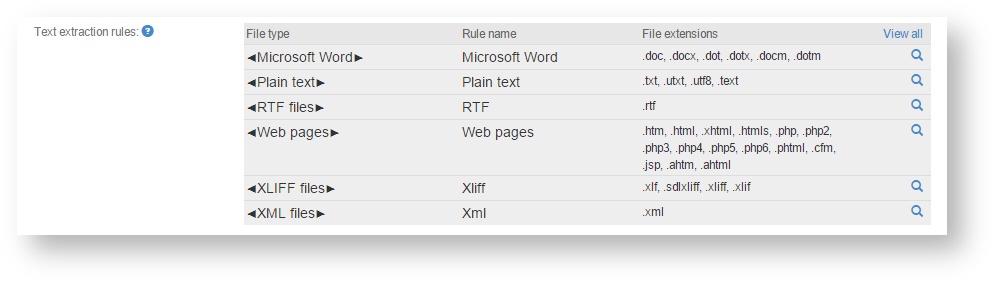/
View Rules
View Rules
Select a project, click Settings in the left navigation menu and scroll to the Text extraction rules block:
The different columns are:
- File type: Common name for files of this type
- Rule name: A user given title. Since you can add rules for the same format multiple times, the title can distinguish them.
- File extensions: All the file extensions that can be processed by the Beebox using this rule.
- : Shows the full details of the rule in XML format
Further reading
Learn how to add more rules and formats to your project:
, multiple selections available,
Related content
Add New Rules
Add New Rules
More like this
Customize Rules
Customize Rules
More like this
Rule selectors
Rule selectors
More like this
File formats
File formats
More like this
API - Send text extraction rules
API - Send text extraction rules
More like this
Source Files
Source Files
More like this
Copyright Wordbee - Buzzin' Outside the Box since 2008