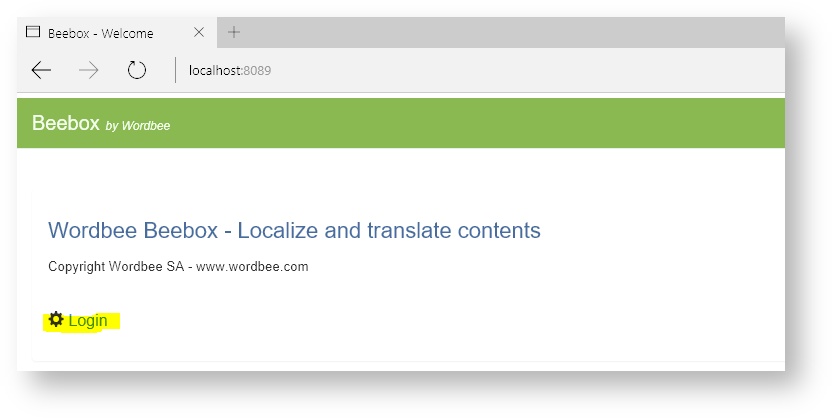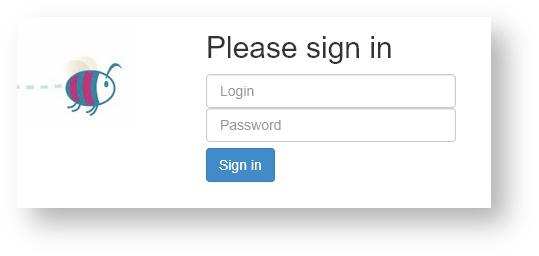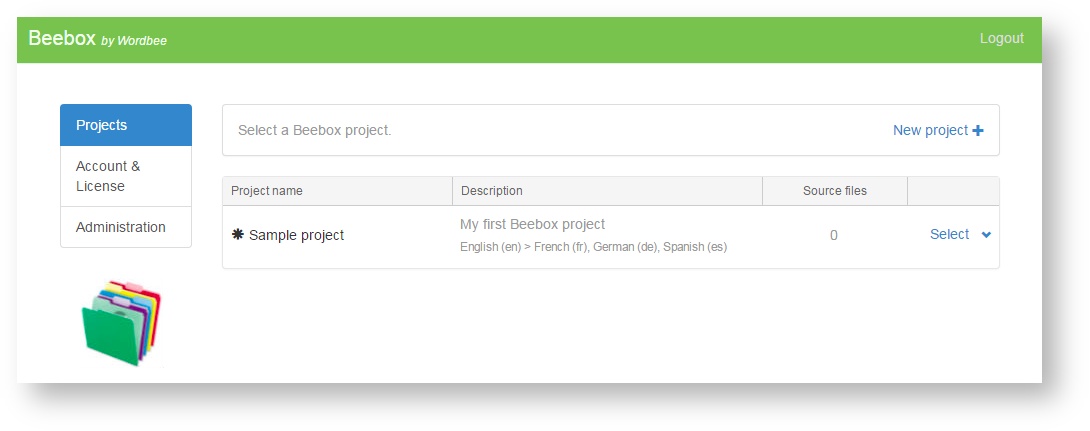Login
Login
The Beebox user interface is accessed with a web browser. To navigate to the url, do either one of:
- Using the Beebox Icon on your desktop or from the Windows Start Menu.
- Entering the Beebox URL within the web browser.
- Beebox SaaS: The URL was sent to you with your subscription. Your end point might look similar to: https://mycompany.beebox.wordbee
- Beebox on Premises: The URL is http://localhost:8089 when accessed directly from the server. How you expose your Beebox to the outside or within your organization depends on your setup.
The welcome page opens in the web browser:
Click Login and supply your Beebox administrator credentials.
Please note that the first time you log into Beebox, a registration form will be displayed to configure basic account information for Beebox Server. It is then that you choose the administrator login/password.
A sample project is automatically provided to make it easy to start familiarizing yourself with the application. The screen will appear as shown below the first time:
More information: The all projects page
Logout
At any time, you can click on Logout in the upper right corner of the screen to log out of Beebox Server.
Why should I always logout?
While you are logged into the Beebox user interface, automatic operations in projects are all put on standby.
You should therefore always explicitly logout once you are finished with your work in the user interface.
If you simply close your browser window, the Beebox will close your session only after 15 minutes.
When does my session expire?
As explained above, your session (login) is automatically disposed after 15 minutes of inactivity.
Copyright Wordbee - Buzzin' Outside the Box since 2008