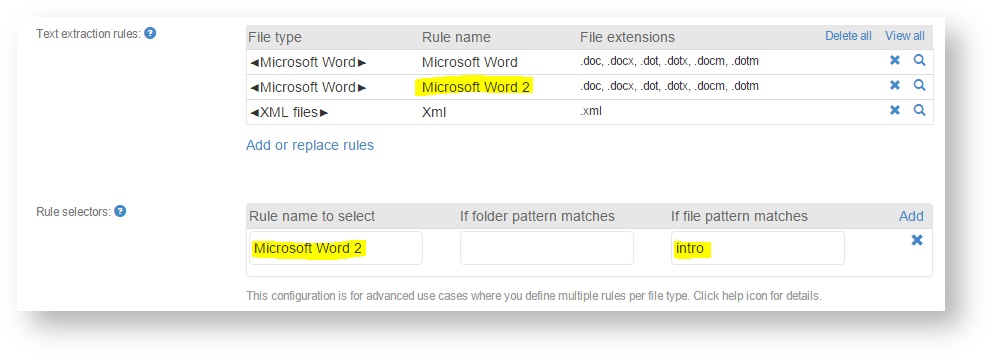Rule selectors
It is possible to add multiple text extraction rules for the same format. Below we see two Microsoft Word configurations whereby the first one extracts all text and the second one was set to only extract red colored text.
Rule selectors are here to tell Beebox which of the two rules to use for which Word files. In the example below we specify that "Microsoft Word 2" shall be used with all Word files containing "intro" in their names, such as in "marketing\annual-introduction.docx". The pattern is a regular expression on the file path. Please ignore the "folder pattern", it is not used.
The system proceeds as follows:
- Check if there is any rule selector that matches the file name (including any file folders).
- If a rule selector pattern matches then use the corresponding text extraction rule.
- If none matches then use the first text extraction rule in the list.
, multiple selections available,
Copyright Wordbee - Buzzin' Outside the Box since 2008