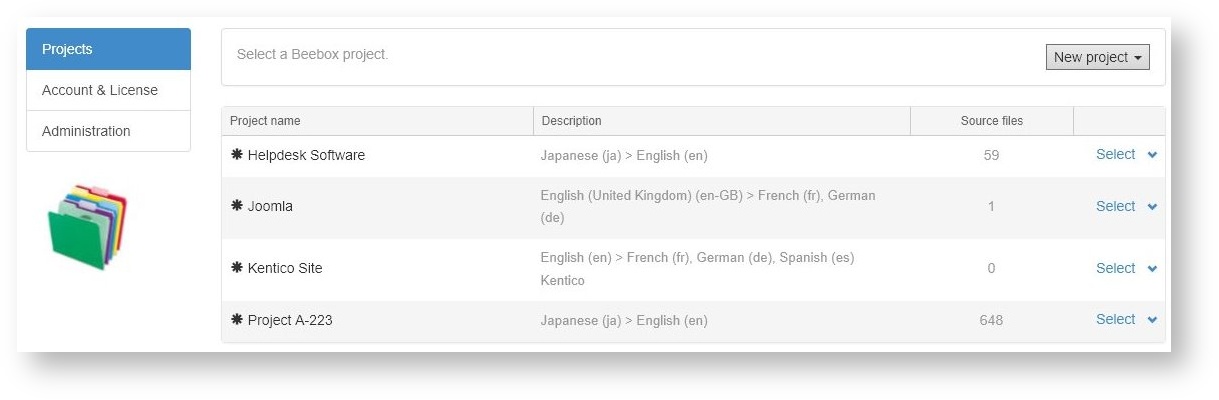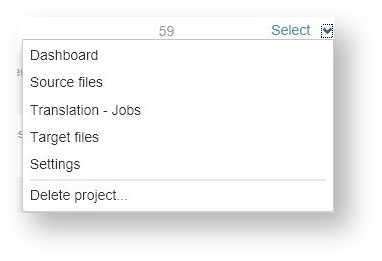/
All Projects
All Projects
You access the list of all your projects by either clicking the Projects button in the left navigation bar or, if you have a project open, from the Projects link in the top right of the page:
You have the ability to create a new project and to select a project for viewing, editing, or removal.
- Click New project to add a new project
- Click Select to navigate to a project
- Click the icon to access specific project pages and to delete a project:
The project list shows the most important project properties:
- The name of a project
- The optional description, if any
- Source language (a project always has exactly one)
- Target language(s)
- Type of CMS if this project is for translating a content management system
- Total number of source items or files
, multiple selections available,
Related content
Add Regular Project
Add Regular Project
Read with this
Projects Screen
Projects Screen
More like this
View Regular Project
View Regular Project
Read with this
projects/{pid}/workflows/list
projects/{pid}/workflows/list
More like this
How to create a Standard Project
How to create a Standard Project
More like this
Add CMS Project
Add CMS Project
Read with this
Copyright Wordbee - Buzzin' Outside the Box since 2008