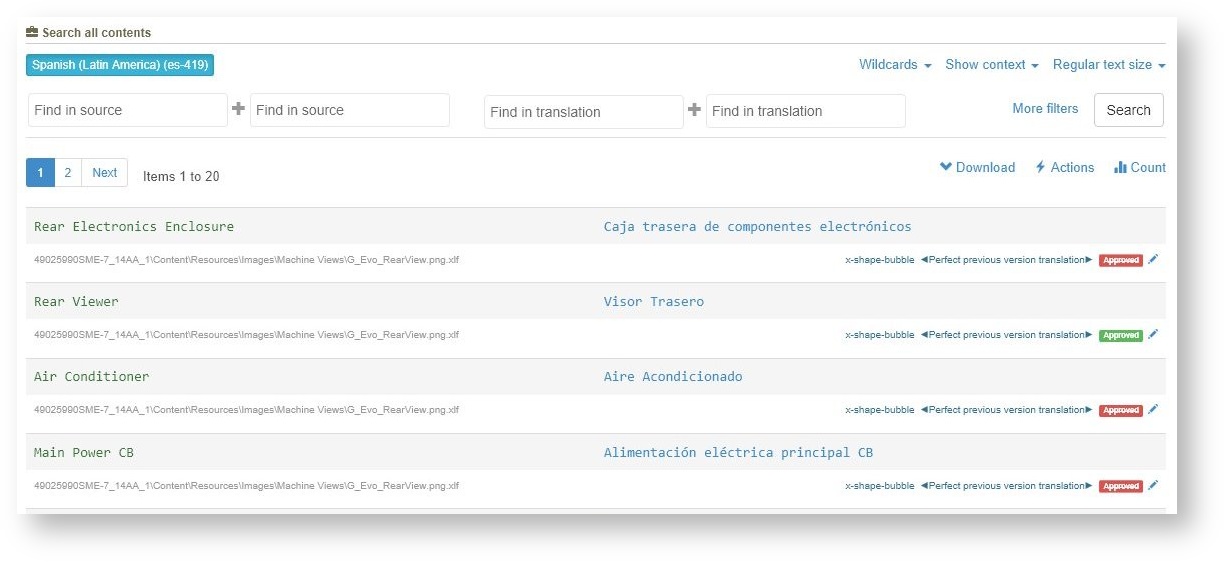/
Translation Editor
Translation Editor
The Beebox includes a tool to view and edit translations. Although you can use it to translate content, its original purpose is different:
View and/or edit segments of all files, specific files, translation jobs, memories or globally.
- Find missing or erroneous translations.
- Edit translations or change properties.
- Preview text based file formats (HTML, XML, JSON, code files...)
- Approve or unapprove any filtered translations.
- Clear or machine translate filtered translations.
- Download content to JSON or XLIFF.
Continue reading:
, multiple selections available,
Related content
Translation Editor
Translation Editor
More like this
API - Get translation status
API - Get translation status
More like this
Contentstack
Contentstack
More like this
SharePoint
SharePoint
More like this
Alignment - Step by Step
Alignment - Step by Step
More like this
Copyright Wordbee - Buzzin' Outside the Box since 2008