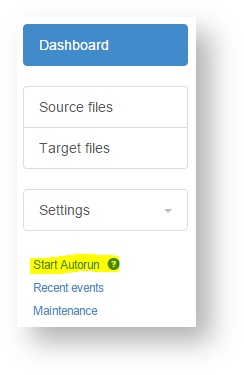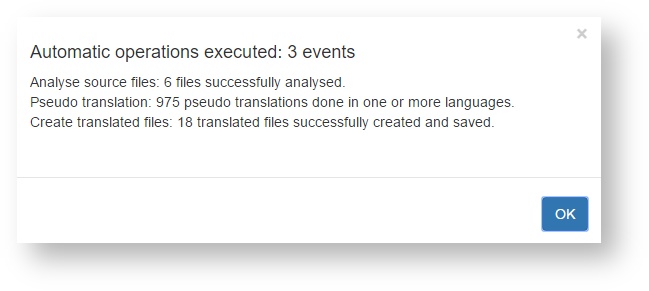PT - Start Autorun
The Start Autorun link is located below a project's left navigation menu. Clicking this link triggers all automatic operations that are enabled in the project:
Start Autorun is among the most frequently used features in the Beebox. It executes all enabled automatic operations such as the detection of new source files, the extraction of translatable content, machine translation creation of jobs and other actions you have automated.
What are automatic operations?
The Beebox can execute some or all translation workflow steps in fully automatic and unattended mode.
Automatic operations can be configured to run in regular intervals, such as every 15 minutes, or upon manual or API trigger only (useful if you want to fully control execution times).
Why would I click this link?
You would click this link:
- If you want to trigger automatic operations while logged in
- If you have configured automatic operations to run only when triggered manually or via the API
- If you simply want to trigger operations right now!
Note: While you are logged in, all automatic operations are put on hold in order to prevent conflicts with your manual actions.
What happens when I click this link?
All enabled operations are executed. Once completed, a popup will show what was done:
Related content
Copyright Wordbee - Buzzin' Outside the Box since 2008