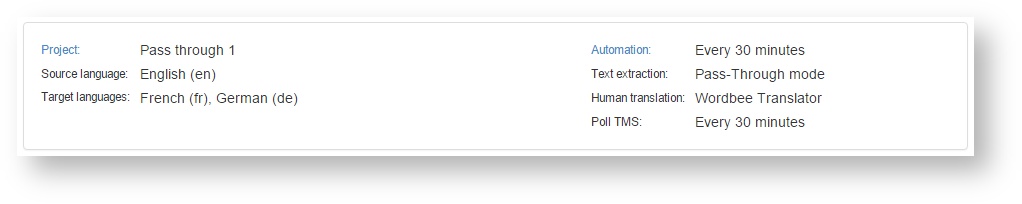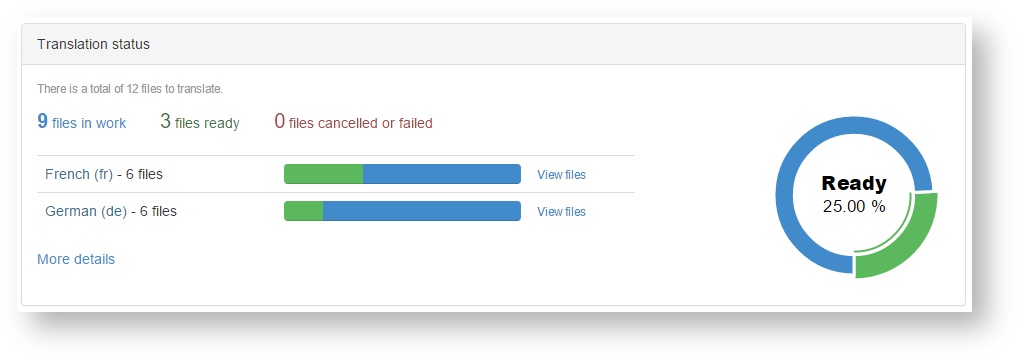PT - Dashboard
The project dashboard gives an overview of content, translations and workflows.
Top pane
The top pane displays name, languages and workflow information. In the example below, the workflow checks every 30 minutes for new data to exchange with Wordbee Translator: To send new or changed source files, to receive translated files and other.
Click Automation to go to the workflow configuration.
Central pane
The central pane shows translation status of all source files individually per target language. In the example below we see that some French and German translations are completed ("Ready").
Completed files refer to translations that are finished in Wordbee Translator and have been downloaded to the Beebox.
Click View files next to each language to show all source files (or CMS pages) with their status.
Related content
Copyright Wordbee - Buzzin' Outside the Box since 2008