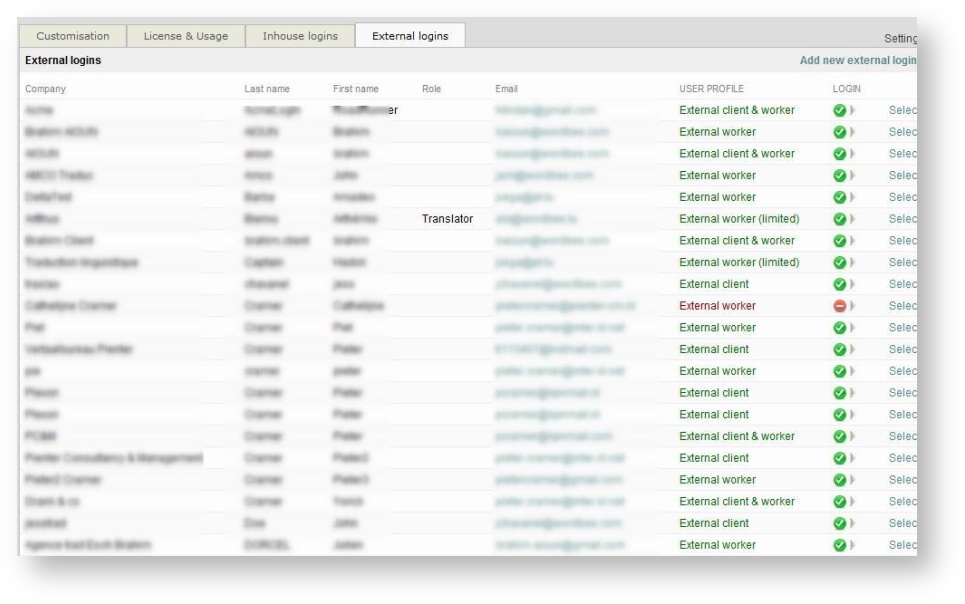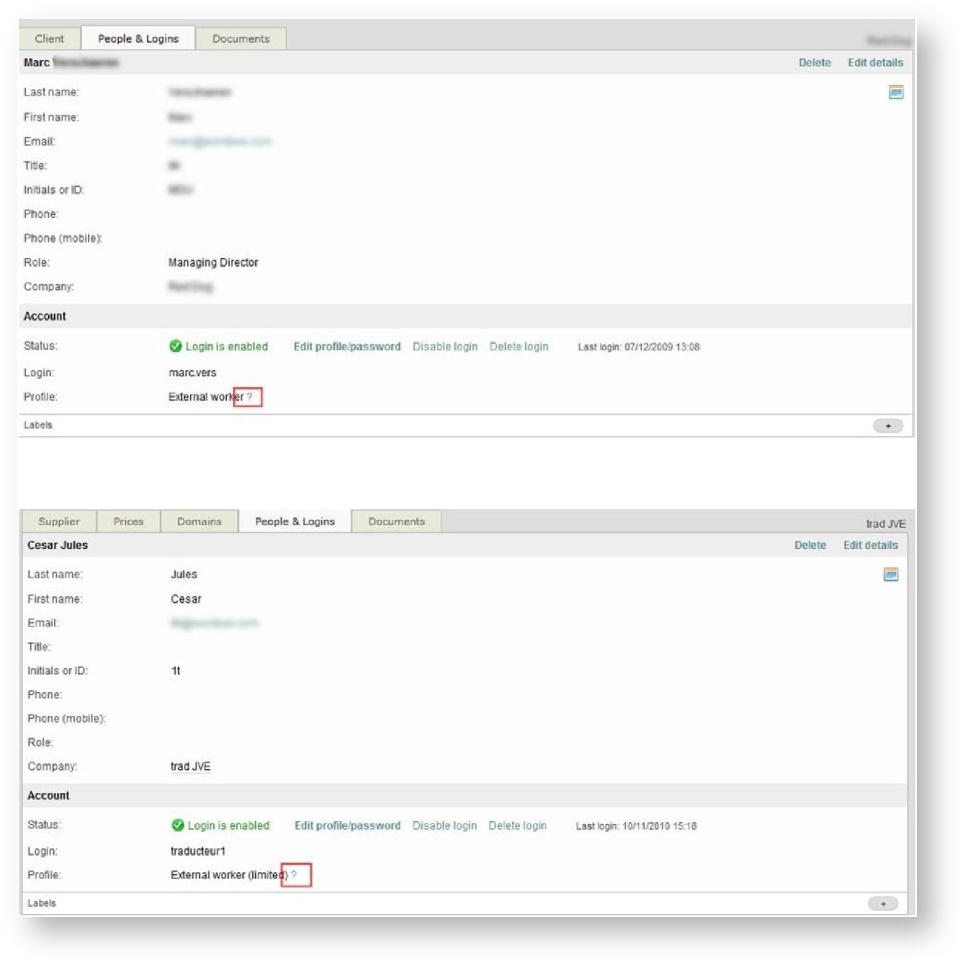External logins
This tab is only available if you are logged in as an administrator.
It shows you the list of clients, suppliers or workers to whom you have given or to whom you want to give a login to work on Wordbee Translator.
The table below shows you the different roles you can give to your different clients or suppliers:
Role | Function |
|
|
|
|
External client | External Clients are your typical clients who |
|
| submit translation requests, communicate |
|
| with your teams, and download deliverables; |
|
| all of this is done online via your workspace |
|
| (the client portal). |
|
|
|
|
External worker | External Workers can carry out translation, |
|
| revision, or proofreading tasks. They may be |
|
| freelance translators, agencies, or any other |
|
| physical individuals providing their services. |
|
|
|
|
External worker | Contrary to the default external worker, this |
|
(limited) | profile gives a very limited view of |
|
| information. Users exclusively see jobs |
|
| assigned to them by the manager. They |
|
| cannot change job status, communicate with |
|
| client, see cost information or other team |
|
| members. |
|
|
|
|
External | The External Manager is especially useful if |
|
manager | more than one login was given to an |
|
| external company: The manager can assign |
|
| jobs to individual team members and edit |
|
| their names, details and logins. |
|
|
|
|
You can have access to this table in Wordbee:
- Select a client.
- Click on the People and logins tab.
- Select the person you want.
- Click on the question mark as shown below:
To give login credentials to a client or a supplier, see: Clients logins and
Suppliers logins See page 170.
Related content
Copyright Wordbee - Buzzin' Outside the Box since 2008