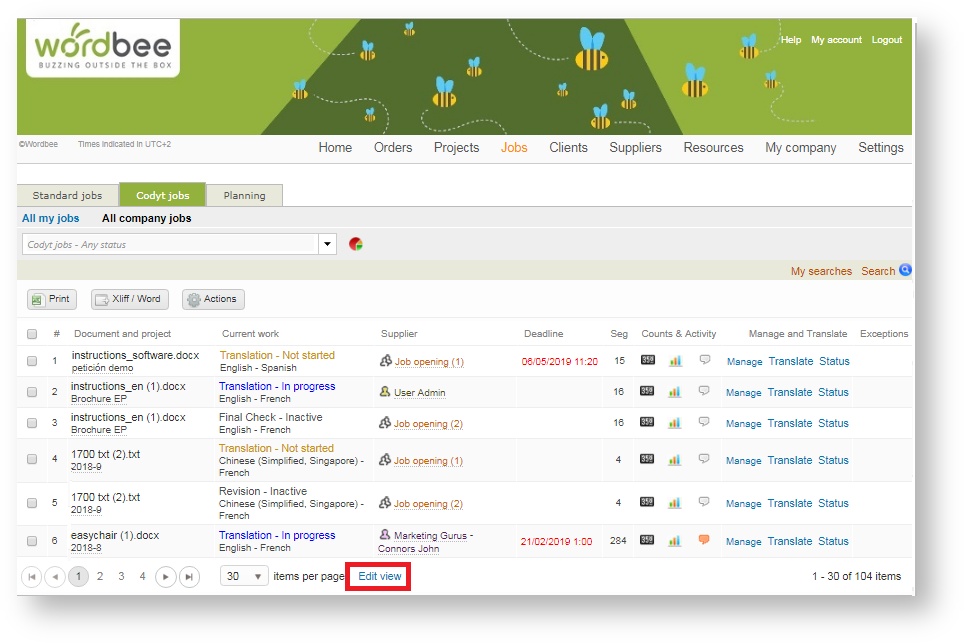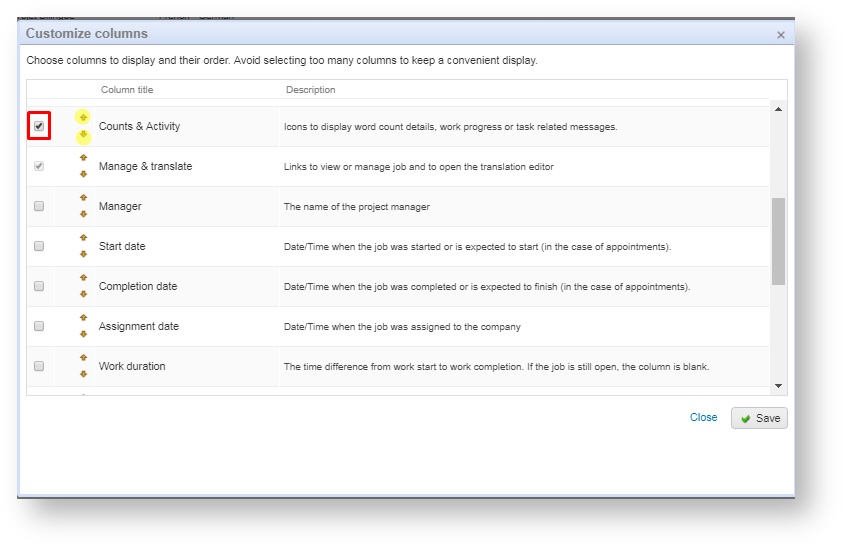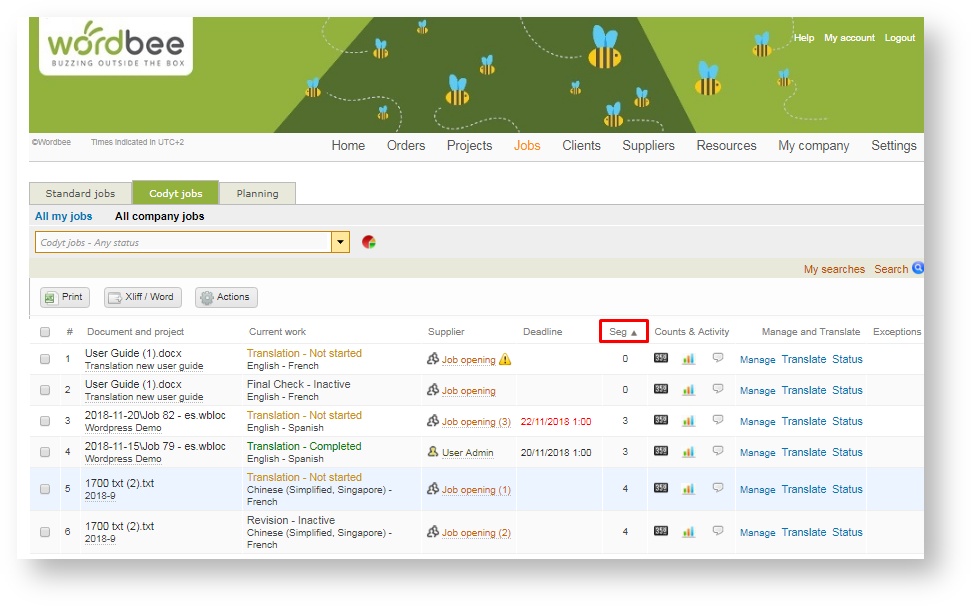/
Adjust the number of columns to your personal preferences
Adjust the number of columns to your personal preferences
Wordbee Translator is a flexible working space, for management as well as for linguistic work. This means each user can adapt the view of their platform to suit their needs. Depending on your duties or of the requirements of everyday tasks, you would like to show more or less information in your platform, that is why adjusting the layout to only show the relevant information becomes handy.
To add/remove columns in your main pages, you will need to:
- Click on Edit view in one of the pages containing several columns (Projects, Jobs, Clients, Suppliers, Resources...)
- By clicking on the column headers you may be able do define the sort order for the contents displayed.
, multiple selections available,
Related content
How to align documents
How to align documents
More like this
How to configure project consolidation
How to configure project consolidation
More like this
Projects Screen
Projects Screen
More like this
Pivot Language Translation Workflows in Standard
Pivot Language Translation Workflows in Standard
More like this
How to create a Standard Project
How to create a Standard Project
More like this
Finalising Standard Jobs
Finalising Standard Jobs
More like this
Copyright Wordbee - Buzzin' Outside the Box since 2008