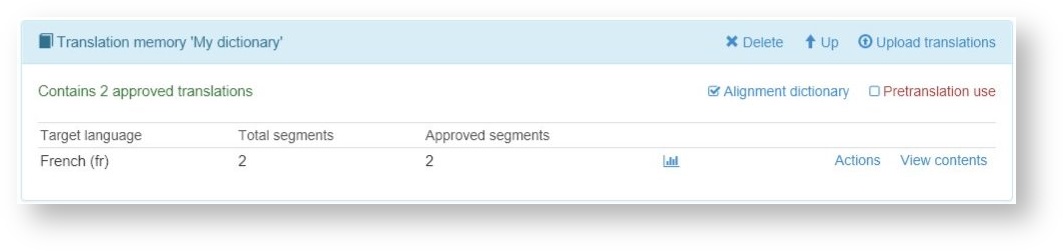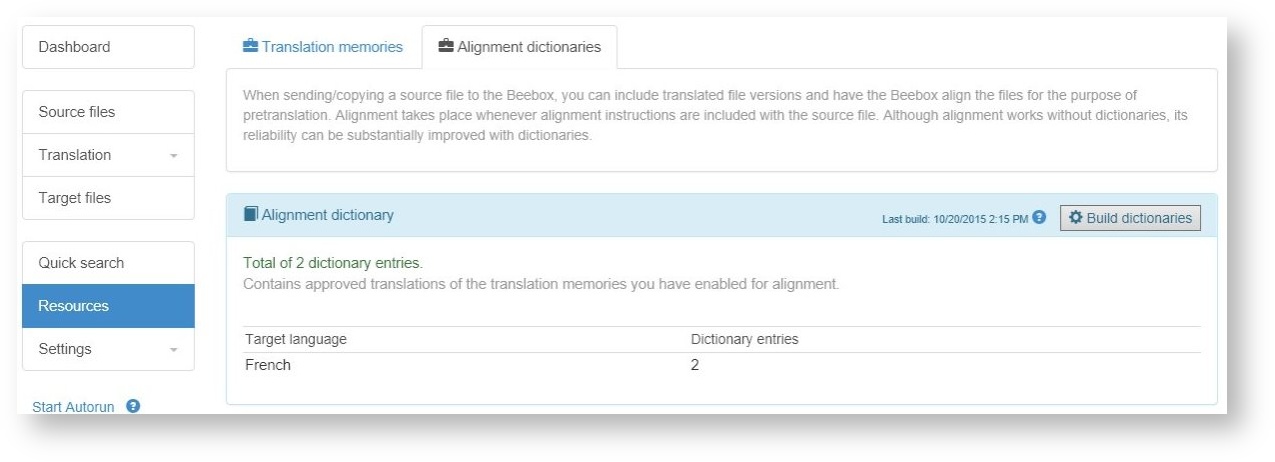Alignment Dictionaries
Historically, alignment permits to build translation memories from existing translations. With the Beebox alignment can also be used to capture edits in translated files. Learn more here: How do I align content? Alignment is not error free and you can substantially enhance results by uploading relevant dictionaries. These are Excel formatted lists of words or terms together with their translation. If a lot of these terms appear inside your source texts, the alignment algorithm can use your dictionary to optimize results.
1. Upload your words and terms
Start with creating a new translation memory and upload your terms in Excel format. Click here to see how this is done.
Next, tick the Alignment dictionary option:
2. Build your dictionary
Go to the Alignment dictionaries tab and you will see your previously uploaded dictionary.
Click Build dictionaries to prepare your dictionary for use by the alignment tool. You need to push this button whenever you change your dictionary.
Related content
Copyright Wordbee - Buzzin' Outside the Box since 2008