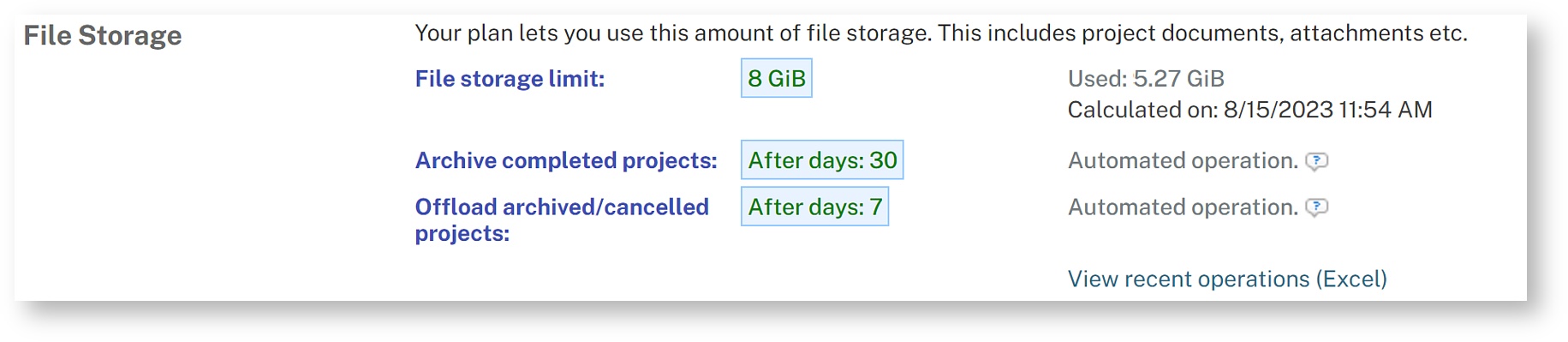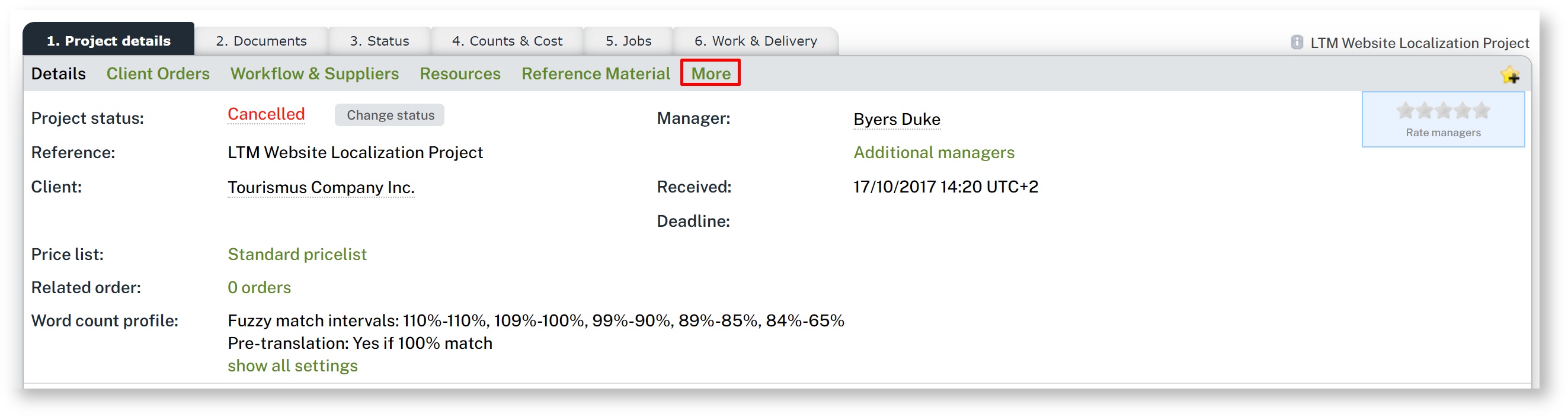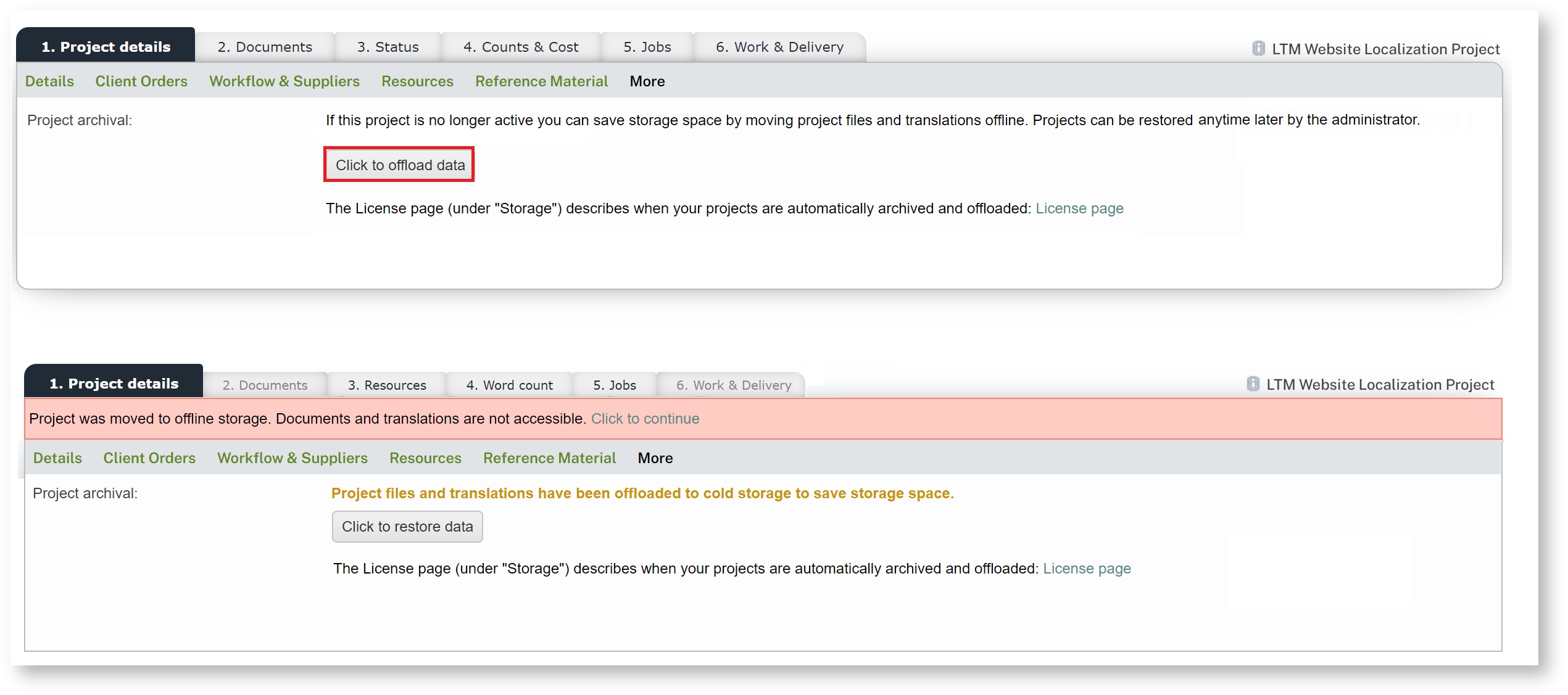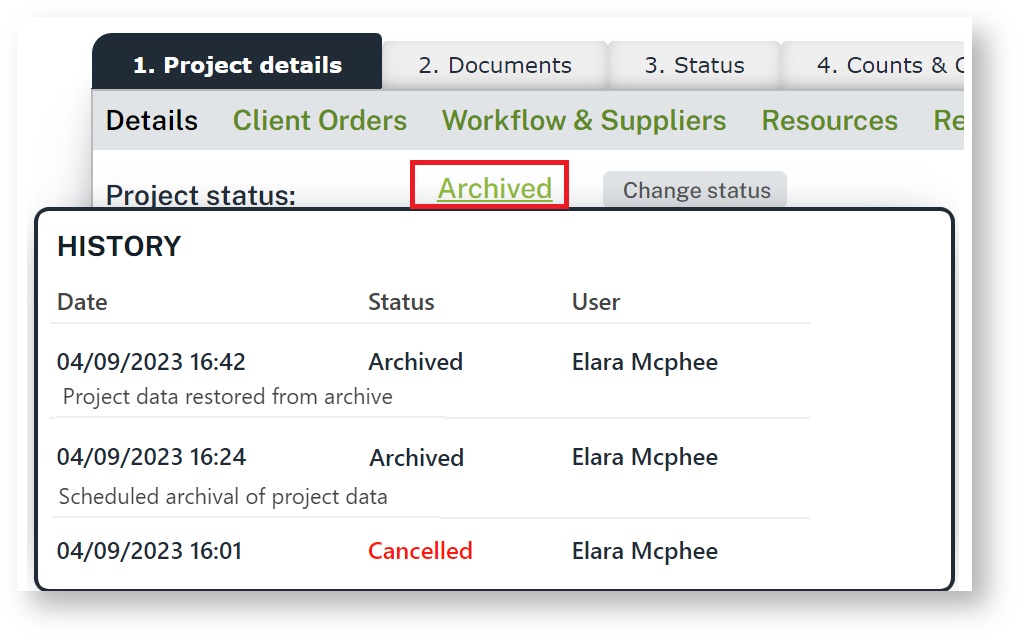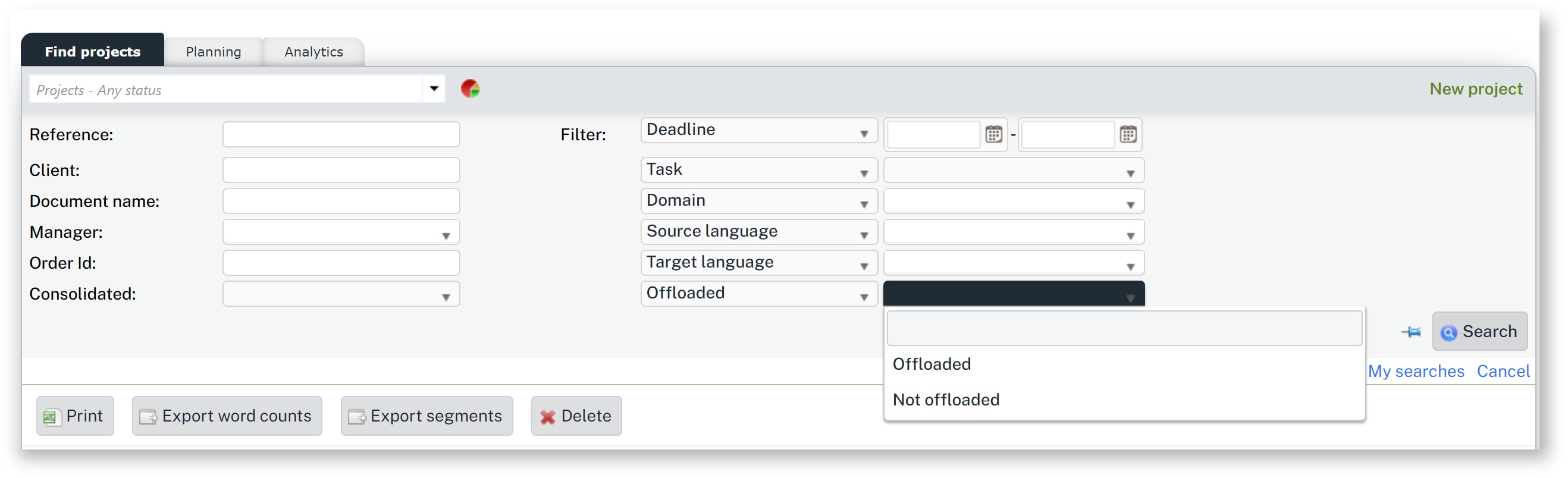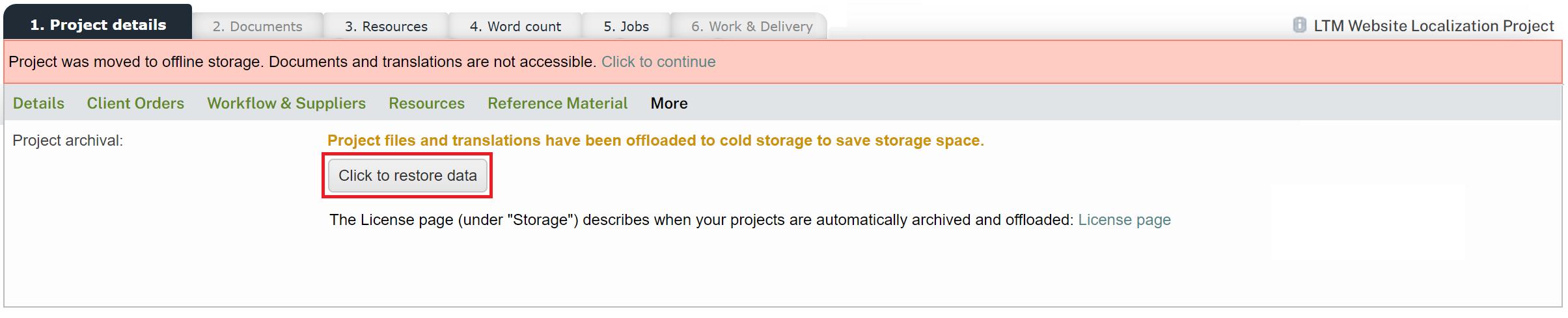Project Archiving
In Wordbee Translator, project files and translations are moved to cold storage when a project is archived or canceled for an extended period. This archival and offloading solution operates at regular intervals to optimize the storage capacity in the platform, ensuring that the platform runs smoothly. While project and job details remain accessible online, the files and translations from the project are stored in a different location.
This article provides detailed insights into project archiving, offloading, and the benefits of these processes.
Purpose of project archiving
The primary purpose of project archiving is to make sure people and processes operate smoothly. This solution aims at:
- Managing storage space efficiently.
- Optimizing system performance.
- Organizing project lists.
- Ensuring transparency and compliance.
- Supporting business analytics.
- Facilitating training and reference for new team members.
Archiving and offloading projects
Best practices prior to archival
Before archiving and moving a project to cold storage, make sure you keep any relevant information in the project is kept online for later reference. Here is what you need to know:
- Run the consolidation of the Project Memory into a master memory, so it can be further referenced in other projects. Otherwise, the translations in that project can't be reused once the memory is offloaded.
- Make sure the files and deliverables are available in the related order. When the client portal is enabled, the translations are handed over to the end client in the respective order.
Both points above can be addressed in the existing project management processes (which can be automated or run manually). Learn more about the options available in the following articles:
Consolidation of Project Memories to Master
Workflow template (Automation options for orders)
Automatic archival
The automation in place for archival and offloading is scheduled during regular intervals. Here is where to find the details for your platform and subscription plan:
- Inside the License and Usage page, you will find all the details related to the File Storage.
- Project archival and offloading can occur automatically if they meet specific conditions (see listed criteria).
Criteria for automatic archival and offloading
- The project status remains 'archived' or 'canceled' for a defined dormancy period (SLA plan dependent).
- The dormancy period for automatic archival varies from one month to a full year, depending on the SLA plan.
- The dormancy period for automatic offloading varies from one week to one month, as specified in the SLA plan.
- Any changes made to an 'archived' or 'canceled' project will reset the dormancy period.
Manual archival
Administrative users have the flexibility to manually trigger the archival and offloading of individual projects. Here's how:
- Navigate to the Project details page.
- In the 'More' section, locate the dedicated option for 'Project archival'
- Click on 'Offload data' to initiate the archival process.
Please note that, after offloading, project files are no longer available online, but many project sections remain accessible. Archival and offloading actions are recorded in the project's status history for reference. These logs serve to follow up on all the events that have happened during the project lifecycle and provide a closer look at all actions taken along the way.
Managing projects
Listing offloaded projects
To determine which projects are offloaded and which remain online, users can utilize filters on the main Project page. These filters are also useful for locating specific files within a project, regardless of their offloaded status.
Searching files within offloaded projects
The filtering options in Wordbee Translator make it easy to search for files within offloaded projects, enhancing efficiency in retrieving essential data.
Restoring offloaded projects
To bring an offloaded project back online, follow these steps:
- Navigate to the 'Project Details' page and open the 'More' section or clicking on the 'Click to continue' link in the red banner.
- Click the option 'Click to restore data.'
- The project will be restored entirely to the online platform, making files and deliverables accessible once again.
Benefits of project archiving
With the module for project archival and offloading, users can enjoy numerous benefits, including:
- Managing storage space
Efficiently manage available space in the Wordbee Translator platform, with the option to manually recover offloaded projects as needed. Additional storage can be purchased if required. - Optimizing system performance
Maximize system performance for daily activities by optimizing the use of online storage resources, ensuring efficient distribution within ongoing projects and jobs. - Organizing project lists
Maintain an up-to-date overview of your project list by archiving old projects, and simplifying project management. - Ensuring transparency and compliance
Comply with ISO standards by archiving projects, a crucial mechanism for record-keeping and evidence of consultation activities. Access to archived files and data supports accountability for decisions made during project lifecycles. - Supporting Business Analytics
Keep essential data online, enabling the business analytics module to retrieve information for long-term reporting and analysis. - Facilitating training and reference
Utilize archived project material for training purposes or as a point of reference, aiding new projects and team members in understanding project specifics. - Manage the space available in the online Wordbee Translator platform (as per subscription details), with the option to manually recover offloaded projects on demand. More space for the online platform can always be purchased if required.
In conclusion, project archiving and offloading in Wordbee Translator are essential tools for optimizing storage, enhancing system performance, and maintaining organized project lists. These processes ensure transparency, compliance, and support for business analytics while facilitating training and reference for new team members. Whether performed automatically or manually, project archiving is a valuable feature for effective project management.
Copyright Wordbee - Buzzin' Outside the Box since 2008