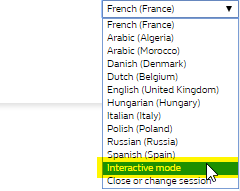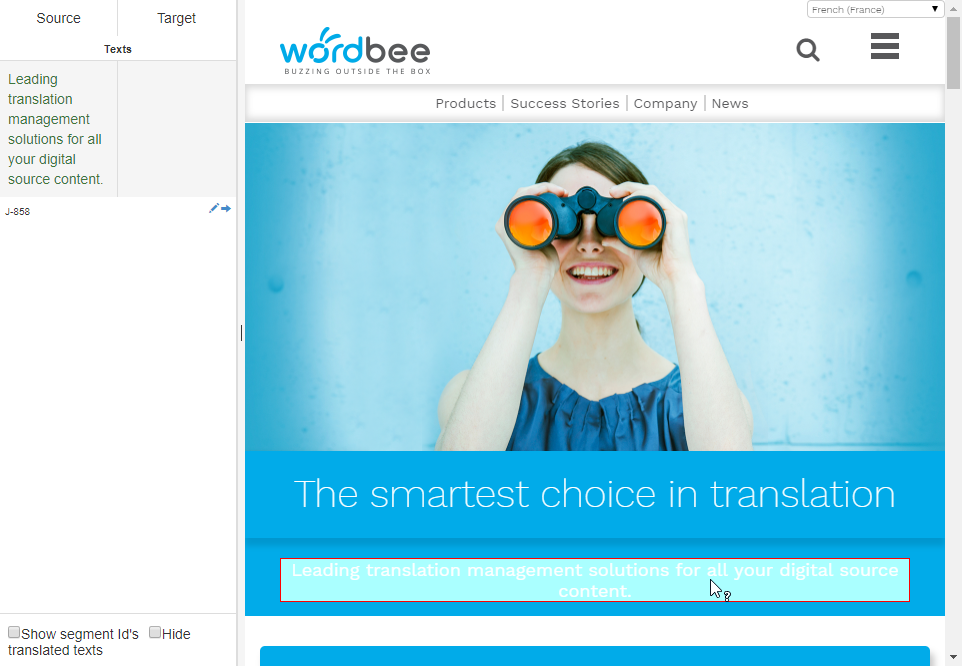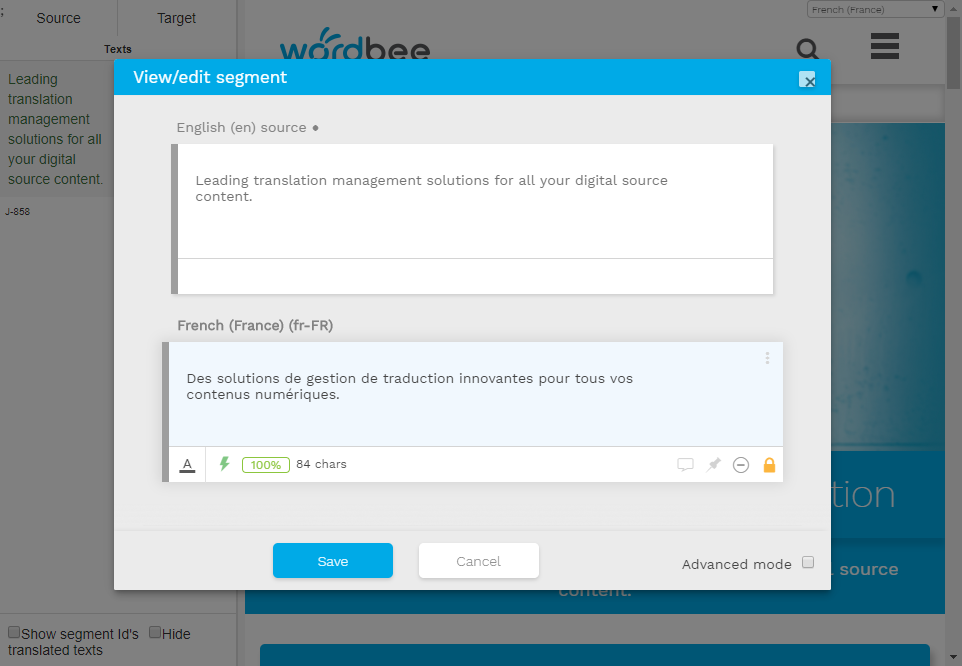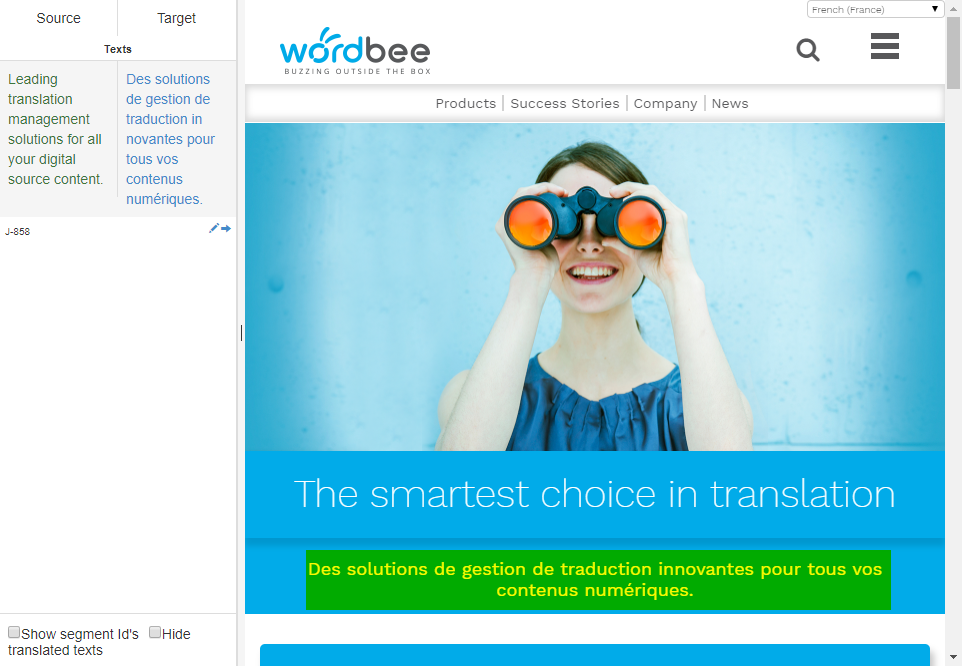Live Preview - Interactive mode
If your Beebox project is linked to a Wordbee Translator platform, it is possible to proof-read and correct your translations directly from Live Preview. Your changes are immediately synchronized with Wordbee and Beebox.
However, this operation requires that you own a login to the Wordbee Translator platform and you are authorized to manipulate the job of the selected segment.
In the top right corner, select Interactive mode in the language selector:
Once the interative mode is enabled, a separate two column window with all shown segments is displayed.
- On the right, the preview of your website, where you can select texts by right clicking on it.
- On the left, the list of the segments related to the HTML element you selected. For instance, the alternative texts and titles (alt, title, ...).
Clicking on the pen icon will open the usual Wordbee Translator editor screen and you can now make all necessary modifications directly through the Live Preview page.
Upon saving, the content is automatically refreshed.
Copyright Wordbee - Buzzin' Outside the Box since 2008