/
Cloud Storage Connectors
Cloud Storage Connectors
Sept 22, 2017
Receive and translate content from the cloud:
- FTP
- Dropbox
- Box.com
- Google Drive
- Microsoft Live
- OneDrive
- Copy.com
- Amazon AWS
- Others
The diagram below shows how you can expose hot folders to your client (or a software). The client simply drops source files into a hot folder and Beebox will automatically receive and process those files. Translation jobs are then exported to Wordbee Translator or another TMS (using XLIFF files).
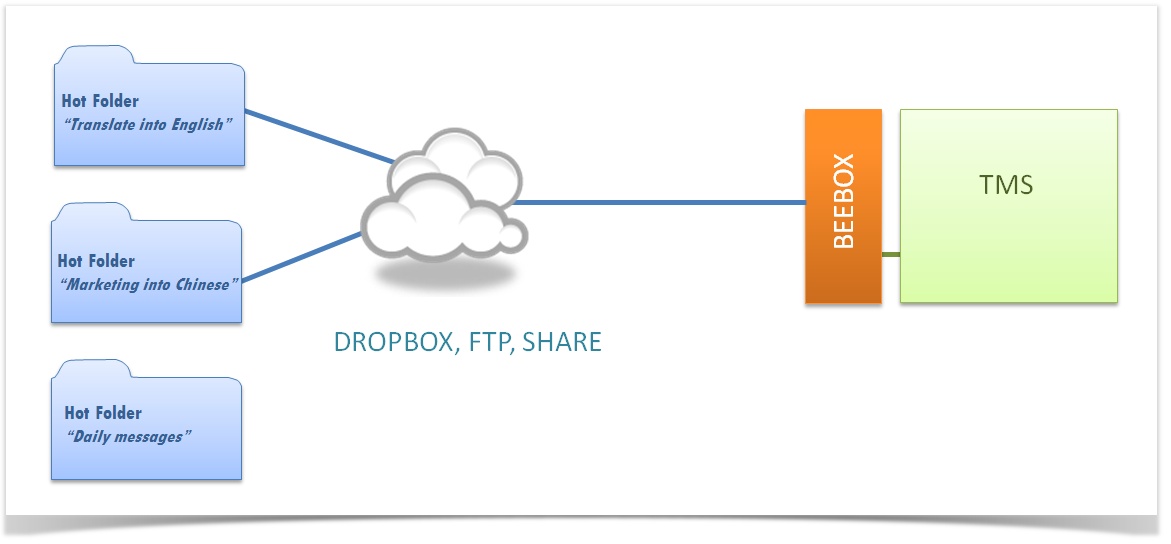
At a glance
Direct link with clients and systems
Auto-detects arrival of new files
Auto-sends translations back
Segmentation, Pretranslation, Counting
Creates translation jobs when needed
Connects with your LSP or TMS
Demo, Trial and Pricing
A selection of supported systems:







, multiple selections available,
Copyright Wordbee - Buzzin' Outside the Box since 2008
