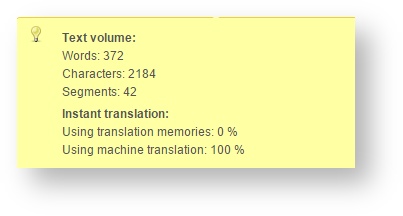API - IT - List Requests
This method returns translation requests submitted by the authenticated user.
The API shares translation requests submitted via the API with those submitted directly from the Wordbee Translator web interface. You should be aware that a web user or an administrator may remove past or current requests at any point in time. Requests are automatically purged from the system after 30 days (by default).
URL
(GET) /api/it/requests?token=&ids=
PARAMETERS
Parameters are:
token | The session token obtained when connecting. |
ids | Optional. A comma separated list of all request IDs to list, for example: "1000,2000, 645, 22" Always specify this parameter to check for the status of your current requests. If you omit this parameter, the system will return all requests and this may be a huge list and impact overall performance. |
RESULTS
An HTTP status of 200 indicates success. Other HTTP status values indicate an error.
The method returns a JSON object:
requests | An array of requests. Each request is itself a JSON object as described below. |
JSON request properties:
id | The unique request ID. |
| ready | The machine translated file is ready and can be downloaded. See API - IT - Download Translation |
| status | The status of machine translation. Any of:
|
| fname | The file name as was specified when submitting the request. |
| src | The source language code. This is the language of the original file. |
| trg | The target language code. This is the language into which we translate. |
| srct | The print title of the source language. For example: "English (United States)". |
| trgt | The print title of the target language. |
| dt | The date when the request was submitted. The date is ISO 8601 formatted and adjusted to UTC. Example: "2015-05-06T08:00:58.56Z". If you display this date, do not forget to convert to the user's local timezone. Also see: Date formats |
segs | The total number of text segments, words and characters in the original file. This is information you would typically display to the user. Available when translation is ready. |
wordsMT
| Gives advanced information on how the translation was done. Translation combines machine translation and translation memory techniques. "wordsMT" is the total words translated by machine. "wordsTM100" are the words translated from memories at identical match rate. "wordsTM110" are the words translated from memories within context. "wordsTMFuzzy" are the words translated from memories but at below identical match rate. This information should be displayed to the user as it gives an idea of the quality of the translation: The lowwer the percentage of machine translation, the higher the quality.
Example: Note: "Using translation memories" is the sum of: wordsTM100 + wordsTM110 + wordsTMFuzzy
|
| pe_status | Post editing status. If null then the user did not request a human post edit for the machine translation. Otherwise, this is a short status information you can display to the end user. See "pe_ready" below to know when a post edit is completed. |
| pe_url | A URL to navigate to the post edit request online. Null if there is no post edit request or this feature was disabled by an administrator. A user can find out more post edit details, exchange messages with the translation service provider, cancel the request and do other operations. Valid only if "pe_status" is not null. |
| pe_ready | Indicates if the post edit is ready for download. If true: Ready for download, see API - IT - Post Edit Download Valid only if "pe_status" is not null. |
| pe_orderid | The ID of the order created in Wordbee Translator. This may be useful with other API methods, see here. |
REMARKS
Question: My request disappeared. Why?
It may happen that the request you ask for does not show up in the result list.
In that case the request was removed from the system:
- Removed by the user from the Wordbee web interface
- Removed by a platform manager or administrator
- Removed because it was too old
You should consider such requests cancelled.
EXAMPLE
We ask for the status of requests 39 and 40 using this URL:
(GET) /api/it/requests?token=&ids=39,40
The result is:
{
"requests": [
{
"id": 39,
"ready": true,
"status": "Finished",
"fname": "My Sample File.docx",
"src": "en",
"srct": "English",
"trg": "fr",
"trgt": "French",
"dt": "2015-05-06T08:00:58.56Z",
"segs": 42,
"words": 372,
"chars": 2184,
"wordsMT": 300,
"wordsTM100": 72,
"wordsTM110": 0,
"wordsTMFuzzy": 0,
"pe_status": null,
"pe_ready": false,
"pe_url": null
}
]
}
Note: Request 40 does not exist and is therefore not in the list.
Related content
Copyright Wordbee - Buzzin' Outside the Box since 2008