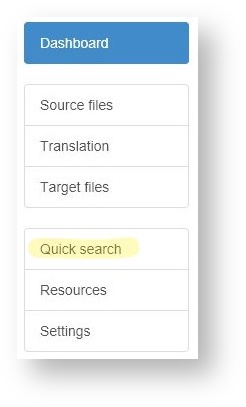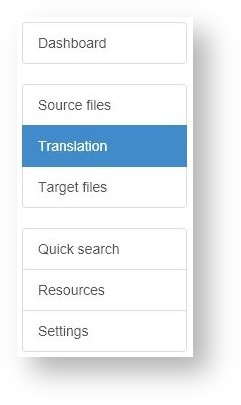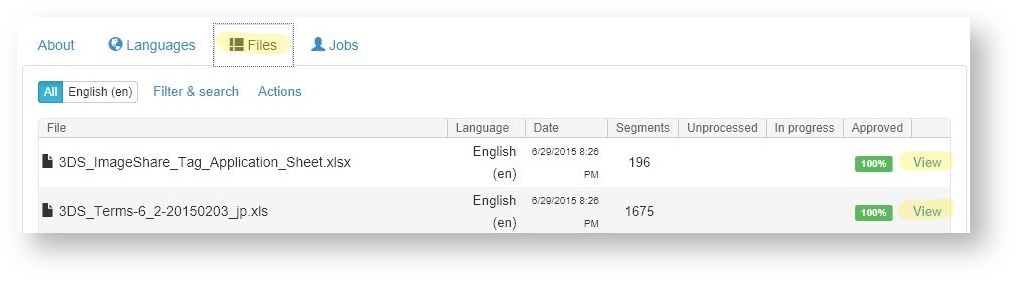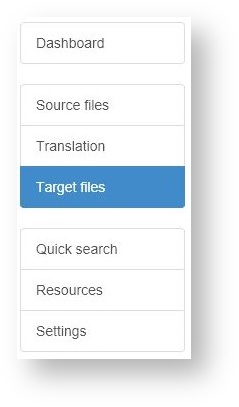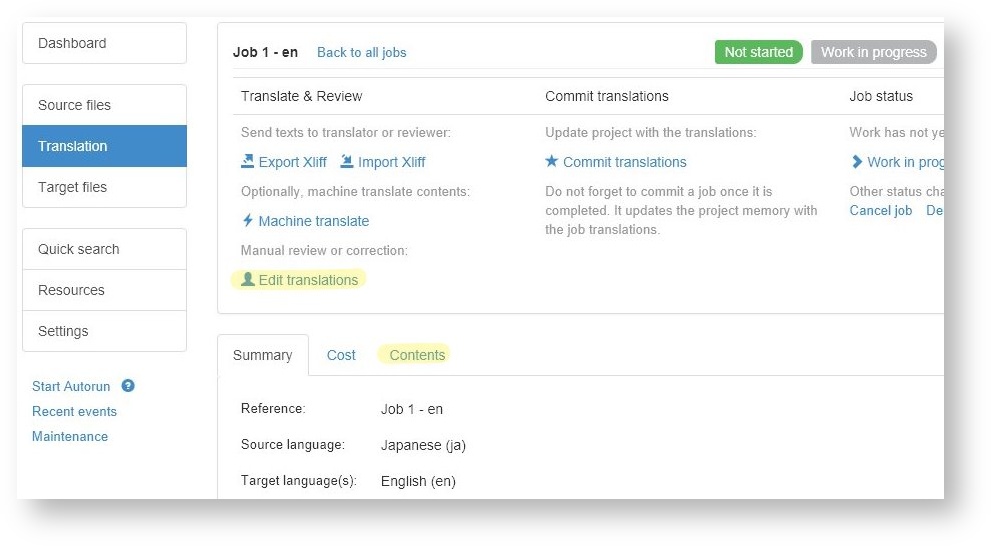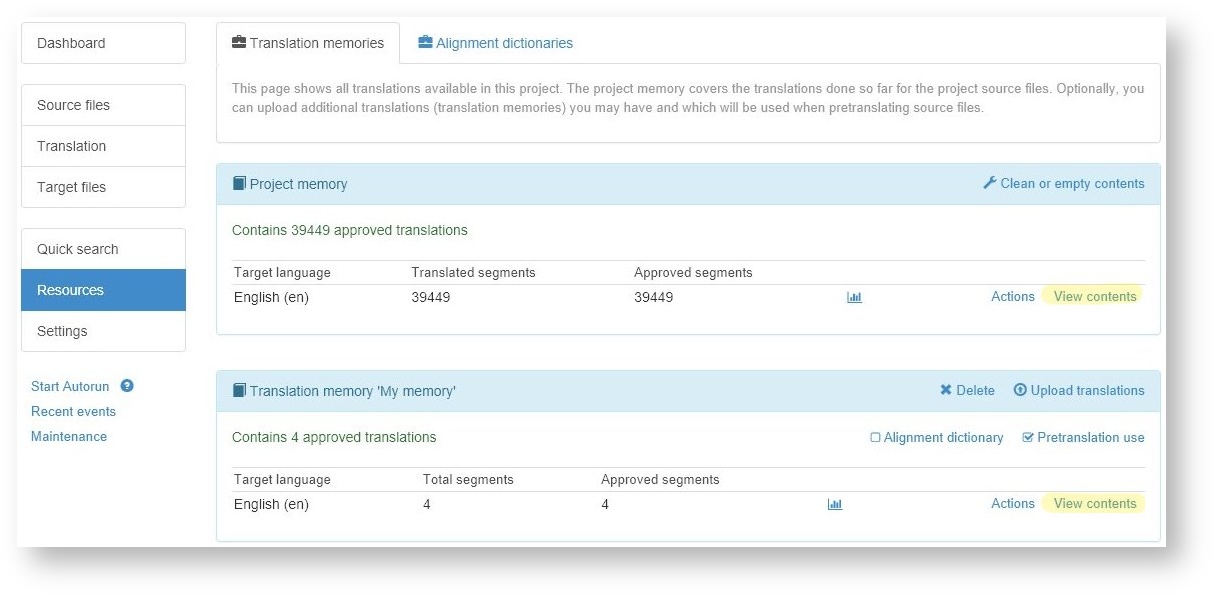The editor can be opened from many places:
View all project content (Quick Search)
To see all segments of the entire project together, click Quick Search in the left navigation menu of a project:
View individual files from Translation page
Click Translation to access the Translations page in a project:
From the Files tab, you see a View link next to each file. This opens the editor for the respective file.
View individual files from Target files page
Click Target files to access the Target files page in a project:
From the Files tab, you see a View link next to each file. This opens the editor for the respective file.
View contents of translation jobs
First navigate to a translation job: Click Translation in the project left navigation menu and then the Jobs tab.
Finally select a job to access the job details page:
Click Edit translations or, alternatively, Contents to view/edit all the translations in the job.
View contents of translation memories
Click the Resources link in the left navigation menu and click View next to a memory: