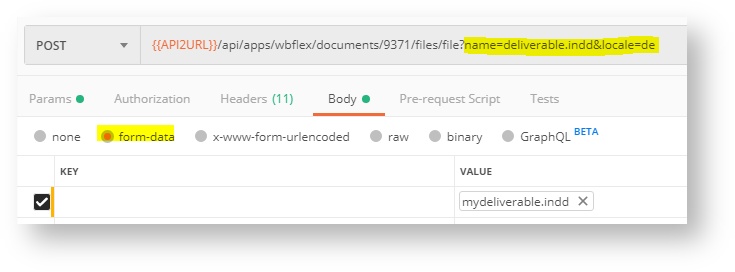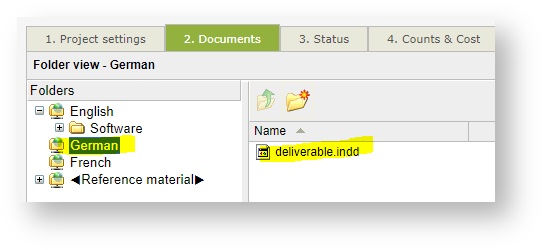/
apps/wbflex/documents/{id}/files/file (POST)
apps/wbflex/documents/{id}/files/file (POST)
Upload a related file to the flex document.
URL
(POST) /api/apps/wbflex/documents/{id}/files/file?name={name}&locale={locale}PARAMETERS
URL parameters are:
id | Specify either a document ID (such as 1000) or a job ID (such as c300). | Mandatory, string |
| name | The name of the related file. With sub-folders use the backslash: "myfolder\myfile.docx" | Mandatory, string |
| locale | Optional. Uses source locale by default. Permits to fetch attached files in a specific language. | Optional, string |
Upload the file with the HTTP request using a multi-part request. Set Content-Type header to "multipart/form-data".
RESULTS
The method does not return a result.
EXAMPLES
The screenshot below shows how we can attach a file to the German target language of the Flex document.
You must use the multi-part upload mechanism as shown below.
If the Flex document is at the root of the containing project, the file shows up in the German folder:
, multiple selections available,
Related content
apps/wbflex/documents/{id}/files/file (GET)
apps/wbflex/documents/{id}/files/file (GET)
More like this
apps/wbflex/documents/{id}/files (GET)
apps/wbflex/documents/{id}/files (GET)
More like this
apps/wbflex/documents/{id}
apps/wbflex/documents/{id}
More like this
apps/wbflex/documents/{id}/files/file (DELETE)
apps/wbflex/documents/{id}/files/file (DELETE)
More like this
apps/wbflex/documents (POST)
apps/wbflex/documents (POST)
More like this
documents/{id}/contents/push
documents/{id}/contents/push
More like this
Copyright Wordbee - Buzzin' Outside the Box since 2008