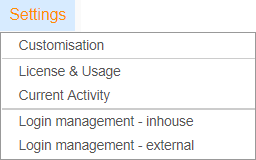If you have administrative rights in Wordbee Translator, you can view and customize all aspects of your Wordbee
...
platform by clicking on Settings.
In this section:
| Child pages (Children Display) |
|---|
|
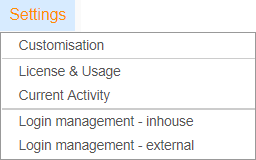 Image Removed
Image Removed Administrators and managers with specific access rights will be able to tune up the system to meet their business needs.
Go to Settings > Customization. Here you can tune and define the global behavior of the platform.
...
The Settings navigation tabs
...
give access to:
...
View and configure all aspects of your platform.
Check the license and usage details of your Wordbee Translator subscription (only for admin users).
Check the current activity in the platform to have an overview of the users connected, review the notifications being sent, and other global processes in the system (only for admin users).
Manage the in-house and external logins allocated to your teams (only for admin users).
Platform customization
...
| Note |
|---|
Users will get access to specific settings areas depending on their access rights. |
Platform customization
Based on their user profile, users will be able to
...
see and maintain the configurations covered below:
| Excerpt |
|---|
| hidden | true |
|---|
| name | short description of settings |
|---|
|
Look and Feel: customize the general branding options of the platform, from the login screen to email notification address and CSS styles. Translation settings: text extraction rules, segmentation, languages, and tasks available in the system Translation memories*: customize the translation memories and the settings of the fuzzy matches.
|
...
Machine Translation: set your machine translation system and customize the client portal forms. Project and work processes*: change the formats and contents of notification emails, synchronize jobs, and invoices/quotes statuses, etc. Invoicing*: customize invoices from layout to contents Client portal: customize your client portal (form, use of machine translation, orders...) General settings*: configure custom fields, labels, comment categories in the CAT editor, and exchange rates. Accounts and security: configure access rights, users' logins, and main security aspects of the platform. Configuring Global Search*: configure the languages, the translation memories used in order to customize your global search. API Documentation*: enable/disable API access. The API enables you to control and automate almost any aspect of the system. Please contact us if you want to activate this functionality.
|
| Child pages (Children Display) |
|---|
| page | Platform customization |
|---|
|