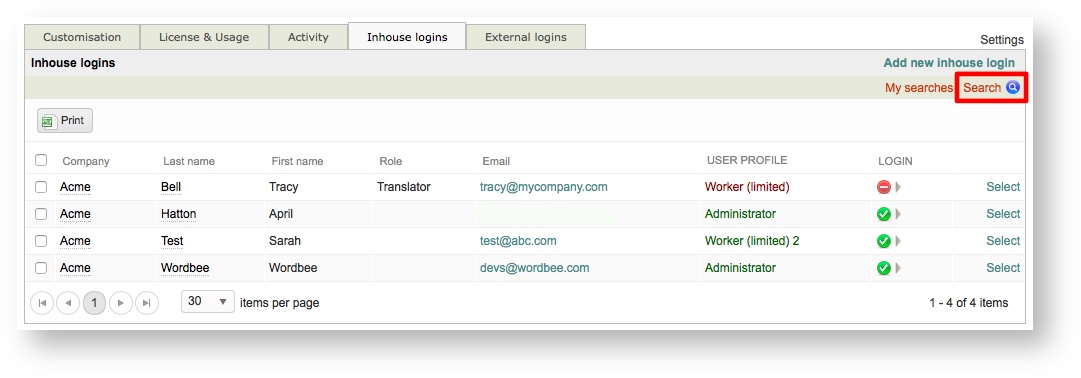...
A Search Feature is provided to make locating the desired inhouse logins within the system easier. To use this feature, Access the Inhouse Login Settings and go to Settings > Accounts and Security > Inhouse Logins, click on Configure, and then click on Search.
A new section will appear at the top of the Inhouse Logins List for entering specific search criteria and filters. Items on the left (first name, etc.) are values that may be typed in and the filter values may be either a drop-down selection menu or a typed in value depending on what filter is chosen.
...