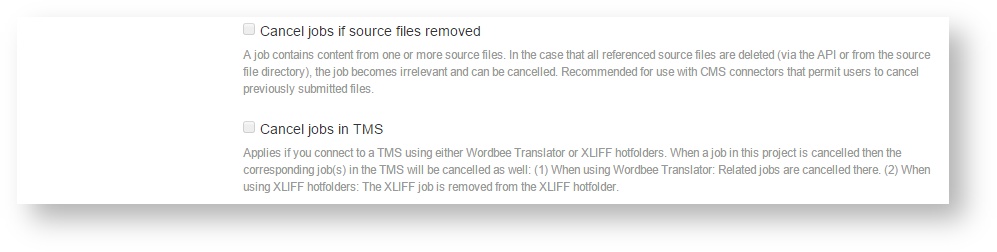...
- Beebox XLIFF file format: Learn about custom attributes that contain the job reference, word counts and other information added.
- Hotfolder exchange: Full details on how the import and export works, how the log file is formatted etc.
Cancellation of jobs
Beebox jobs can be cancelled automatically if all related source files are removed from the "IN" directory.
These options let you build end-to-end cancellation workflows:
- Manually remove a source file from the "in" directory. Or, use the cancellation options in the CMS connector user interface.
- Trigger 1: Cancel Beebox job if contained source files were removed.
- Trigger 2: Cancel job in XLIFF hotfolder or inside Wordbee Translator (depending on which TMS you use) if the corresponding Beebox job was cancelled.
The two triggers can be enabled below: