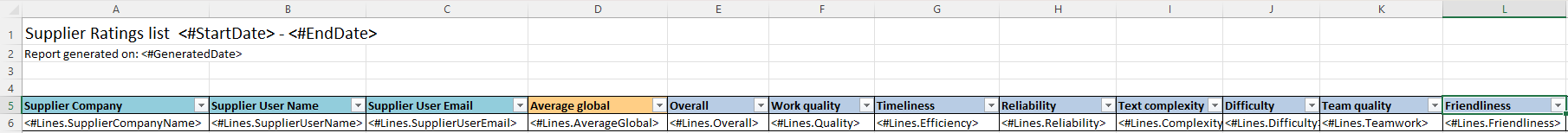This report shows a calendar style view into suppliers' worked and non-worked days such as weekends and holidays for periods of up to 2 monthsThis report shows the ratings of the supplier workers.
| Table of Contents |
|---|
Report content
The report creates a line per internal and/or external supplier . There is one column per calendar day and the day is highlighted if not worked (holidays, weekends...).
Internal suppliers are listed only if attributed services and having an active login. External suppliers are only listed if having an active login.
The indication of total worked days and total hours in the period is taken from the details supplied in the planning pages of a supplier or workeruser (worker) and the average of the ratings associated with him/her.
Template
Screenshot of default template:
Global placeholders
...
| Placeholder name | Description |
|---|---|
| <#StartDate> | The start date selected when creating the report. The date is adjusted to the time zone you have configured. |
| <#EndDate> | The end date selected when creating the report. The date is adjusted to the time zone you have configured. |
| <#GeneratedDate> | The date when the report was generated. |
| Date columns | The Excel shows one column per day. The following placeholders are used for the titles of these columns. |
| <#DTY0>...<#DTY61> | The year of the calendar day. For example 2017, 2018, etc. "DTY0" is the title of the first day in the date range. "DTY1" the second, and so on. |
| <#DTM0>...<#DTM61> | The month of the calendar day. For example 7, 11, etc. "DTM0" is the title of the first day in the date range. "DTM1" the second, and so on. |
| <#DTDM0>...<#DTDM61> | The day and month abbreviation of the calendar day. For example "20 Feb", "24 Dec" etc. "DTDM0" is the title of the first day in the date range. "DTDM1" the second, and so on. |
| <#DAY0>...<#DAY61> | The day name of the calendar day. For example "Monday", "Tuesday" etc. "DAY0" is the title of the first day in the date range. "DAY1" the second, and so on. |
Data rows and placeholders
Each row in the report corresponds to a job document. In other words, all information of a specific invoice will be contained in one single rowsupplier user and the average of his/her ratings.
The placeholders of the row must be placed within the Excel table range named "___Lines___" (3 leading and trailing underscore characters). Click here for more details on table ranges.
A report prints the raw data in rows. Each row, you can use any of the following placeholders:
...
| Placeholder name | Description | |||
|---|---|---|---|---|
| Company details | The supplier's companySupplier Details | Details concerning the supplier . | ||
| <#Lines.IsExternal> | Boolean true/false. True if the company is an external supplier. False if it is the platformSupplierCompanyName> | Supplier's company (of internal workers).name | ||
| <#Lines.Id> | The unique company ID (number)SupplierUserName> | Supplier user name. | ||
| <#Lines.Company> | The client company name. | <#Lines.Type> | The project status titleSupplierUserEmail> | Supplier user Email. |
| Ratings | The average of all ratings for this supplier. | |||
| <#Lines. | CountryCode>A three letter ISO country code. | |||
| <#Lines.Country> | Country name. | |||
| <#Lines.TZ> | The timezone code of the company. | |||
| <#Lines.TZMin> | The timezone offset in minutes from UTC. For example: 60, 120, -360... | |||
| <#Lines.TZOffset> | The timezone offset in easy readable form. For example: UTC+1, UTC-10.... | |||
| <#Lines.AccountingCode> | The company accounting code | |||
| <#Lines.City> | The city. | |||
| <#Lines.Code> | The company code (a free text field that can be supplied in the company details page). | |||
| <#Lines.ContactEmail> | The company contact email. | |||
| <#Lines.ContactPhone> | The company contact phone. | |||
| <#Lines.State> | The company state if supplied. | |||
| <#Lines.Zip> | The company zip code if supplied. | |||
| <#Lines.CCF1> ... <#Lines.CCF20> | Company custom fields 1 to 20. Each of your custom fields has a numeric ID. Finding Custom Field ID | |||
| Person details | Filled in if the line refers to an internal worker. For external suppliers all person fields are empty. | |||
| <#Lines.PersonId> | The unique internal ID of the person. | |||
| <#Lines.PersonFirstName> | Person first name. | |||
| <#Lines.PersonLastName> | Person last name. | |||
| <#Lines.PersonCode> | Person code as supplied in the person details page. | |||
| <#Lines.PersonRole> | The person's role in the company. | |||
| <#Lines.PersonEmail> | Person email address. | |||
| <#Lines.PersonPhone> | Person phone. | |||
| <#Lines.PersonTitle> | Person title such as Mr. or Mrs. | |||
| <#Lines.PCF1> ... <#Lines.PCF20> | Person custom fields 1 to 20. Each of your custom fields has a numeric ID. Finding Custom Field ID | |||
| Date columns | Per each calendar date, a column is added to Excel. The columns are numbered 0 for the first date and up to 61 for the last date | |||
<#Lines.EVT0> <#Lines.EVT1> ... <#Lines.EVT61> | Column Lines.EVT0 corresponds to the first date in the selected date range. Column #1 to the second date, up to column #61 to the last date. This allows to display up to 2 months. The content of each cell is:
|
| AverageGlobal> | Average rating of all individual ratings across all categories. |
| Avarage ratings individually by category | |
| <#Lines.Overall> | Average ratings for "Overall" rating. |
| <#Lines.Quality> | Average ratings for "Work quality" rating. |
| <#Lines.Efficiency> | Average ratings for "Timeliness" rating. |
| <#Lines.Reliability> | Average ratings for "Reliability" rating. |
| <#Lines.Complexity> | Average ratings for "Text complexity" rating. |
| <#Lines.Difficulty> | Average ratings for "Difficulty" rating. |
| <#Lines.Teamwork> | Average ratings for "Team quality" rating. |
| <#Lines.Friendliness> | Average ratings for "Friendliness" rating. |
| <#Lines.Challenge> | Average ratings for "Challenge" rating. |
| <#Lines.PretranslationQuality> | Average ratings for "Pretranslation" rating. |
| <#Lines.SourceTextQuality> | Average ratings for "Source text quality" rating. |
| <#Lines.TranslationQuality> | Average ratings for "Translation quality" rating. |
| <#Lines.Communication> | Average ratings for "Communication" rating. |
| <#Lines.InstructionsRespect> | Average ratings for "Adherence to instructions" rating. |
| <#Lines.LinguisticAnalysis> | Average ratings for "Linguistic analysis" rating. |
| <#Lines.Recruitment> | Average ratings for "Recruitment" rating. |
| <#Lines.Average> | Average ratings across all categories. |
How are ratings calculated?
| Info |
|---|
Each cell in the report compiles the average rating for each category taking into account all assessed jobs during the requested period. |