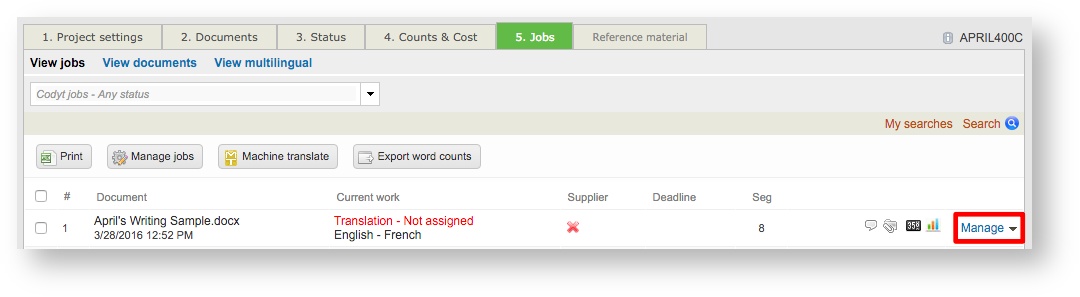A Codyt Project can be set up to be fully automated when using the new order form; however, if you have set it up differently, a few tasks might need to be done manually. The following sections provide insight on what steps are required when managing orders in both ways:
...
The new order form saves a lot of time, because you get to configure everything upfront so that when the form is submitted, it is already taken care of in the system. When an order is submitted in this way for CoDyt Project and has been configured for full automation, it will appear as shown below:
Step 1: Finalise the Translations
For fully automated CoDyt project orders, the most of the work is done for you! After the job has been accepted by the supplier and the work has been completed for the project, all you need to do is finalize the translations.
...
- Click on the Jobs Tab when viewing the project.
- Then click on Manage next to a job.
- Choose a supplier Click on in the pop-up window to choose a supplier.
- Choose an individual supplier or propose the job to a group of suppliers.
- Make any additional changes such as entering a deadline, entering a cost, or changing the job status.
- Then click on
...
- on Save Changes in the pop-up window.
| Info |
|---|
For more information about proposing and assigning jobs to suppliers, please see the Create Jobs for the Project page in the Getting Started Guide. |
Step 7: Create an Invoice
...