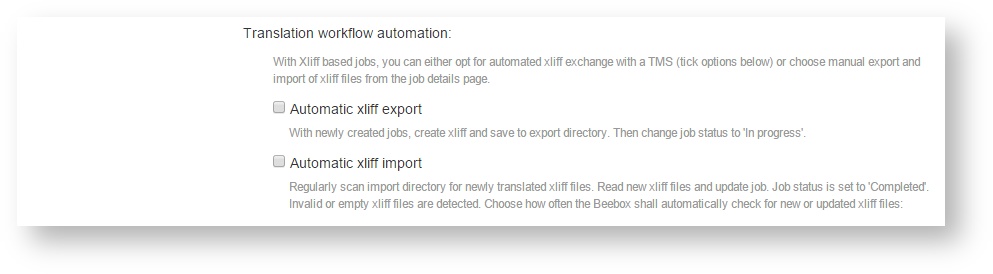...
- Vendor quotation: Submits the job to the vendor to obtain word counts and cost (if enabled by vendor).
- Start work: Immediately instructs the vendor to commence work. If disabled, you have to trigger this manually.
- Download translations: Regularly polls the vendor for job completion and then automatically downloads the results. You specify how often the polling is done.
- Approve translations: Automatically approve downloaded translations. This means that the translated files can be created automatically in the next step. If disabled, you can look at the translations, decide to approve them or send them back to the vendor in case of problems.
Send jobs via XLIFF
If you chose to exchange jobs by means of XLIFF files, you will see these options: