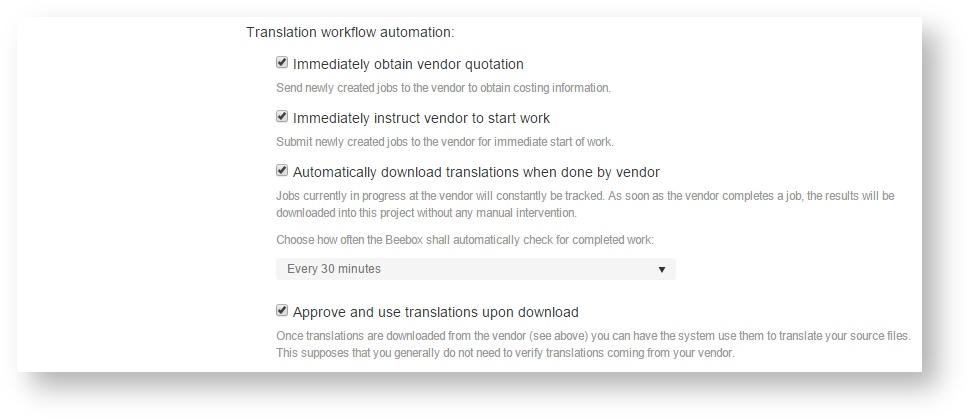...
By default, Beebox creates separate jobs per target language. However, you can also opt to create multi-lingual jobs. When later exchanging jobs via XLIFF, the system will still create one XLIFF file per target language (the XLIFF standard does not permit multi-lingual jobs).
...
Send jobs to Wordbee Translator
If you chose to exchange jobs with Wordbee Translator, then you have these automation options:
In the example above both the transmission of jobs to Wordbee Translator and the reception of finished translations is fully automated. You can disable some steps if you prefer doing them manually from the jobs page.
The steps of exchanging jobs are:
- Vendor quotation: Submits the job to the vendor to obtain word counts and cost (if enabled by vendor).
- Start work: Immediately instructs the vendor to commence work. If disabled, you have to trigger this manually.
- Download translations: Regularly polls the vendor for job completion and then automatically downloads the results. You specify how often the polling is done.
- Approve translations: Automatically approve downloaded translations. This means that the translated files can be created automatically in the next step. If disabled, you can look at the translations, decide to approve them or send them back to the vendor in case of problems.
Send jobs via XLIFF