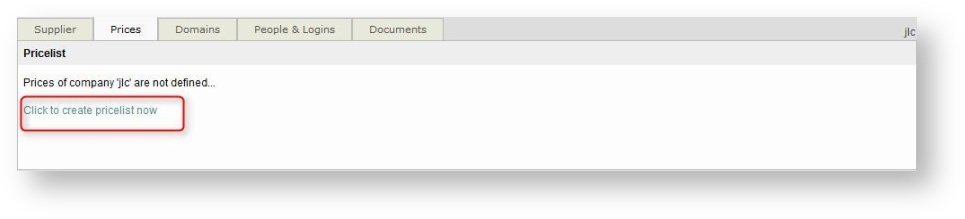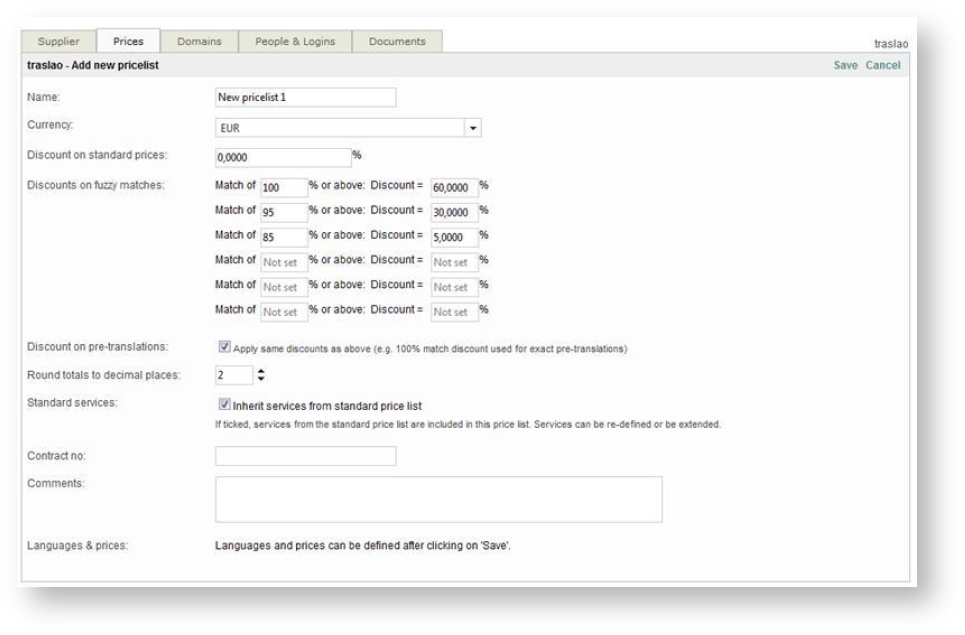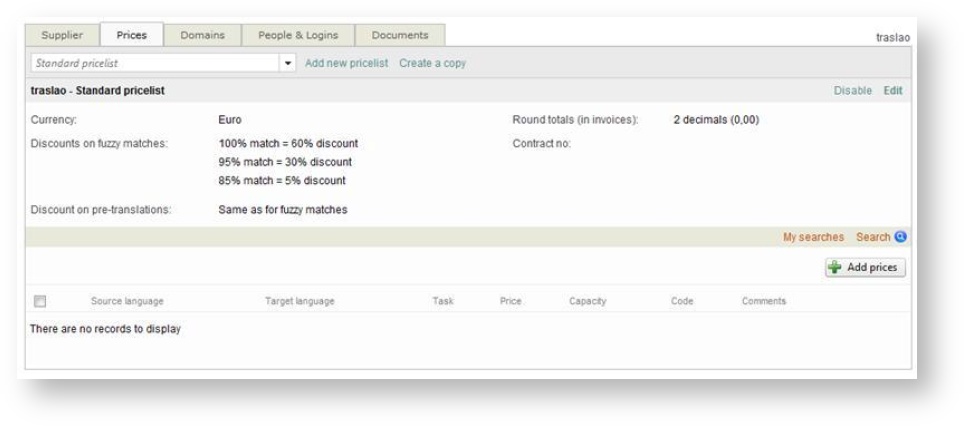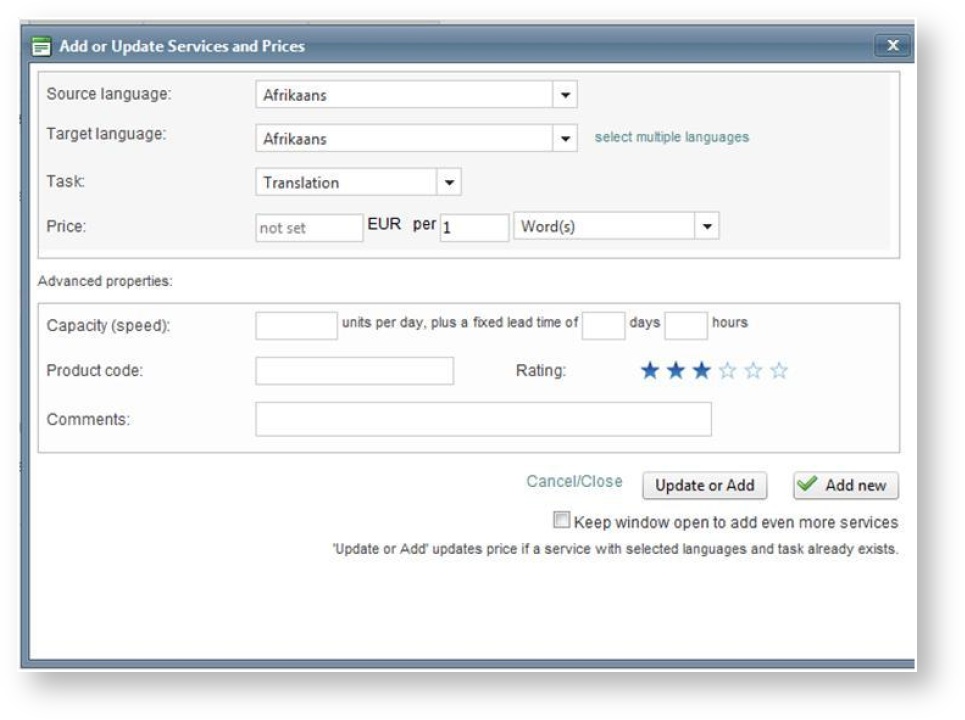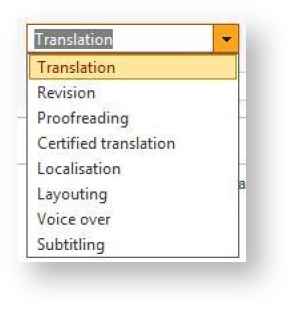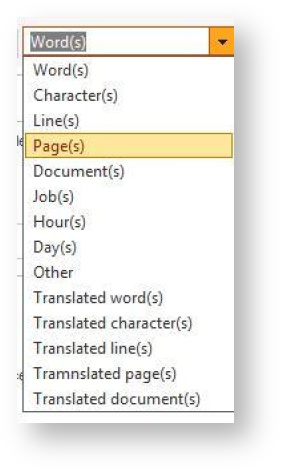All suppliers must have a price list so that you can estimate your translation costs, even if you are part of an internal translation service within a company that uses your services.
If you ticked the Enter supplier languages and prices in the last step of Creating a supplier, this page opens with the required file ready for you to fill in.
If this is not the case, follow these steps:
- Create the supplier if this has not been done yet (see Adding suppliers).
- Go to the Supplier's page.
- Click on the Prices tab.
- Click on Click to create pricelist now
The Prices page changes to show all the required fields.
- Click on Save after having filled the required data
Here is what you will see when clicking on the Prices tab after having added a pricelist:
The list is now saved. You may now proceed to add language pairs:
- Click on :
- Choose source and target languages by clicking on the corresponding arrows;
- Choose a task:
- Write down the price and select to what the price is related:
- Add a capacity speed if there is one, comments if needed and click on Update or Add or on Add new when finished.