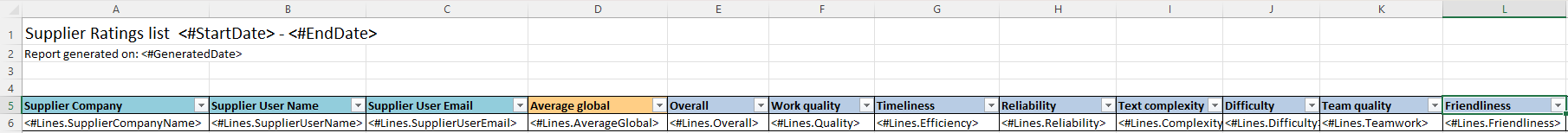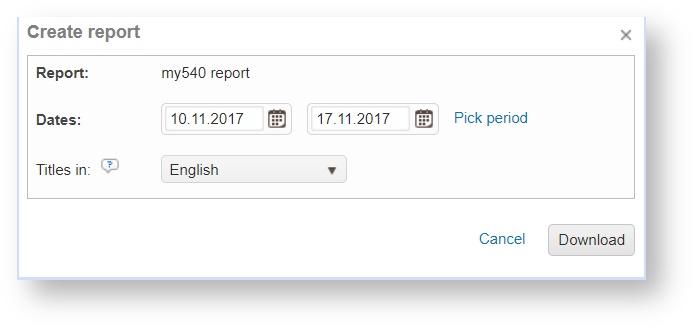This report shows the ratings of the supplier workers.
Report content
The report creates a line per internal and/or external supplier user (worker) and the average of the ratings associated with him/her.
Template
Screenshot of default template:
Global placeholders
These can be placed in any location in the Excel and are general properties applicable to all the report.
| Placeholder name | Description |
|---|---|
| <#StartDate> | The start date selected when creating the report. The date is adjusted to the time zone you have configured. |
| <#EndDate> | The end date selected when creating the report. The date is adjusted to the time zone you have configured. |
| <#GeneratedDate> | The date when the report was generated. |
Data rows and placeholders
Each row in the report corresponds to a supplier user and the average of his/her ratings.
The placeholders of the row must be placed within the Excel table range named "___Lines___" (3 leading and trailing underscore characters). Click here for more details on table ranges.
A report prints the raw data in rows. Each row, you can use any of the following placeholders:
| Placeholder name | Description |
|---|---|
| Supplier Details | Details concerning the supplier . |
| <#Lines.SupplierCompanyName> | Supplier's company name |
| <#Lines.SupplierUserName> | Supplier user name. |
| <#Lines.SupplierUserEmail> | Supplier user Email. |
| Ratings | The average of all ratings for this supplier. |
| <#Lines.AverageGlobal> | Average rating across all categories. |
| Avarage ratings individually by category | |
| <#Lines.Overall> | Average ratings for "Overall" rating. |
| <#Lines.Quality> | Average ratings for "Work quality" rating. |
| <#Lines.Efficiency> | Average ratings for "Timeliness" rating. |
| <#Lines.Reliability> | Average ratings for "Reliability" rating. |
| <#Lines.Complexity> | Average ratings for "Text complexity" rating. |
| <#Lines.Difficulty> | Average ratings for "Difficulty" rating. |
| <#Lines.Teamwork> | Average ratings for "Team quality" rating. |
| <#Lines.Friendliness> | Average ratings for "Friendliness" rating. |
| <#Lines.Challenge> | Average ratings for "Challenge" rating. |
| <#Lines.PretranslationQuality> | Average ratings for "Pretranslation" rating. |
| <#Lines.SourceTextQuality> | Average ratings for "Source text quality" rating. |
| <#Lines.TranslationQuality> | Average ratings for "Translation quality" rating. |
| <#Lines.Communication> | Average ratings for "Communication" rating. |
| <#Lines.InstructionsRespect> | Average ratings for "Adherence to instructions" rating. |
| <#Lines.LinguisticAnalysis> | Average ratings for "Linguistic analysis" rating. |
| <#Lines.Recruitment> | Average ratings for "Recruitment" rating. |
| <#Lines.Average> | Average ratings across all categories. |
How are ratings calculated?
Each cell in the report compiles the average rating for each category taking into account all assessed jobs during the requested period.