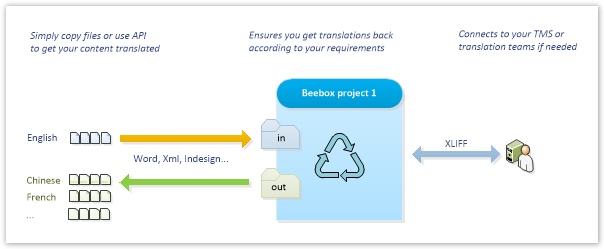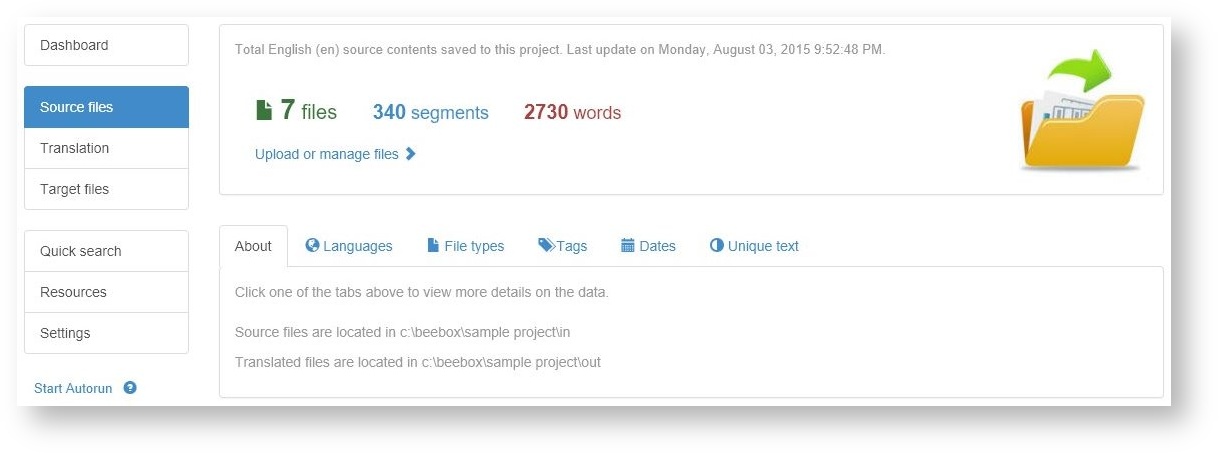Translating with the Beebox can be as simple as it can get. You start with creating a Beebox project. Each project exposes two regular file directories:
- The "in" directory is where you copy all files you want to have translated.
- The "out" directory is where the Beebox will save the translated files when ready.
The location of the project IN/OUT directories can be found in the Source Files page. You find this in the About tab below:
Integrating with Dropbox, Google Drive and other file sharing solutions
The Beebox IN and OUT directories can be pointed to any directory on your PC or Server.
For example, by pointing IN/OUT to a Dropbox directory you can have the Beebox automatically translate any files deposited by your customers to Dropbox.