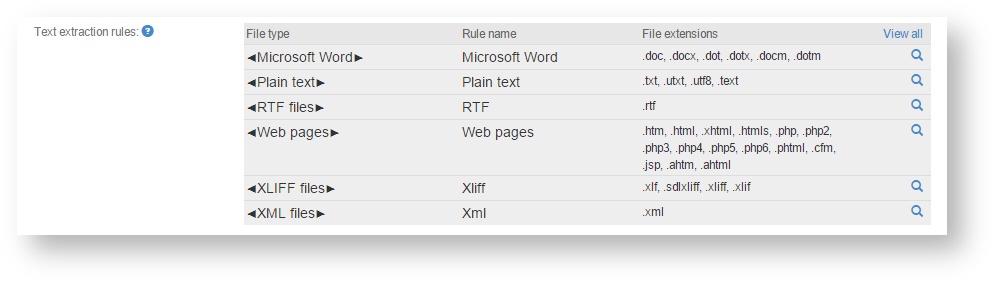Select a project, click Settings in the left navigation menu and scroll to the Text extraction rules block:
The different columns are:
- File type: Common name for files of this type
- Rule name: A user given title. Since you can add rules for the same format multiple times, the title can distinguish them.
- File extensions: All the file extensions that can be processed by the Beebox using this rule.
- : Shows the full details of the rule in XML format
Further reading