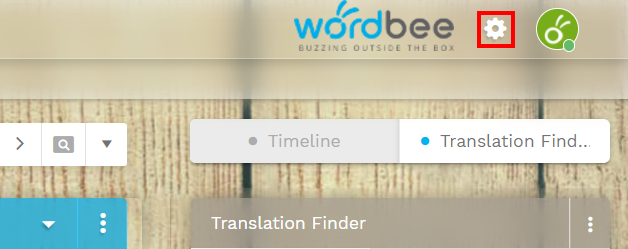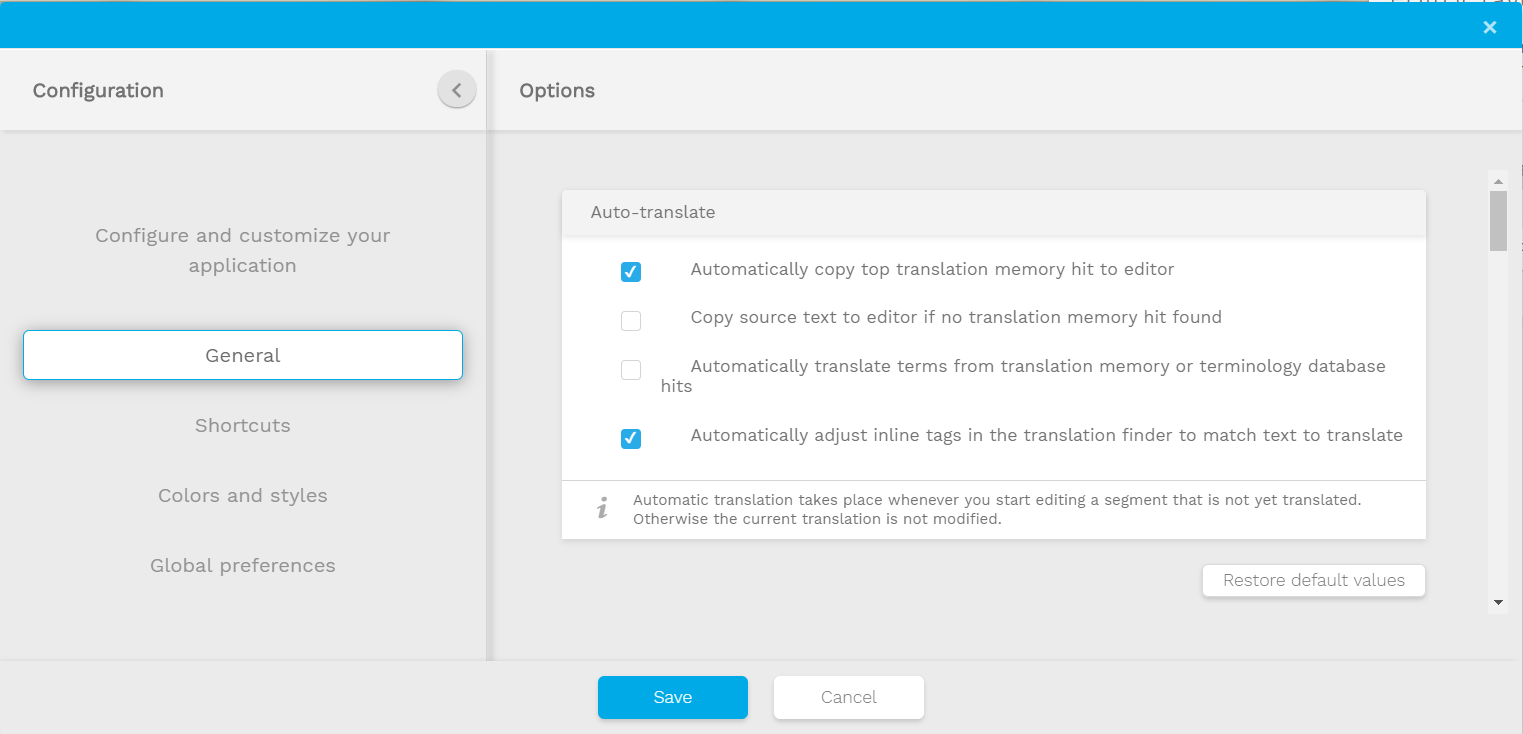To configure other general aspects of the Editor like auto-propagation of translations, shortcuts, text font (size and color), the format of hits in the translation memory, among others. You need to refer to the general preferences window. You can access it from the click-wheel on the top right corner, next to the user profile logo.
Then the following popup window will appear. Take your time to go through each of the three sections (General, Shortcuts, Colors and styles, and Global preferences*) to configure the general behavior of the editor for your best use. You will see many of these options are active or disabled by default.
*Global preferences can only be configured by managers and system administrators.