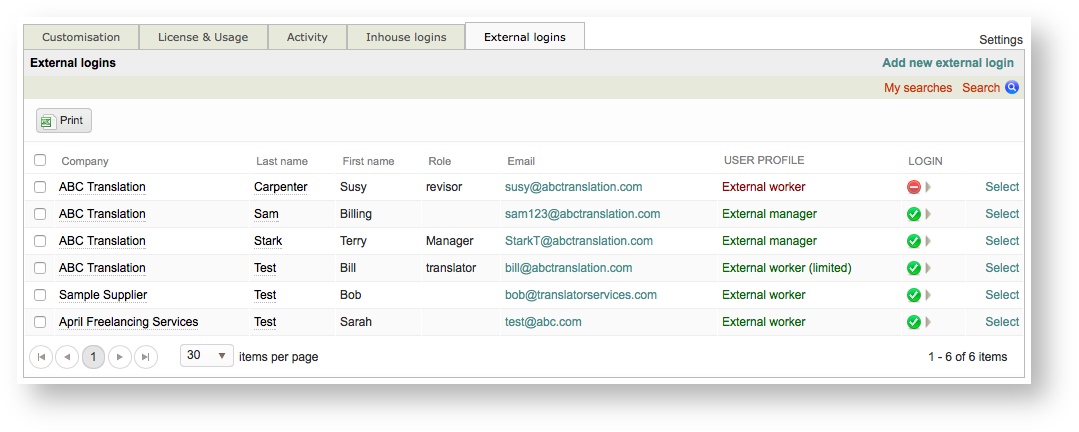Wordbee Translator provides a settings option that you may used to view and manage external logins. Within the External Login Settings you are able to:
- Select specific logins for printing.
- Search for specific logins within the system.
- Add new logins.
- Modify existing logins.
- Enable or disable logins.
- Delete existing logins.
The screen for managing External Logins will appear as shown below. Each displayed login will show basic information including the user's name, role, and email.
Additionally, you will be able to view their current user profile and login status (enabled and disabled). The list may be reordered by cicking on a column name such as Last Name or First Name.
- Green Checkmark - Login Enabled
- Red Minus - Login Disabled
- None - No Login Exists in the System
Please note that external users with no login will not appear in this screen. To view these users, you will need to click on Suppliers > Company > Manage Logins.
The following pages have been provided to help you manage external logins in the system: