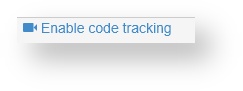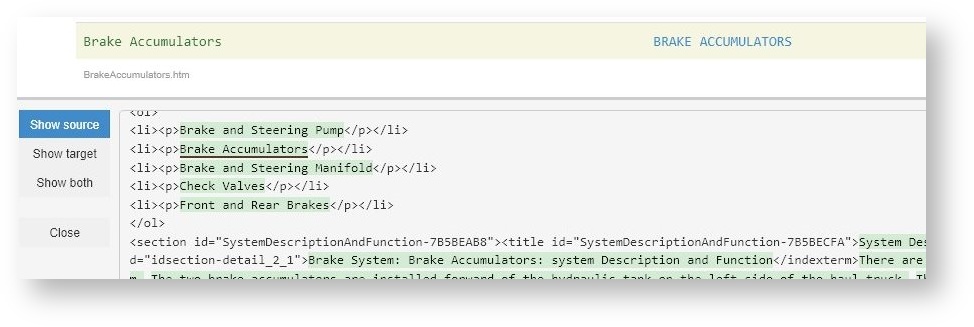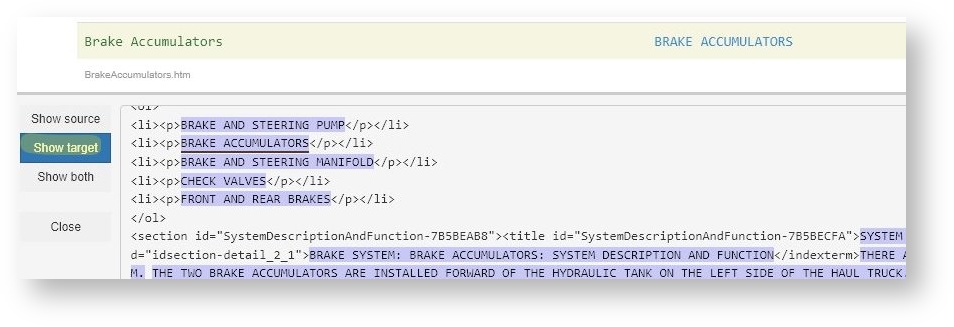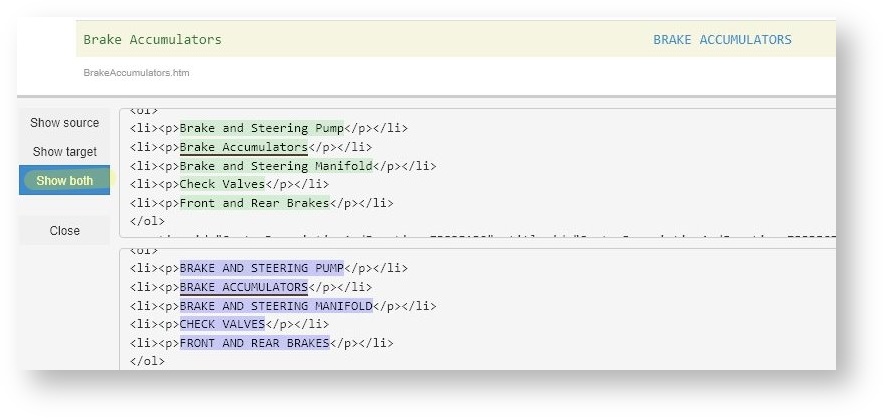The code tracking tool lets you preview original and translated files directly in the web browser. This feature is available with text based formats such as HTML, XML, JSON, etc.
Open the code tracking panel
Click the "code tracking" button at the very bottom of the editor page:
Preview original file
Click a segment to view the source file containing this segment.
In the example below we click the "Brake Accumulators" segment. The window shows the source text (underlined).
Preview translated file
Click Show target in the left panel and the corresponding translated file is shown. For simplicity here, all translations are the uppercase versions of the source texts.
Preview source and translated file
This is likely the most powerful option. It shows both source and target texts! Click Show both:
Click Show target in the left panel and the corresponding translated file is shown. For simplicity here, all translations are the uppercase versions of the source texts.
Use cases
This tool is specifically useful for localization teams working with complex formats.
The Beebox user can look into file/source code and easily verify whether all content is extracted to requirements. Any problems can be located without having to open files in a text editor, do a find etc. If a text filter problem is found, the user would amend the rules, redo a file scan and check again.
With the possibility to preview the translated files, the Beebox user has the means to further verify that translated files are properly rebuilt.