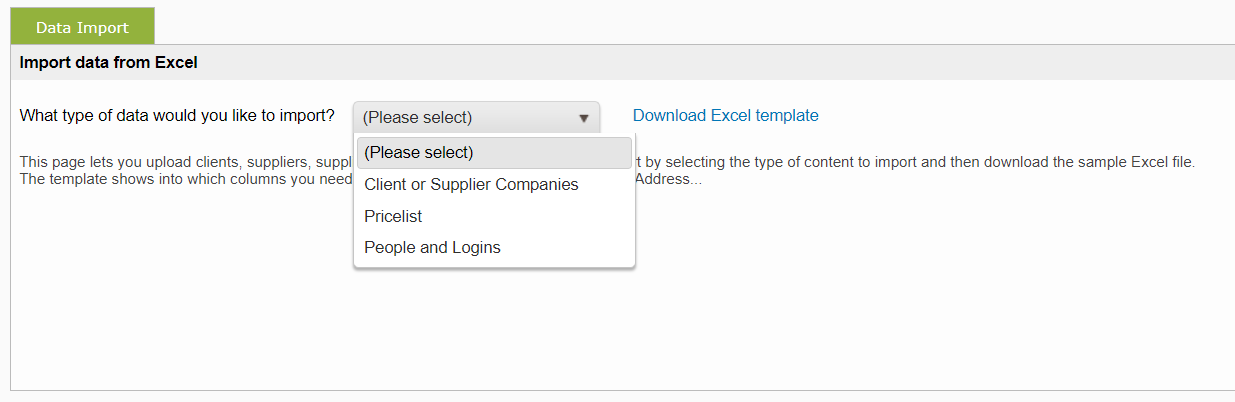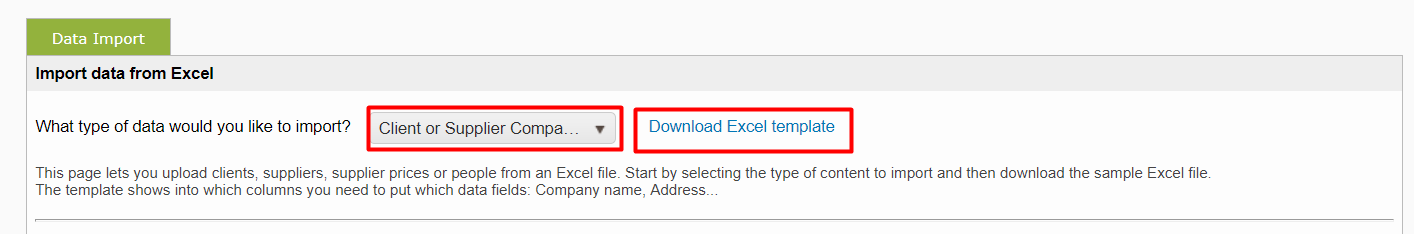Wordbee allows you to quickly import your clients, suppliers and pricelists' information on your environment, by the mean of Excel sheets.
In this section, you will learn about:
| Child pages (Children Display) |
|---|
The Administrator can download these Excel sheets bypassing his mouse over My company and by clicking on Data import:
From the Data import page you can choose between 3 templates:
Importing Clients and Supplier companies: To import new companies and company details to the system. For both new or existing companies.
Importing Pricelists: To import company pricelists.
Importing People and Logins to the platform: to create user profiles and/or logins for internal and external users.
How to proceed
Start by selecting the type of content to import and then download the sample Excel file.
Once the document filled-in, you will have to upload it back to the same page, to import all information.
| Info |
|---|
RememberIf you wish to import People and Logins or Pricelists, you need to make sure the company you wish to attach those already exists in the system. |