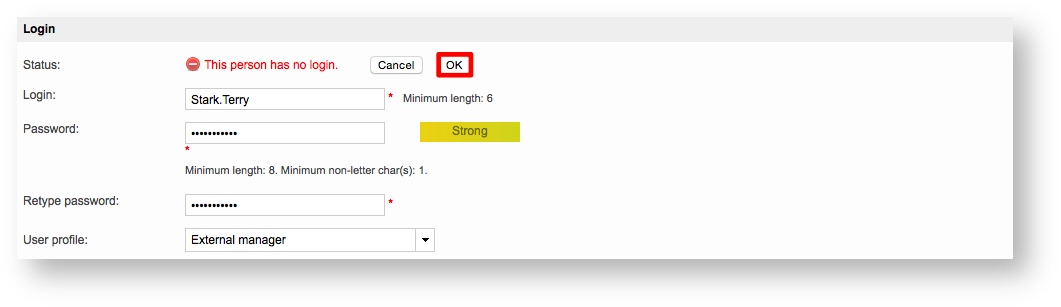...
Then choose a User Profile for the them. For more information about user profiles, please see the Assigning Profiles Assign profiles to Usersusers page.
In this example, the user Terry Stark will have the External Manager profile.
...
Then select a User Profile and click on OK when finished. For more information about user profiles, please see the Assigning Profiles Assign profiles to Usersusers page.
The changes will appear as shown below when a login has been defined for an external user.
...
| Tip |
|---|
A login may also be defined when Accessing the External Logins Settings by by going to Settings > Accounts and Security > External Logins, clicking on Configure, and following the same steps. |