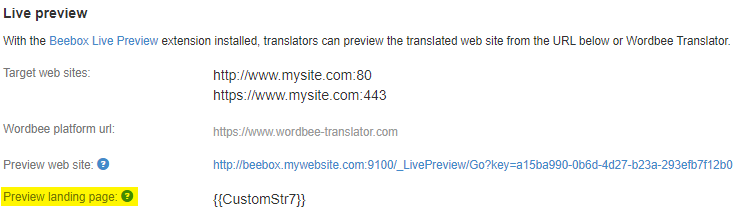...
The next step is to configure the URL(s) of the CMS or web site being translated:
- Login Log in and navigate to your Beebox project.
- Click the Settings link and the CMS connector tab:
...
In the example above we also typed the SSL version of the site. You can add more than one sites site if you are translating multiple distinct sites in this project.
Note: URLs must start with http or https. Do not add sub pagessubpages: http://www.mysite.com/contact is not allowed.
...
The preview URL for a file or segment is obtained from a file or segment level meta data metadata field. So you need to populate the meta data metadata in Beebox, per each file or segment, for this to work. You can do so by either setting the URL in the "instructions.json" file or populate it with the text extraction rules (this works for example with XML and JSON files, it does not work with pass-through projects).
Once this is done, simply set the key of the meta data metadata field that contains the URL:
| Info |
|---|
| Remember, if you using Wordbe translator, please set up a proper URL . Usually, it's https://{your company}.eu.wordbee-translator.com, or ask your PM. |
Please refer to the file instructions guide if you want to use the file meta-data.
...