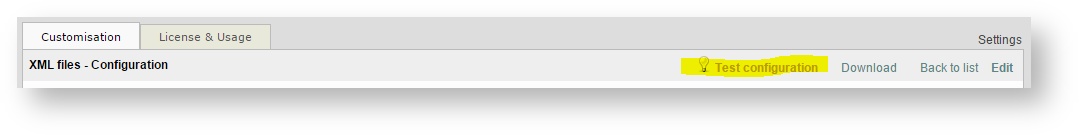...
Let's create a sample XML rule!
Create new rule
- Login to Wordbee Translator anc click Settings in the top navigation menu.
- Then click the Configure link or directly a file format:
...
The most important options are the file encoding and one or more XPATH expressions to specify which XML nodes or attributes are to be extracted for translation. In the example above we extract all "element" nodes having an attribute "type" of value "text". We tell the system that the node content is plain text. We further extract "element" nodes with "type" equals "html". For these nodes we tell the system that the content is HTML. HTML can be in CDATA sections or just be XML encoded.
Please also see the Wordbee Translator documentation.
Save and test the new rule
- Save your configuration: Click Save in the top right of the page.
- Test your configuration with the Test configuration link. This will open a dialog where you can upload your XML file and see what content is extracted.
Add new rule to Beebox
Once you are happy with your configuration, it is time to add it to your Beebox project.
...