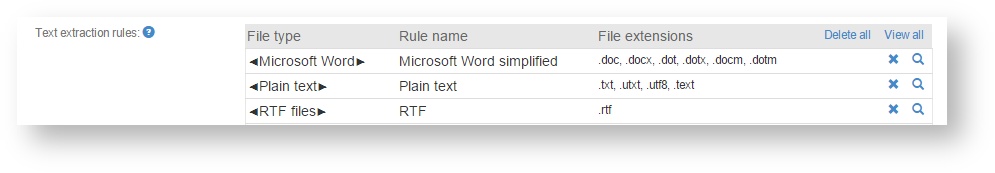This page describes how to add new rules or supported file formats to a Beebox project. We will focus on selecting rules from presets that are included with the Beebox. The further customization of the presets using XML or Wordbee Translator is discussed here: Customize Rules.
Click the Edit link in the project settings page (in top right of the page). The text extraction rule panel exhibits links to add or remove rules:
...
If we do not want two Microsoft Word rules, we remove the first one by clicking theicon:
Further reading
Learn how to customize presets to match your specific requirements: