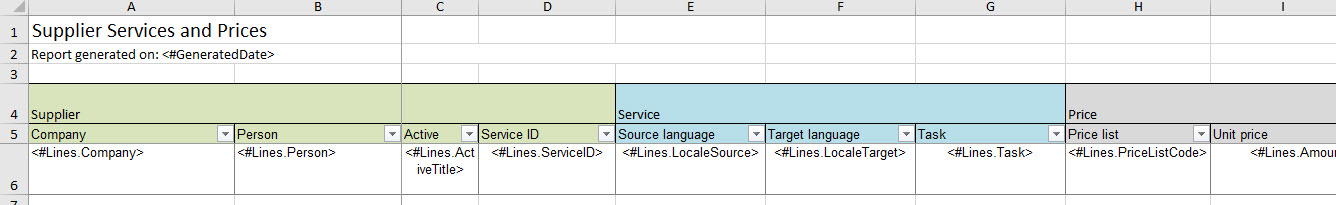This report prints all external supplier services with full price details, discount options and other properties.
| Table of Contents |
|---|
Report content
Each line shows one specific service.
Template
Screenshot of default template:
Global placeholders
These can be placed in any location in the Excel and are general properties applicable to all the report.
| Placeholder name | Description |
|---|---|
| <#GeneratedDate> | The date when the report was generated. |
| <#MasterCurrency> | Your default currency as 3 letter ISO code (such as EUR or USD). This is taken from the default price list you configured in the My Company page of your platform. Read more. |
Data rows and placeholders
Each row in the report corresponds to a supplier service. In other words, all information of a specific supplier service will be contained in one single row.
...
| Placeholder name | Description |
|---|---|
| Supplier | Shows all the supplier details for this line. |
| <#Lines.Company> | The supplier company. |
| <#Lines.Person> | The supplier person. |
| <#Lines.PersonId> | The supplier person ID. |
| <#Lines.PersonRole> | The supplier person role. |
| <#Lines.IsActive> | Indicates if the supplier is active. |
| <#Lines.ActiveTitle> | Indicates if the supplier is active, in string format. |
<#Lines.CCF1>... <#Lines.CCF10> | The supplier company custom fields. As the platform administrator you can create up to 10 custom fields for companies. |
| Service | Shows all fields relative to the supplier service for this line. |
| <#Lines.LocaleSource> | The source language |
| <#Lines.LocaleTarget> | The target language |
| <#Lines.Task> | The task name. |
| <#Lines.LocaleSourceCode> | The source language ISO code. |
| <#Lines.LocaleTargetCode> | The target language ISO code. |
| <#Lines.TaskCode> | The task code such as TR for translation or PROOF for proofreading. These codes can be viewed in Wordbee under Settings > Task categories. |
| <#Lines.ServiceID> | The ID of the service. |
| <#Lines.Enabled> | Indicates if service is enabled. |
| <#Lines.BackupServiceID> | The Back up service IDservice ID of the backup service. |
| <#Lines.BackupCompanyName> | The company name of the backup company. |
| <#Lines.BackupPriceListId> | The pricelist ID of the backup service. |
| <#Lines.BackupPriceList> | The pricelist name of the backup service. |
| Price | Shows all fields relative to the supplier service prices for this line. |
| <#Lines.PriceListId> | The pricelist ID for the service. |
| <#Lines.ParentPriceListId> | The parent pricelist ID for the service. |
| <#Lines.PriceListCode> | The pricelist code for the service. |
| <#Lines.UnitCode> | The price unit code for the service. |
| <#Lines.Units> | The price units for the service. |
| <#Lines.ProductCode> | The product code for the service. |
| <#Lines.Amount> | The price amount for the service. |
| <#Lines.Currency> | The price currency. |
| Discounts | Shows all fields relative to the supplier service pre-translation discounts for this line. |
| <#Lines.DCMode> | The discount mode in string format. |
| <#Lines.DiscountMT> | The Machine Translation (MT) discount in negative percent form. |
<#Lines.DiscountPT100> | The discount for total words that are pre-translated at 100% or above in percentage form. |
| <#Lines.DiscountPT100Prev> | The discount for total words that are pre-translated at 100%(identical pre-translations) from memories or termbases, in percentage form. |
| <#Lines.DiscountPT110> | The discount for total words of perfect pre-translations (110%) in percentage form. |
| <#Lines.DiscountPT110Prev> | The discount for total words that were pre-translated at 110% (perfect pre-translations) from a previous document version in percentage form. |
| <#Lines.DiscountPTFuzzy> | The discount for total words of fuzzy (< 100%) pre-translations in percentage form. |
<#Lines.Interval1>... <#Lines.Interval5> | The discount intervals in string form. The report prints intervals from 1 to 5. |
<#Lines.Discount1>... <#Lines.Discount5> | The discount in each interval in negative percent form. |
| Service Details | Shows all fields relative to the supplier service details for this line. |
| <#Lines.Rating> | The rating for the service. |
| <#Lines.LeadTime> | The lead time for the service in numeric format. |
| <#Lines.LeadTimeLabel> | The lead time for the service in string format. |
| <#Lines.Capacity> | The capacity of the service.It describes delay in units per day. |
| <#Lines.CapacityLabel> | The capacity label in string format. It also contains lead time information as it is displayed in the UI. (e.g: 2d1h+2 ) |
| <#Lines.Comments> | The comments for the service. |
...