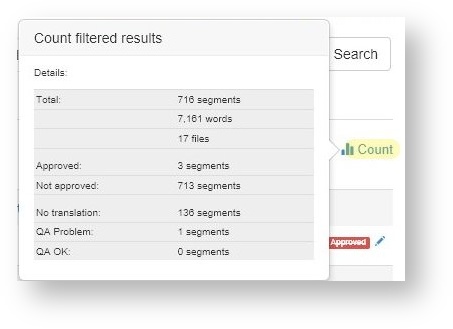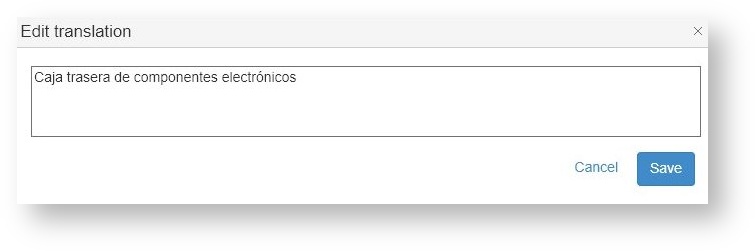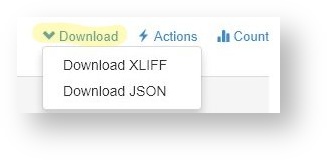...
Please note that the page does not immediately display the grand total of segments. In the example above, it shows segments 21 to 40 although there are still more.
To know the total of filtered segments, click the Count link at the right.
Editing Properties
Click the pencil icon to the right of a segment. A menu opens:
...
Opens a text box to type a new or correct the current translation:
Download Segments
You can download all the filtered segments by clicking the Download link. Choose your preferred format:
Please read more information here:
Change All Filtered Segments
You can apply changes to all filtered segments using the Action link:
- Approve all
- Unapprove all
- Clear all translations
- Machine translate all
- Pseudo translate all
Read more: Editor - Actions