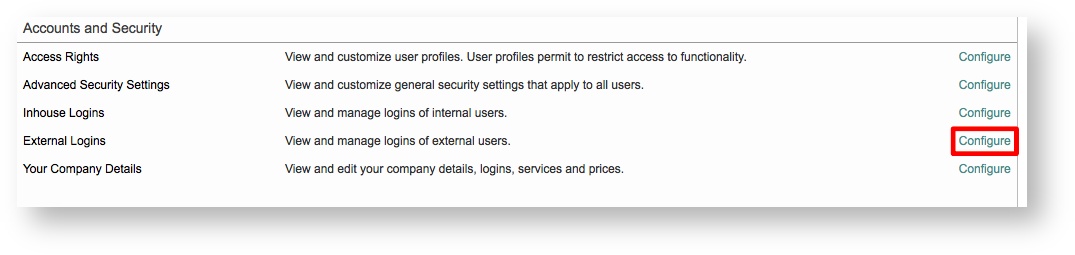...
Scroll down to the Accounts and Security Section and then click on Configure to the right of the External Logins option.
| Tip |
|---|
This information may also be accessed by clicking on Suppliers in the toolbar, clicking on Company to the right of the desired supplier, and then clicking on Manage Logins. **This will display only the user logins for the chosen supplier and is also where you must go to add new logins for a specific supplier. |
Additional Information
The following pages have been provided to help you manage external logins in the system:
...