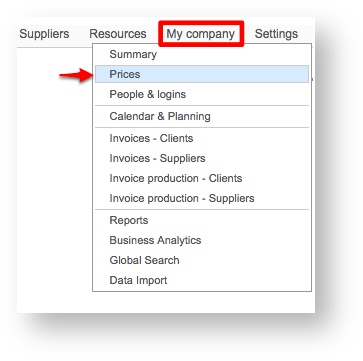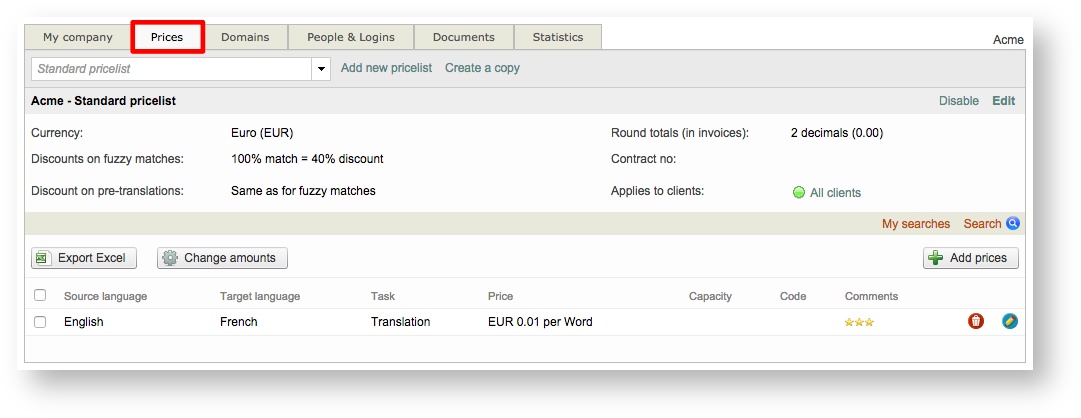A pricelist may be created and/or assigned to the new client by hovering your mouse over My company in the toolbar and then clicking on Prices.
This will open up the pricing information for your company and here you are able to create new pricelists, make changes, or assign a pricelist to specific clients. When creating or altering a pricelist, the following can be defined:
- Pricelist Name
- Currency
- Standard Discount Rate
- Fuzzy Match Discounts
- Contract ID
- Applicable Clients
Additionally, you will need to enter the price for language pair tasks that will be included as part of the offered services.