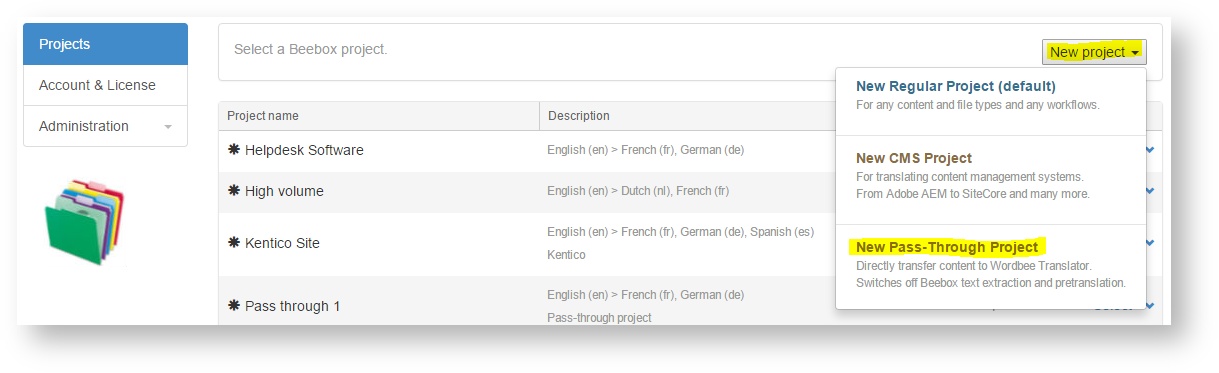Pass-through projects switch off all text processing features of Beebox. They:
- Require a connection to a Wordbee Translator platform.
- Transfer new or changed source files ("in" directory) directly to a Wordbee Translator platform.
- Do not do any text extraction, word counting or pretranslation - this is delegated to Wordbee Translator.
- Downloads translated files from Wordbee Translator and saves them to the "out" directory.
Beebox acts as a middle-ware between content sources and Wordbee Translator. It supports the exact same content sources as regular projects including CMS connectors.
To create a project:
- Login to the Beebox, the list of all your Beebox projects shows up
- Click New project in the top right and then New Pass-through Project
- A wizard opens. Fill in all fields:
The different fields are:
Wizard field | Description |
|---|---|
| Copy properties from | Choose to either clone an existing project or to create a new project from scratch. When you select a project from the pick list, most other form options disappear. |
Languages | Choose one source language and one or more target languages. |
| Process content | The Beebox processes new or changed source content in regular intervals. Specify this interval. For a test workflow you may want to chose a small interval like 10 seconds or 5 minutes to reduce wait times. During production we recommend to choose 30 minutes or more. |
| Project name | Give your project a name. The name can be changed anytime later. |
| Project directory | All project related files are stored in a directory. The directory name can either be the unique project key (assigned by system) or the project name. |
- Click Create project and continue.
- Your project is created. The dashboard page opens.
Since pass-through projects require a connection to Wordbee Translator, you are invited to establish this link: