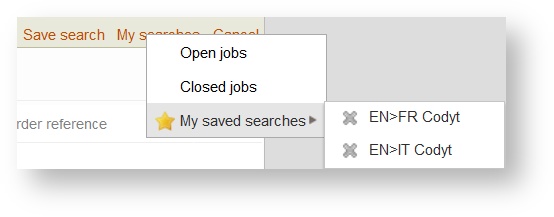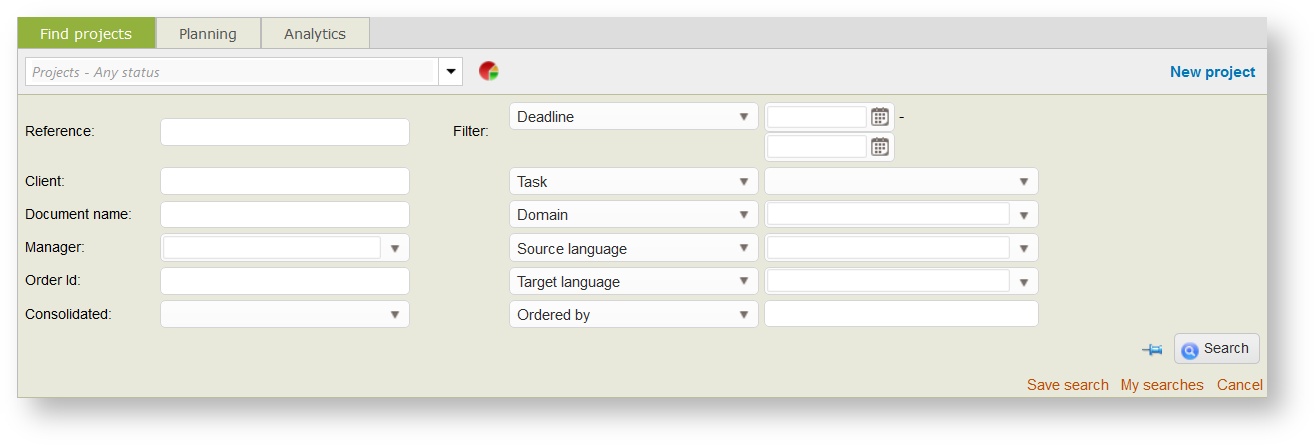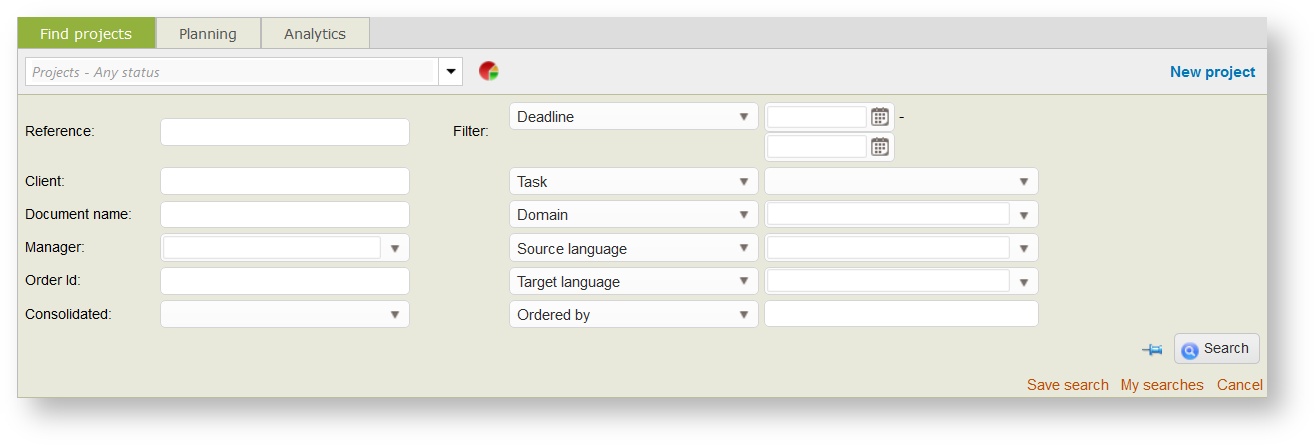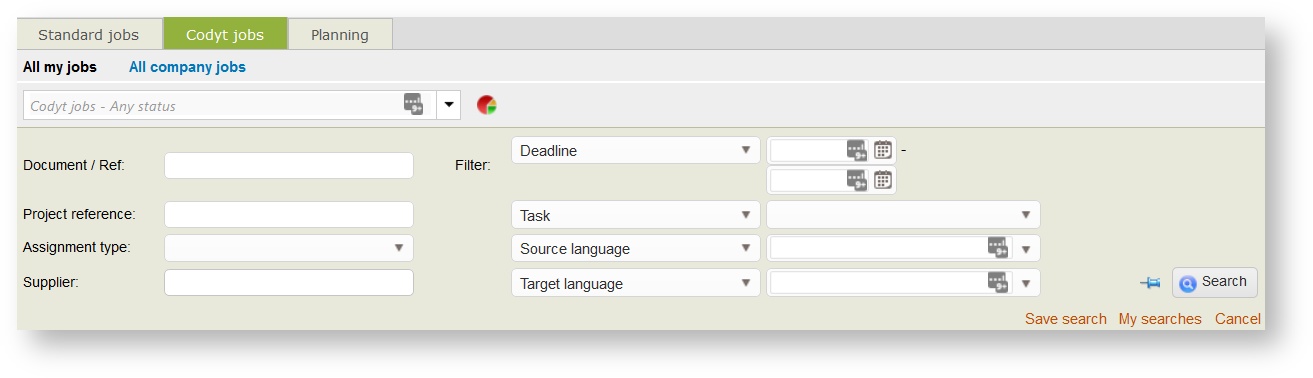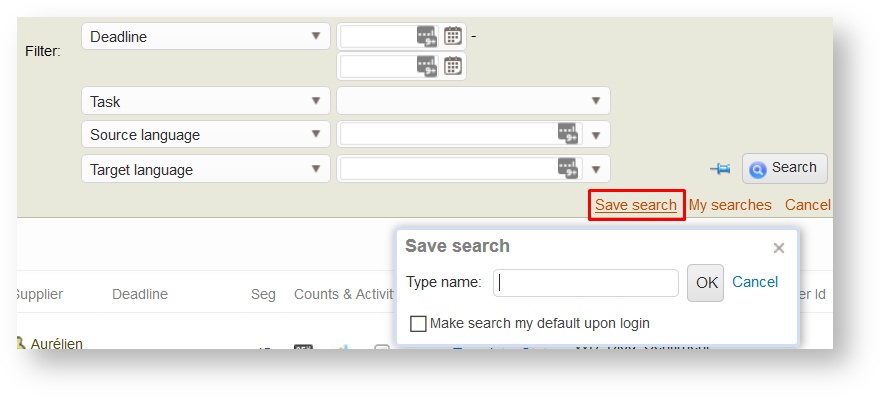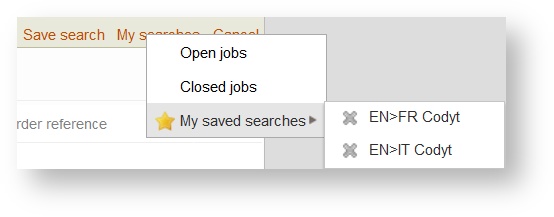Wordbee provides an efficient search tool that enables you to easily find a project, a client or a supplier in your Wordbee workspace.
Moreover, you can save the searches you have made to access all the information you need more quickly using My searches tool.
To do a search and save it:
- Click on Search in one of the pages containing the tool (Projects, Jobs, Clients, Suppliers, Resources...)
- Fill in the fields (you don't have to fill all the fields to run the Search feature) and click on

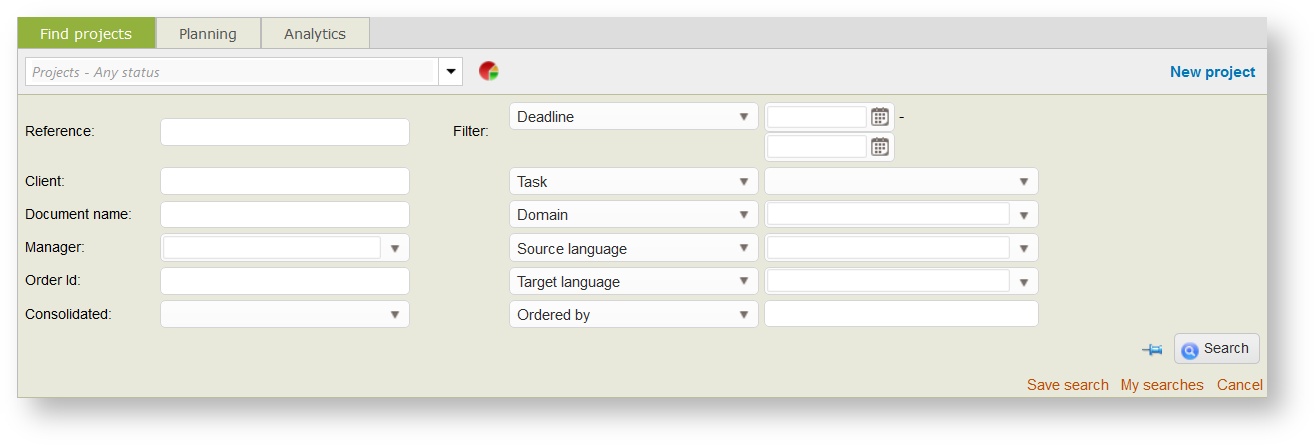
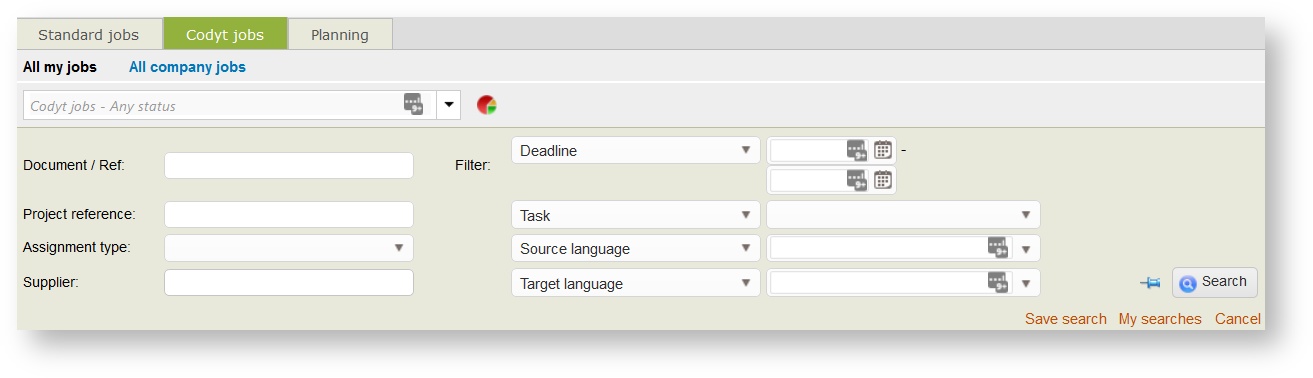
- By clicking on the blue pin next to Search, the search box stays visible even if you leave the page and comes back afterwards.
- Then click on Save search.
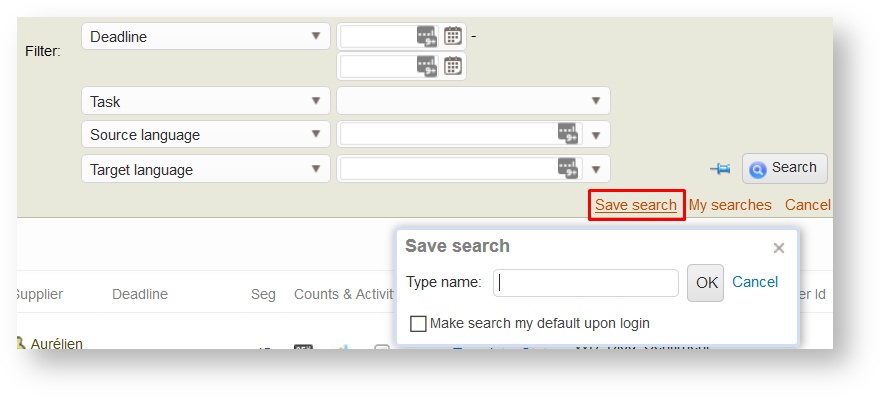
- To open your saved search, click on My searches and select the one you need among the list of your saved searches. It is a big time saver!