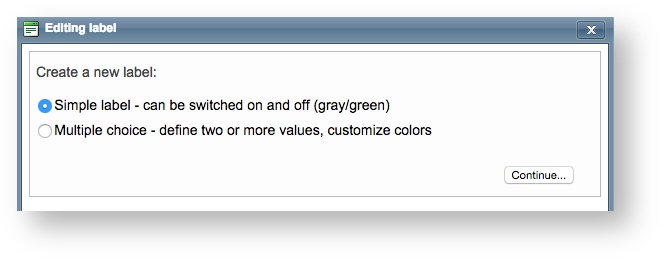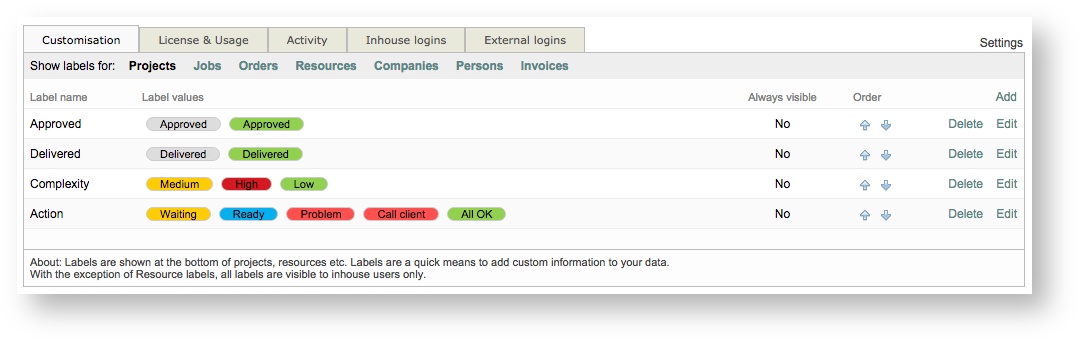
As we said earlier, there are two types of labels. If you want to edit one in order to change the colors or the value names…, click on Edit.
Labels enable you to add custom information to your data and they are only visible to in-house staff. Labels are shown at the bottom of project pages, resource pages, order pages, etc.
Add your personal labels on Settings on the menu bar: in the Customization page, click on Configure for Custom fields/ labels in the General settings sub-menu).
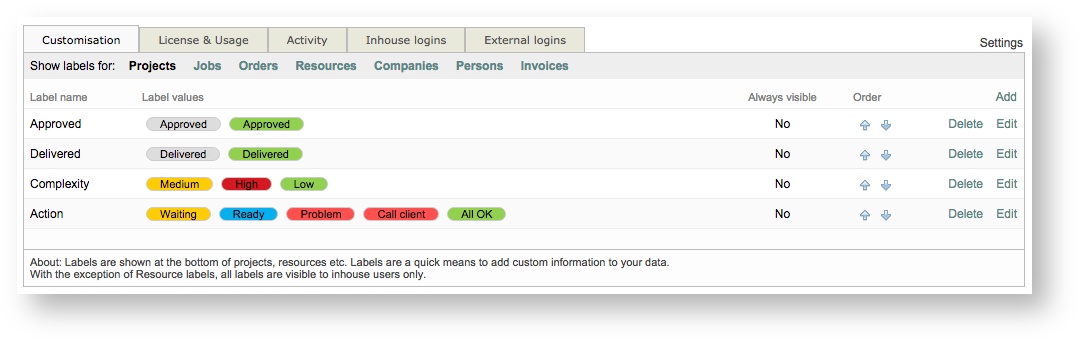
As we said earlier, there are two types of labels. If you want to edit one in order to change the colors or the value names…, click on Edit.
Multiple choice labels edit page
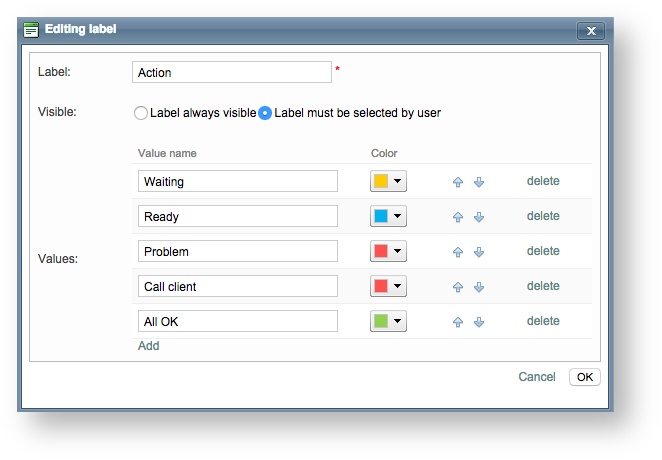
Simple labels edit page
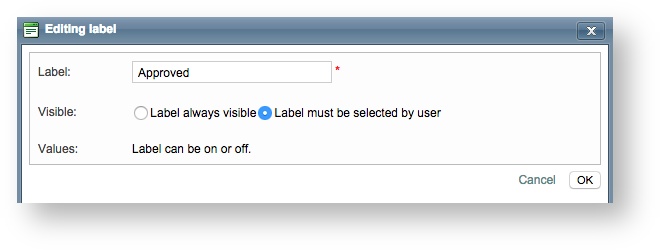
If you want to create a new label, click on Add and follow the steps explained in the opened window.