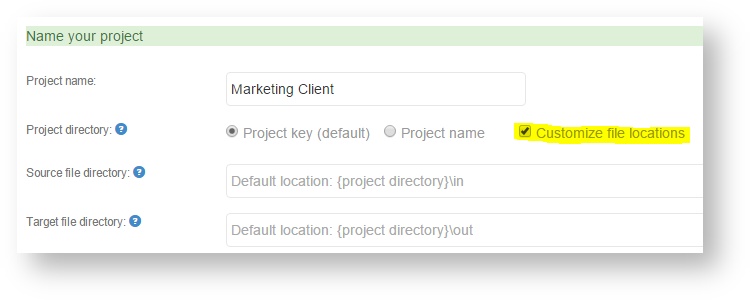
You can have the Beebox receive source files directly from any cloud sharing system and send back finished translations:
Your customers can then exchange files with you using your preferred cloud sharing solution. Beebox kicks-off workflows in a semi or automated manner and can even send out confirmation emails to your customers. Best of all: This is a native feature of Beebox and easy to setup.
These are the simple steps:
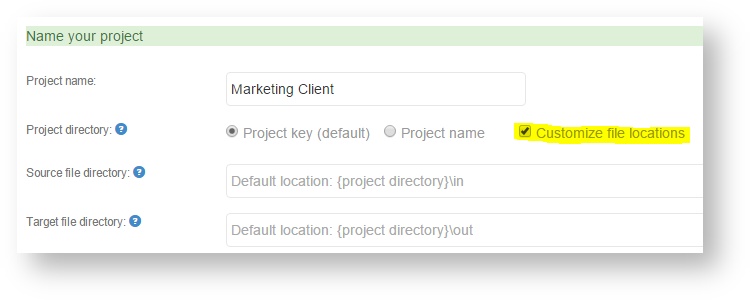
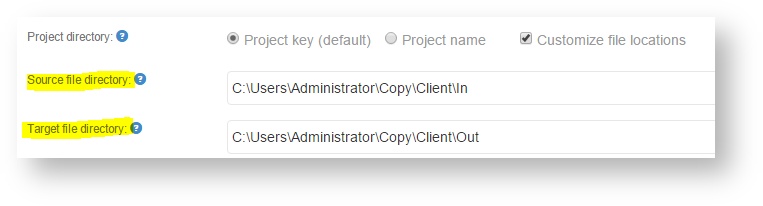
Make sure that the two directories exist or create them now.
Complete your project configuration, translation workflows as described in other sections of this online guide.
Finally, share the locations specified above with your customer. How this is done depends on the specific cloud sharing solution used.
How does it work by default? All files sent to the cloud by the customers are picked up in the Beebox project. Translation is done into all target languages you have configured in the project.
If the customer wants to decide on target languages on a case by case basis, you would proceed like this:
That is you would create one separate Beebox project per language combination or type of content.
If the files are not deposited in the cloud by a human but rather a software system, you can have the software system include "instructions" with each file to translate. The instructions can specify:
The instructions are stored are JSON formatted. Let us suppose the source file is document-200.xml. In that case the instructions file must be named document-200.xml.beebox . The software would append “.beebox” to the original file name like in the example below:
The instructions file format and naming conventions are discussed in the API documentation (though you would not use the API).