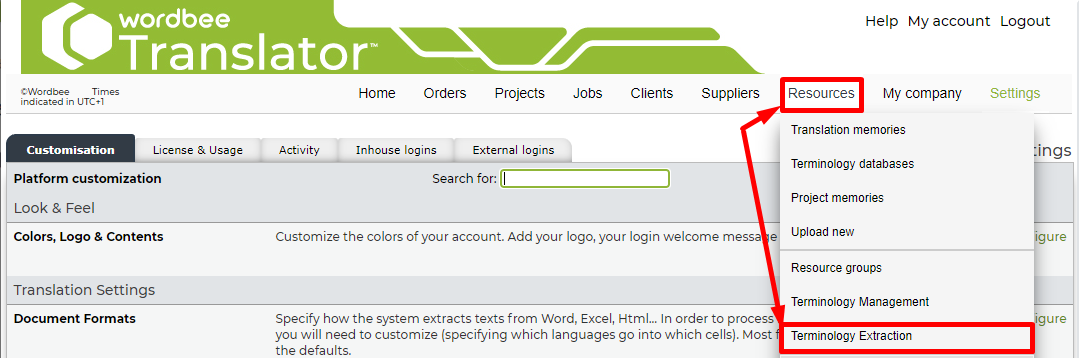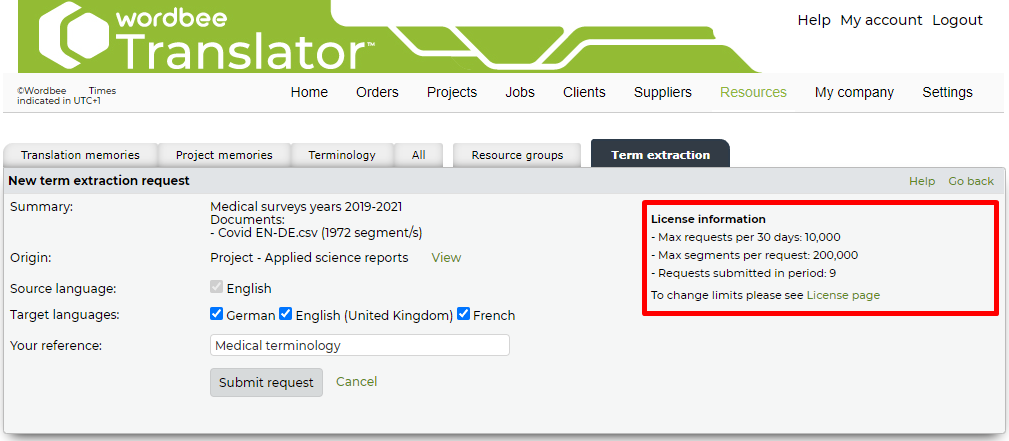Learn how to quickly get started with Wordbee Terminology Extraction. The term extraction is a dedicated tool that helps your teams get terminology prepared for any project in a simple way at any time. This module features a term extraction tool that recognizes possible terms from documents and presents them in term collections. The Terminology Extraction module is integrated, which means that you can preview and filter the results of the term extraction and create termbases with the related terms directly in your Wordbee Translator platform. This module also features export and import capabilities for standard exchange of data and for teams to continue their terminology work offline. By means of TBX files or Excel Templates, term collections can be conveniently prepared offline and imported back to the system to ultimately create terminology databases. For more details, see the main features and benefits from Wordbee Term Extraction.
How to access Wordbee Term Recognition Tool
Go to Settings and select Licenses & Usage from the drop-down menu.
Go to Details and open the Terminology Extraction tab to see its status and the credit available.
If the Terminology Extraction Tool is activated, go to Resources and click on Terminology Extraction to create your first term collection.
Note the tool it is also accessible via the Tools menu in the 2. Documents tab of any project.
Every time you submit documents for term extraction, you will get a reminder on the features and credit included in your Subscription plan for the terminology extraction module.
Let us now take a look at the Terminology Extraction module with some sample scenarios.
Scenario 1
As a Project Manager/Terminologist
Scenario 2
As a Project Manager/Terminologist
To learn how to extract multilingual terminology and create multilingual termbases entries step-by-step, see the complete Terminology Extraction User Guide.